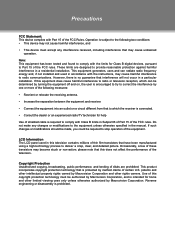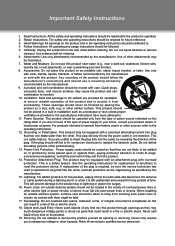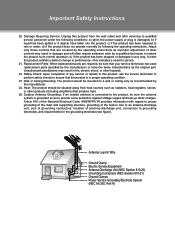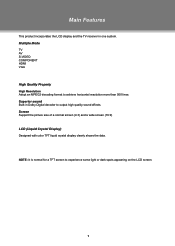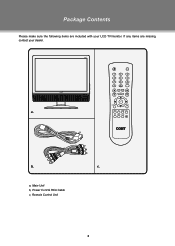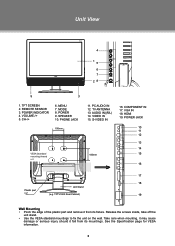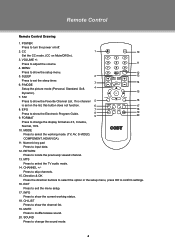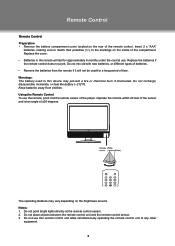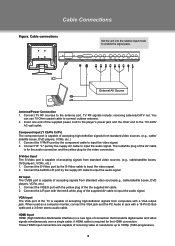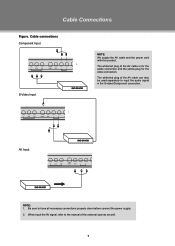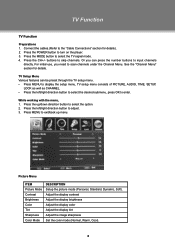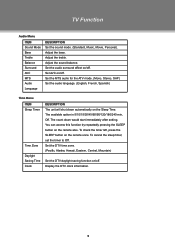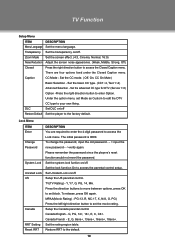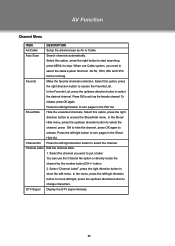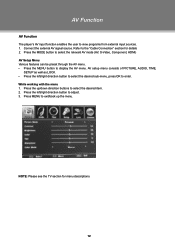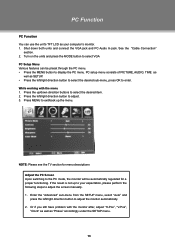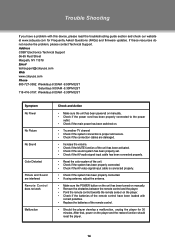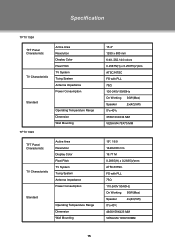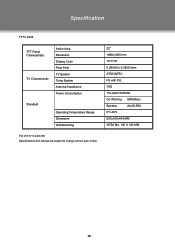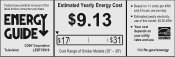Coby LEDTV3916 Support Question
Find answers below for this question about Coby LEDTV3916.Need a Coby LEDTV3916 manual? We have 2 online manuals for this item!
Question posted by Ctnz on October 5th, 2017
Tv Keeps Saying No Signal. Was Working A Few More Mutes Ago.
tv keeps saying no sign
Current Answers
Answer #1: Posted by techyagent on October 11th, 2017 4:51 PM
You need to check the link below if there is an issue related with the no signal
https://removeandreplace.com/2016/01/14/tv-says-no-signal-what-to-check-how-to-fix/
Thanks
Techygirl
Related Coby LEDTV3916 Manual Pages
Similar Questions
What Channel Should The Tv Be On For Dish And For Dvd?
what channel should the TV be on to recieve Dish and DVD?
what channel should the TV be on to recieve Dish and DVD?
(Posted by trukn60 9 years ago)
How Do You Get Wireless Headphones And The Tv Speakers To Work At The Same Time?
as soon as i plug the wireless charging station into the headphone outlet the tv speakers are disabl...
as soon as i plug the wireless charging station into the headphone outlet the tv speakers are disabl...
(Posted by jamesmitch00 9 years ago)
What Is The Replacement Remote For This Tv ?
what is the replacement remote for this tv ?
what is the replacement remote for this tv ?
(Posted by cnelsotp 9 years ago)
Why Wont Headphones Or Speakers Work With This Mp3 Player?
(Posted by smillerbrun 11 years ago)
How Do I Get My Mp3 Player To Work Again?
Hi, I pluged my mp3 player to my television and it was working fine. I then took it out and was w...
Hi, I pluged my mp3 player to my television and it was working fine. I then took it out and was w...
(Posted by zippypinkalexander 14 years ago)