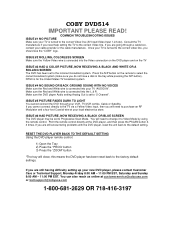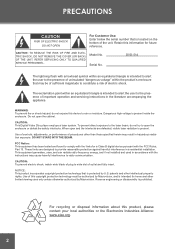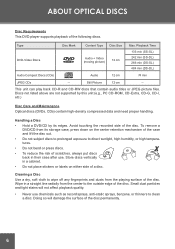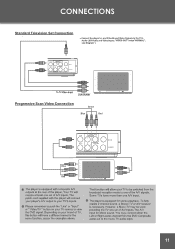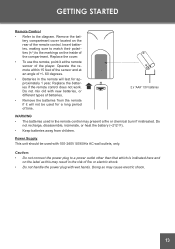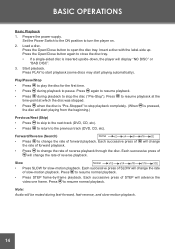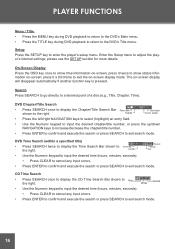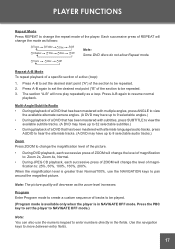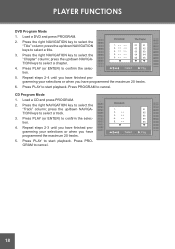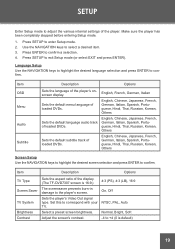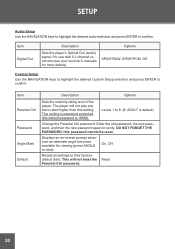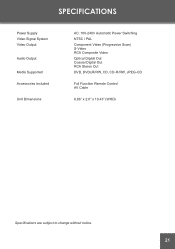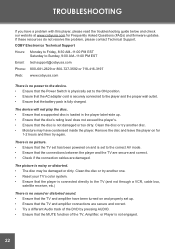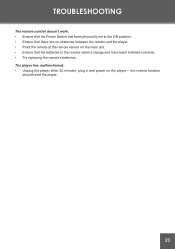Coby DVD 514 Support Question
Find answers below for this question about Coby DVD 514.Need a Coby DVD 514 manual? We have 2 online manuals for this item!
Question posted by barbaramcphaul61 on December 12th, 2016
Tv Wont Turn On But Blue Light Is On What Wrong With Tv
Tv wont turn on but blue light is on. What is wrong with tv
Current Answers
Answer #1: Posted by cooltechagent on December 12th, 2016 2:52 PM
Unplug power cable. Press and hold power button on TV (Not Remote). Then, plugin the power cable and turn on the TV via remote. If Doesn't turn on, try the button on the TV unit.
If it still doesn't turn on, then it could be the issue with the LED. You'll have to claim the warranty.
Thanks,
CoolAgent
Related Coby DVD 514 Manual Pages
Similar Questions
Why Won't My Cby 40'turn On. Just The Blue Light
why can't I contact anyone
why can't I contact anyone
(Posted by gloria389299 7 years ago)
Cable Tv Mode Has Audio But I Cannot Get The Video To Display. Same With Dvd's
(Posted by proehrich2001 8 years ago)
Coby Ktf Dvd/cd/tv/radio Combo 1093
What are the dimensions on the 10.2 Coby under the cabinet KTF 1093 DVD/CD/TV/Radio I need the measu...
What are the dimensions on the 10.2 Coby under the cabinet KTF 1093 DVD/CD/TV/Radio I need the measu...
(Posted by mslater 11 years ago)
Dvd Is Not Reading The Disc, But Tv Plays
DVD keeps saying no disc when disc is in there....the wheel is not spinning either
DVD keeps saying no disc when disc is in there....the wheel is not spinning either
(Posted by rshelley71104 12 years ago)
What Do I Have To Do To Play Dvd-rw's On My Coby Dvd 514?
I have changed the region code to 255 and set it on NTSC and it still says "wrong disc" when i try t...
I have changed the region code to 255 and set it on NTSC and it still says "wrong disc" when i try t...
(Posted by grimtrista1 14 years ago)