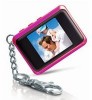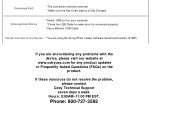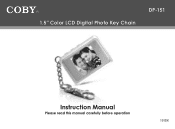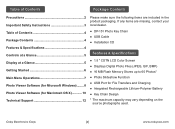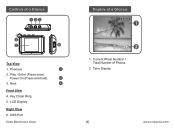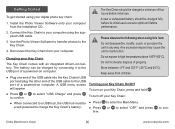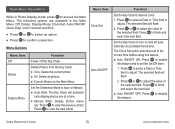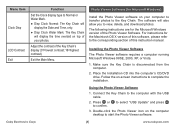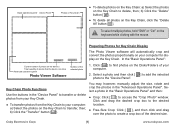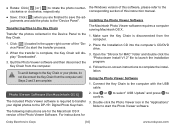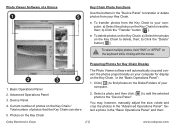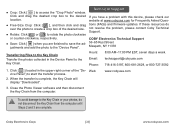Coby DP151 Support Question
Find answers below for this question about Coby DP151 - 1.5 Digital Photo Keychain.Need a Coby DP151 manual? We have 3 online manuals for this item!
Question posted by Nasigi on August 23rd, 2014
How Do I Get Coby Dp151 Digital Photo Viewer Software
The person who posted this question about this Coby product did not include a detailed explanation. Please use the "Request More Information" button to the right if more details would help you to answer this question.
Current Answers
Related Coby DP151 Manual Pages
Similar Questions
How Do You Reset The Coby Digital Photo Key Chain
(Posted by Peggyweikle 1 year ago)
Photo Viewer Software
Alguien Que Tenga El Software Del Coby Dp 152 O Los Drivers
Alguien Que Tenga El Software Del Coby Dp 152 O Los Drivers
(Posted by dpcruzs 2 years ago)
Can I Set Order That Photos Are Shown For Coby Dp1052 Digital Picture Frame
I am trying to find out if it is possible to set the order that photos are shown on a Coby DP1052 di...
I am trying to find out if it is possible to set the order that photos are shown on a Coby DP1052 di...
(Posted by ajdcooper 9 years ago)
Coby Dp151 Digital Photo Keychain How To Install Device Driver
(Posted by fwisac 9 years ago)
Can U Reset A Coby Digital Photo Keychain Dp151
(Posted by mandy0569 10 years ago)