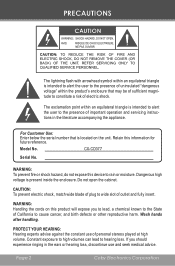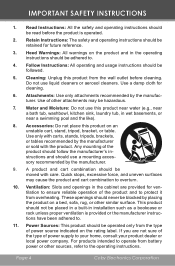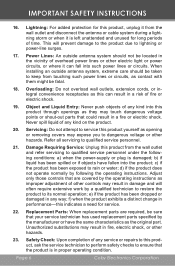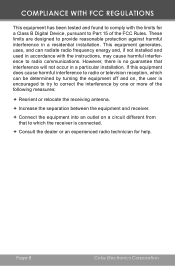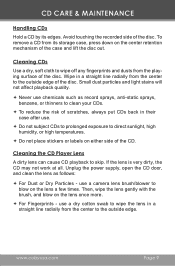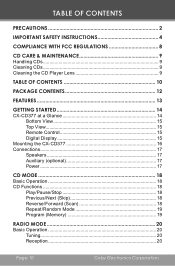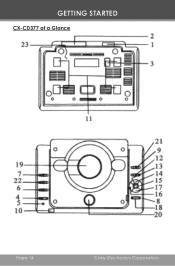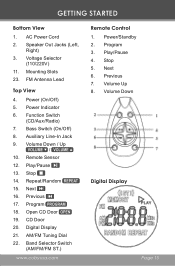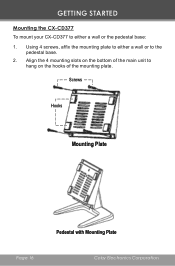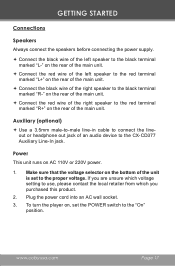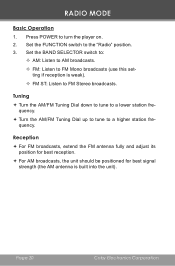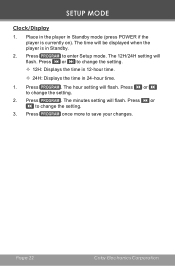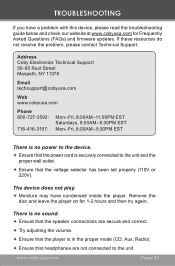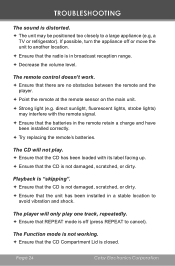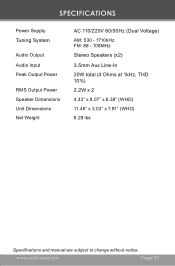Coby CXCD377 Support Question
Find answers below for this question about Coby CXCD377 - Micro System.Need a Coby CXCD377 manual? We have 1 online manual for this item!
Question posted by mrdonwitt on August 11th, 2016
I Have Recently Purchased A Coby Cvr-25 Digital Voice Recorder. I Need Manual In
I'm trying to locate a manual that I can print out for my CVR-25 Digital Voice Recorder. I can't figure out how to delete the last entry ??????Don
Current Answers
Related Coby CXCD377 Manual Pages
Similar Questions
Need Instructions On How To Setup My Coby Cxcd395 Micro Cd W/am/fm Tuner.
I have searched for it on helpowl.com but no such products come up on the search. Please notify me i...
I have searched for it on helpowl.com but no such products come up on the search. Please notify me i...
(Posted by patyat256 5 years ago)
What Cable Will I Need To Hook The Dvd Player To My Tv?
What cable will I need to hook the DVD player to my tv?
What cable will I need to hook the DVD player to my tv?
(Posted by Anonymous-164728 5 years ago)
Can I Purchase A Radio Station Controller?
This radio/disc palyer did not come with a remote to change radio stations can I order one? Fidel Sa...
This radio/disc palyer did not come with a remote to change radio stations can I order one? Fidel Sa...
(Posted by Lcpiloto83 6 years ago)
Coby Model Cx-cd377 Pedestal
I need a pedestal for Coby micro CD player model CX-CD377. Where can I get one?
I need a pedestal for Coby micro CD player model CX-CD377. Where can I get one?
(Posted by peezer 10 years ago)
I Need To Get The Manual Or Operating Instructions For The Coby Cx-cd375
I am unable to use my Coby CX-CD375 system since moving a year ago because the instructions weren't ...
I am unable to use my Coby CX-CD375 system since moving a year ago because the instructions weren't ...
(Posted by vestraash 10 years ago)