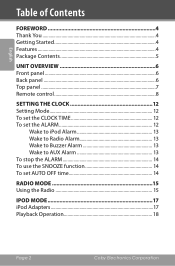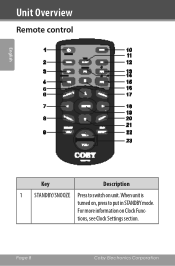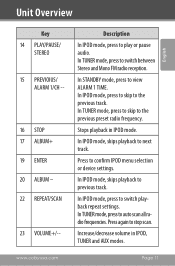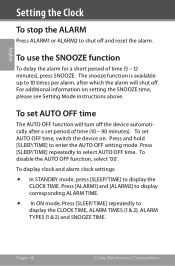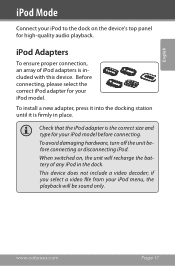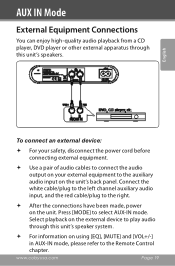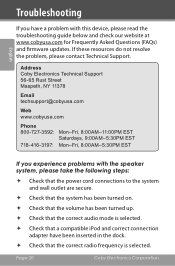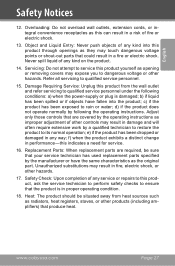Coby CSMP160 Support Question
Find answers below for this question about Coby CSMP160 - Digital Speaker System.Need a Coby CSMP160 manual? We have 1 online manual for this item!
Question posted by estyloc on July 6th, 2014
Lost My Remote For An Audio Csmp160. Need A Replacement.
How do I get a replacement remote for an audio CSMP160?
Current Answers
Related Coby CSMP160 Manual Pages
Similar Questions
Colby Projection Clock Cra 79 Will Not Project Everything Else Works Fine.
(Posted by dew20122012 2 years ago)
How Do I Set The Time And Alarm
no manual-pls help me set time and alarm
no manual-pls help me set time and alarm
(Posted by lynfos 5 years ago)
What Are The Specifications For The Power Supply Replacement?
Kindly provide me the details so I can buy the replacement in my home country, the Philippines. Than...
Kindly provide me the details so I can buy the replacement in my home country, the Philippines. Than...
(Posted by polvel2002 6 years ago)
Screws Are Needed And The Whole Mounting Kit
Anyone know what screws I need to mount this radio. It was given to me and has no mounting kit with ...
Anyone know what screws I need to mount this radio. It was given to me and has no mounting kit with ...
(Posted by rcook95574 9 years ago)
Need Help
hey i want to put on alarm but instead it turns on the radio i want it to buzz like peep peep peep p...
hey i want to put on alarm but instead it turns on the radio i want it to buzz like peep peep peep p...
(Posted by reyezdaniel12 11 years ago)