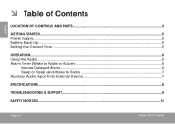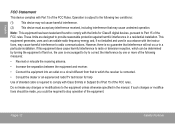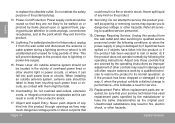Coby CRA50BLK Support Question
Find answers below for this question about Coby CRA50BLK.Need a Coby CRA50BLK manual? We have 1 online manual for this item!
Question posted by reyezdaniel12 on July 25th, 2012
Need Help
hey i want to put on alarm but instead it turns on the radio i want it to buzz like peep peep peep peep ! can you help me
Current Answers
Related Coby CRA50BLK Manual Pages
Similar Questions
Coby Cr-a98 Clock Radio 24 H
How to set Coby CR-A98 clock radio on 24 h ?
How to set Coby CR-A98 clock radio on 24 h ?
(Posted by vojislavradic 2 years ago)
How Do You Set The Time For The Alarms?
(Posted by marylou91757 2 years ago)
Setting The Clock And The 1st And 2nd Alarm
How do you set the clock first and then set the alarms???
How do you set the clock first and then set the alarms???
(Posted by ogod34wolf 11 years ago)
Cra1087 Digital Alarm Clock
MY ALARM CLOCK IS FROZE DOESN'T LET ME SET TIME OR ALARM. IT HAS ON THE SCREEN IP:C8 OR G8 NOT SURE
MY ALARM CLOCK IS FROZE DOESN'T LET ME SET TIME OR ALARM. IT HAS ON THE SCREEN IP:C8 OR G8 NOT SURE
(Posted by LISI3471 12 years ago)