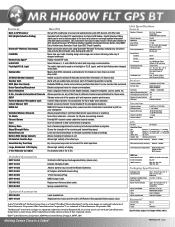Cobra MRHH600 Support Question
Find answers below for this question about Cobra MRHH600.Need a Cobra MRHH600 manual? We have 2 online manuals for this item!
Question posted by Gregsvarina on September 6th, 2022
Gps Not Working. Have Never Been Able To Get It To Work
The person who posted this question about this Cobra product did not include a detailed explanation. Please use the "Request More Information" button to the right if more details would help you to answer this question.
Current Answers
Answer #1: Posted by SonuKumar on September 6th, 2022 9:26 PM
Power OFF the MRHH600. Press and Hold the Rewind, Channel Down and Left most function (below the LCD - first button going left to right) buttons and turn the radio on. From the FACTORY MODE screen, select "FACTORY RESET" and follow the prompts.
or repair
Please respond to my effort to provide you with the best possible solution by using the "Acceptable Solution" and/or the "Helpful" buttons when the answer has proven to be helpful.
Regards,
Sonu
Your search handyman for all e-support needs!!
Related Cobra MRHH600 Manual Pages
Similar Questions
Talk Button Doesn't Work. No 'tx' Significa Appear On Screen.
One of my walkie talkies talk button stopped working. No tx sign appear on the screen. Do you guys t...
One of my walkie talkies talk button stopped working. No tx sign appear on the screen. Do you guys t...
(Posted by autilio2 4 months ago)
Loss Of Lcd Display On My F57w Fixed Vhf
Radio was working fine having made and received several messages.However on arrival back at the moor...
Radio was working fine having made and received several messages.However on arrival back at the moor...
(Posted by wpaul4481 10 months ago)
Limited Range Of Channels
Seems I can only access 09,14, 16, 28, 70, 88 and 1019. The unit did work finebefore but for some re...
Seems I can only access 09,14, 16, 28, 70, 88 and 1019. The unit did work finebefore but for some re...
(Posted by gomilne 2 years ago)
Microtalk Cxt400 Radios Not Transmitting
We cannot hear transmissions, but can see the TX transmission indicators
We cannot hear transmissions, but can see the TX transmission indicators
(Posted by clutter 7 years ago)
Both Radios Work Fine. Then One Of The Radios Turns Off And Did Everything Possi
one of the radios turns off by itself. NOTHING I can do makes it turn on again. After a few days its...
one of the radios turns off by itself. NOTHING I can do makes it turn on again. After a few days its...
(Posted by eagleb926 7 years ago)