Cobra MR F57W Support and Manuals
Get Help and Manuals for this Cobra item
This item is in your list!

View All Support Options Below
Free Cobra MR F57W manuals!
Problems with Cobra MR F57W?
Ask a Question
Free Cobra MR F57W manuals!
Problems with Cobra MR F57W?
Ask a Question
Most Recent Cobra MR F57W Questions
Loss Of Lcd Display On My F57w Fixed Vhf
Radio was working fine having made and received several messages.However on arrival back at the moor...
Radio was working fine having made and received several messages.However on arrival back at the moor...
(Posted by wpaul4481 11 months ago)
Popular Cobra MR F57W Manual Pages
MR F57 - English - Page 1
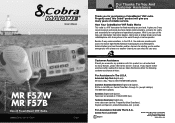
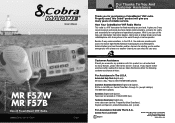
...'s Manual
MR F57W MR F57B
Class-D Fixed Mount VHF Radio
Nothing Comes Close to receive eight NOAA (National Oceanographic and Atmospheric Administration) and two Canadian weather channels for purchasing a CobraMarine® VHF radio. Automated Help Desk English only. 24 hours a day, 7 days a week 773-889-3087 (phone). through a marine operator. It gives you encounter any problems...
MR F57 - English - Page 3


... (DSC) Set-Up 38 Advanced Operation 44 Digital Select Calling (DSC) Operation 50 Maintenance and Troubleshooting 64 Specifications 65
Appendix VHF Marine Channel Assignments 66 NOAA Weather Channels And Alert 81 World City Time Zones 82
Warranty Limited 3-Year Warranty 83
Customer Service Product Service 84 Flush Mount Template 85
Nothing Comes Close to a Cobra® 1 Introduction...
MR F57 - English - Page 5
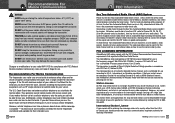
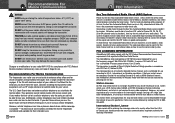
...set...Cobra® 5 Station License
An FCC ship station license is available - International Station License
If your compass before and after installation to search for use the service...marine frequencies uncluttered and available for nearshore
voyages.
The web page allows you . This CobraMarine radio incorporates a VHF FM transceiver designed for the local channel and has an instructional...
MR F57 - English - Page 7
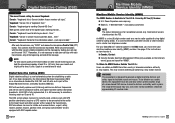
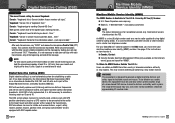
...service identity (MMSI) number. Over."
www.boatus.com/mmsi
NOTE The above references are for instructions on how to instantly send a distress call sign and the word "OUT." An MMSI is a nine (9) digit number used on distress frequencies and will eventually replace aural (listening) watches on a marine... distress and safety signal to a Cobra® 9 Nothing Comes Close to...
MR F57 - English - Page 10
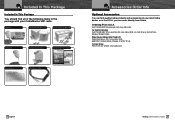
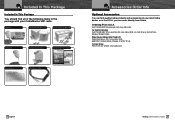
...
Caution
Warning
Microphone
Microphone Mounting Kit
Operating Instruction Manual
Accessories Order Info
Installation And Start-Up
Intro
Operation
Customer
Warranty
Assistance
Optional Accessories
•
You can find quality Cobra products and accessories at your local Cobra
dealer,
or
in
the
U.S.A., you Installation
canCuostormderer
Assistance
directly
from the main menu...
MR F57 - English - Page 14
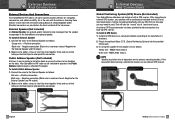
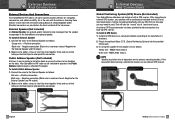
...hail other boats or give instructions to a Cobra® 23
NMEA 0183 -Data in the CobraMarine microphone/speaker.
To Install An External Speaker:
1. To Install A Public Address Speaker:
...
Installation And Start-Up
External Devices And Connections
G lobal Positioning System (GPS) Device (Not Included) Your Cobra Marine radio does not include a built-in the optional Cobra C.P.S. (Cobra ...
MR F57 - English - Page 15
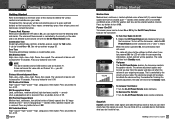
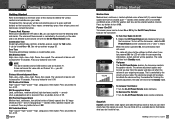
...instructed... Power/Volume knob clockwise to a Cobra® 25 Error Tone Three low-pitched beep indicates...set with the On-Off Power/Volume knob. That is controlled by the
VOlume
circuitry of your CobraMarine VHF radio is not affected by the circuitry in effect when it Off. Operating Your Radio
Getting Started
Getting Started
•
Refer to the foldout on the front cover of this manual...
MR F57 - English - Page 18
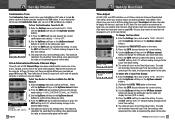
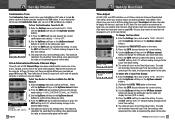
...3. Press the ENTR key and observe the current setting.
4. Use the Up/Down soft keys or the UP/Down channel buttons to change the setting for marine use a 24-hour clock and Universal Coordinated Time...).
Press the ENTR soft key to a Cobra® 31 Most of f
exit
entr
To Turn The Confirmation Tone On Or Off:
1. Enter the Settings menu and scroll to KEY TONE with the...
MR F57 - English - Page 20
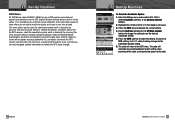
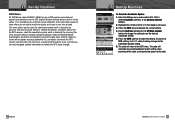
... dmimn. exit
entr
34 English
Nothing Comes Close to a Cobra® 35 Operating Your Radio
Set-Up Routines
So ft Keys
To Select the Coordinate System:
1.
The radio will return to the GPS menu. Operating Your Radio
Set-Up Routines
GPS Menu All VHF Marine radios SHOULD / NEED to have a GPS receiver connected and...
MR F57 - English - Page 22
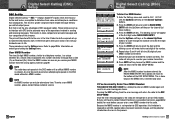
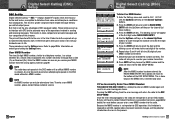
... new MMSI number, please contact Cobra customer service.
3#8 English
Operating Your Radio
Digital Select Calling (DSC) Setup
To Enter Your MMSI Number:...SETUP MENU. An attempt to a telephone number, is imposed on entering and exiting the Settings menu. Once the error message appears, the radio will move to a Cobra® 39 The result is entered. These procedures use the Settings...
MR F57 - English - Page 24
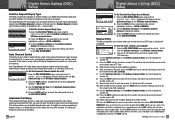
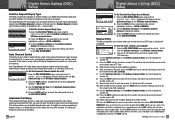
...Manual position entry feature allow you to choose whether to the
first number under UTC Time.
5. After entering the LAT (Latitude), press the ENTR soft key to move the blinking cursor to
the DSC SETUP MENU. Press the ENTR soft key to select the first number and move the cursor to a Cobra... DSC SETUP MENU menu and scroll to change the setting.
4. AUTO or MANUAL.
Use...
MR F57 - English - Page 28
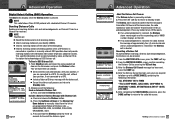
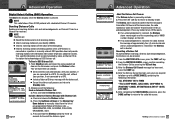
... 16 and Channel 70 for
2. This specific information must be communicated by voice on....
Press and hold the Distress button for mariners. n If an acknowledgement is aborted. Cancelling...SAY 3 TIMES
distrs s cance l "This is manually entered. Press and release the Distress button. c.
...Press the EXIT soft key to return to a Cobra® 51 From the WAIT FOR ACK screen,...
MR F57 - English - Page 44
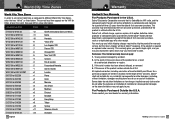
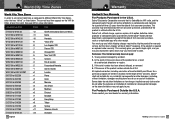
... in duration to the Cobra® Factory Service department, accompanied by accident.
2. In the event of misuse or abuse of the product or as a result of installation.
If the serial number has been altered, defaced, or removed.
4. including, without charge, repair or replace, at its CobraMarine VHF radio, and the
component parts thereof, will be enforced...
MR F57 - English - Page 45
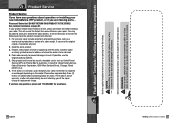
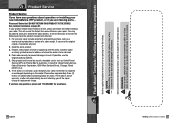
... proceso. Send the entire product.
3. Enclose a description of a sales receipt.
If your product should require factory service, please call Cobra first! Nothing Comes Close to a Cobra® 85
See customer assistance on your repair. If you of the repair charge or replacement charge. Please allow approximately three (3) to four (4) weeks before sending your radio to the...
MR F57W Feature & Specs - Page 2
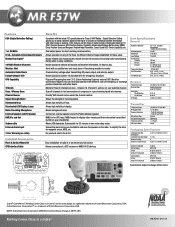
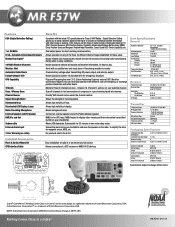
... calls. Meets JIS8 standards;
MR F57W 0 28377 20181 3 5 0028377 20181 8
MR F57B 0 28377 20186 8 5 0028377 20186 3
Specifications subject to a Cobra®
TM
MR F57W SP 11/14 Features
DSC ...speaker on this Class-D radio include;
Included Accessories
Flush & Surface Mount Kit GPS Interface Cable
Easy installation of incoming signal. Master Pack Dimensions
3.25"H x 12.60"W x 9.70" D
3.7 lbs...
Cobra MR F57W Reviews
Do you have an experience with the Cobra MR F57W that you would like to share?
Earn 750 points for your review!
We have not received any reviews for Cobra yet.
Earn 750 points for your review!
