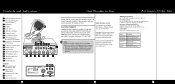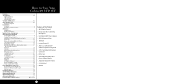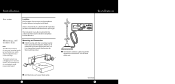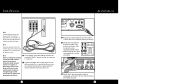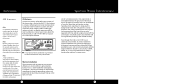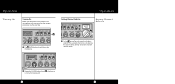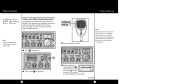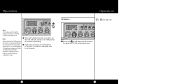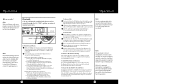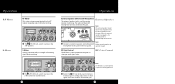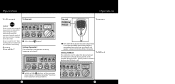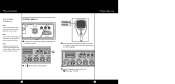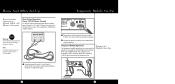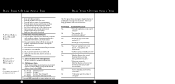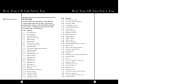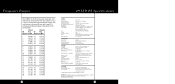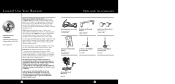Cobra 29 LTD BT Support Question
Find answers below for this question about Cobra 29 LTD BT.Need a Cobra 29 LTD BT manual? We have 2 online manuals for this item!
Question posted by dustineckard on June 30th, 2016
Cobra 29ltd Will Not Go Into Discoverable Mode
Current Answers
Answer #1: Posted by BusterDoogen on June 30th, 2016 11:22 AM
I hope this is helpful to you!
Please respond to my effort to provide you with the best possible solution by using the "Acceptable Solution" and/or the "Helpful" buttons when the answer has proven to be helpful. Please feel free to submit further info for your question, if a solution was not provided. I appreciate the opportunity to serve you!
Related Cobra 29 LTD BT Manual Pages
Similar Questions
A recently acquired 29LTD Classic(used) shows no receive and no transmit. I only paid 25.00 for it b...
It's flashing "eeeeeeee" where the frequency would normally read out. Nothing on the radio seems to ...