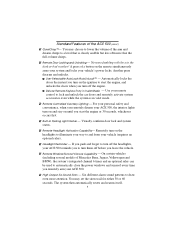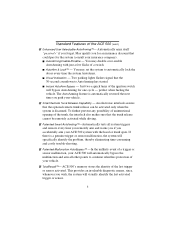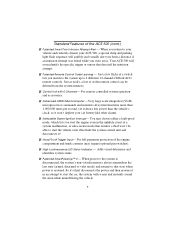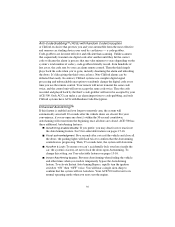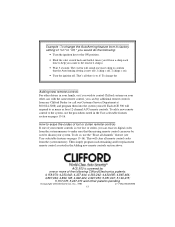Clifford ACE 500 Support Question
Find answers below for this question about Clifford ACE 500.Need a Clifford ACE 500 manual? We have 1 online manual for this item!
Question posted by DIANESUDDUTH on March 13th, 2014
Problem With Clifford Ace 500
I Changed Batteries In Remotes And Now Nothing Happens When Any Button Is Pushed. Is There A Special Way To Reset Remote And/or Check System For Power
Current Answers
Related Clifford ACE 500 Manual Pages
Similar Questions
Where To Get Secondary Remote?
we're do I get a secondary remote or one that is compatible
we're do I get a secondary remote or one that is compatible
(Posted by jtutko 1 year ago)
Clifford Xl 500 Not Chirping.
H, I have a clifford xl 500 car alarm and it arms, disarms and the alarm will sound. However there i...
H, I have a clifford xl 500 car alarm and it arms, disarms and the alarm will sound. However there i...
(Posted by keven3707 9 years ago)
Auto Start Cranks The Starter But Does Not Fire Up?
My battery died, I jumped it and the alarm started going off..now the auto start button cranks the s...
My battery died, I jumped it and the alarm started going off..now the auto start button cranks the s...
(Posted by Kalenandollie 9 years ago)
I Have A Clifford Xl 500 And Need A Replacement Remote And Someone To Program
Went to stereo king and they said you are no longer a company. I want to buy a new remote for my 98 ...
Went to stereo king and they said you are no longer a company. I want to buy a new remote for my 98 ...
(Posted by Karendiaz679kd 9 years ago)
How Can I Get A Replacement Remote For Clifford Ace 300
(Posted by woodsgirlmarilyn 10 years ago)