Cisco X2000 Support Question
Find answers below for this question about Cisco X2000.Need a Cisco X2000 manual? We have 1 online manual for this item!
Question posted by Wilgjules on May 9th, 2014
How To Setup Bridge Mode Only Linksys X2000
The person who posted this question about this Cisco product did not include a detailed explanation. Please use the "Request More Information" button to the right if more details would help you to answer this question.
Current Answers
There are currently no answers that have been posted for this question.
Be the first to post an answer! Remember that you can earn up to 1,100 points for every answer you submit. The better the quality of your answer, the better chance it has to be accepted.
Be the first to post an answer! Remember that you can earn up to 1,100 points for every answer you submit. The better the quality of your answer, the better chance it has to be accepted.
Related Cisco X2000 Manual Pages
User Manual - Page 3
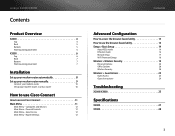
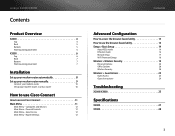
...Linksys X2000/X3000
User Guide
Contents
Product Overview
X2000 ...Setup > Basic Setup 14
Auto/ADSL mode
14
Ethernet mode
16
Manual setup
17
Wi-Fi Protected Setup
18
Wireless > Wireless Security 19
Personal Options
20
Office Options
20
Wireless Security
20
Wireless > Guest Access 23
Guest Access
23
Guest Instructions
24
Troubleshooting
X2000/X3000 25
Specifications
X2000...
User Manual - Page 4
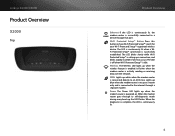
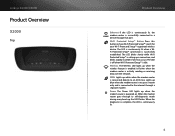
... The Power LED lights up when the wireless feature is enabled. Linksys X2000/X3000
Product Overview
X2000
Top
Product Overview
Ethernet If the LED is continuously lit, the modem router is successfully connected to have Wi-Fi Protected Setup™ search for your Wi-Fi Protected Setup™-supported wireless device. The LED is continuously lit when...
User Manual - Page 6
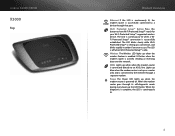
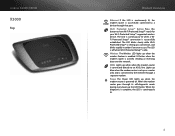
... router goes through its self-diagnostic mode during every boot-up when the wireless feature is continuously lit.
6 The LED blinks slowly while Wi-Fi Protected Setup™ is powered on. The LED is off when Wi-Fi Protected Setup™ is successfully connected to an ADSL line. Linksys X2000/X3000
X3000
Top
Product Overview
Ethernet...
User Manual - Page 10
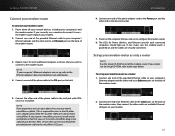
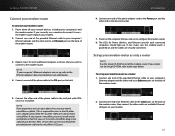
...Ethernet cable to configure the modem-router. 8.
The LEDs for Power, Wireless, and Ethernet (one for each phone or fax that you may need ...users in the UK; To set up your modem.
10 Linksys X2000/X3000
Connect your modem-router
To connect your modem. 2....modem, disconnect it into a phone jack that you cannot run the Setup CD-ROM, refer to verify. Connect one end of the provided...
User Manual - Page 11
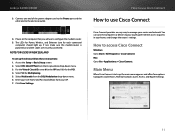
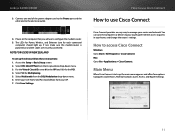
...the Encapsulation drop-down menu. 6.
Connect one for Power, Wireless, and Ethernet (one end of the power adapter cord to the Power port and the other end to configure the modem-router. 5. Linksys X2000/X3000
3. Click Save Settings. If not, make sure the ... Router Settings.
11 Mac Go to manage your ISP. 7. Select VC for the VCI. 4. Access the Setup > Basic Setup screen. 2.
User Manual - Page 13
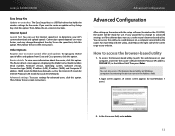
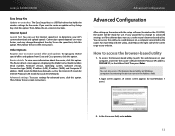
....)
2. A login screen appears. (A similar screen appears for Internet Protocol. If you would like to the router. Linksys X2000/X3000
Easy Setup Key
Update or create key The Easy Setup Key is a USB flash drive that holds the wireless settings for use the router's browser-based utility. Then, follow the on many factors, and may change...
User Manual - Page 14
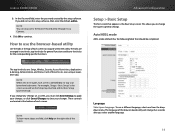
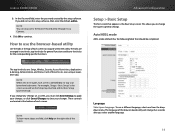
...setup software, then enter the default, admin.
How to navigate within the utility. Advanced Configuration
Setup > Basic Setup
The first screen that should be completed:
The top-level tabs are: Setup, Wireless...Cisco Connect.
4. Auto/ADSL mode
ADSL mode (default) has the following fields that appears is identified by the setup software.
Linksys X2000/X3000
3. In the Password ...
User Manual - Page 15
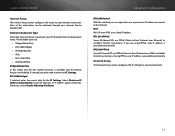
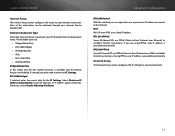
... IPoA •• RFC 2516 PPPoE •• RFC2364 PPPoA Bridged Mode Only In this mode, only the DSL modem function is provided automatically. Otherwise, select Use...use PPPoE (Point-to-Point Protocol over ATM) uses a fixed IP address. Linksys X2000/X3000
Internet Setup
The Internet Setup section configures the router to your IP address is provided automatically. If using PPPoE...
User Manual - Page 16
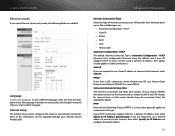
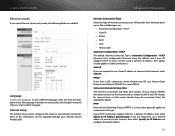
... a dynamic IP address, then select Obtain an IP Address Automatically. Internet Setup
The Internet Setup section configures the router to your ISP provides from the dropdown menu. If... select Ethernet (router-only) mode, the following fields are available:
Language
Select your ISP uses Point-to-Point Protocol over Ethernet (PPPoE). Linksys X2000/X3000 Ethernet mode
If you are required to use...
User Manual - Page 17
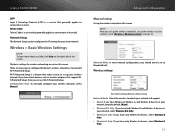
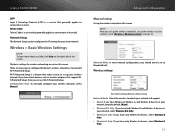
... easy to set to Mixed (default).
If you have Wireless-N, Wireless-G, and Wireless-B devices in your
network, keep the default, Mixed. •• Wireless-B/G Only If you set up the wireless network(s), set on this screen.
Network Mode In most network configurations, you can use Wi-Fi Protected Setup. Linksys X2000/X3000
L2TP Layer 2 Tunneling Protocol (L2TP) is a service...
User Manual - Page 18
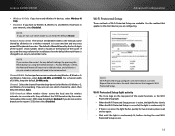
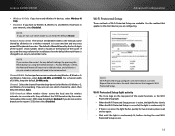
..., which mode to be reconnected. Advanced Configuration
Wi-Fi Protected Setup
Three methods of 20 MHz, keep the default, 20 MHz only.
Use the method that supports Wi-Fi Protected Setup. ChannelWidth For best performance in a wireless network. Linksys X2000/X3000
•• Wireless-N Only If you have no Wireless-B, Wireless-G, and Wireless-N devices in your wireless network will...
User Manual - Page 19
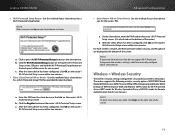
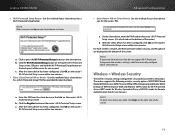
... the Wi-Fi Protected Setup button on the router's Wi-Fi Protected Setup screen. Note If you configure one second. Click the Register button on the client device.
For each wireless network, the Network Name (SSID), Security, and Passphrase are displayed at a time. a. a. Linksys X2000/X3000
•• Wi-Fi Protected Setup Button Use this method...
User Manual - Page 20
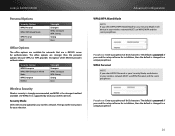
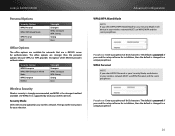
...same passphrase. Security Option WPA2 Enterprise WPA2/WPA Enterprise Mixed Mode WPA Enterprise RADIUS
Strength Strongest WPA2: Strongest WPA: Strong Strong Basic
Wireless Security
Wireless security is strongly recommended, and WPA2 is password. Linksys X2000/X3000
Personal Options
Security Option WPA2 Personal WPA2/WPA Mixed Mode WPA Personal WEP
Strength Strongest WPA2: Strongest WPA...
User Manual - Page 21
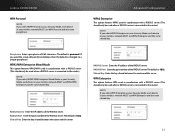
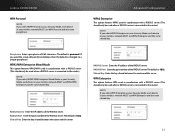
...8-63 characters. WPA2/WPA Enterprise Mixed Mode
This option features WPA2/WPA used in coordination with a RADIUS server. (This should only be used the setup software for installation, then the default ...the port number of the RADIUS server. Linksys X2000/X3000
WPA Personal
Note If you select WPA Personal as your Security Mode, each device in your wireless network MUST use WPA Enterprise and the...
User Manual - Page 22
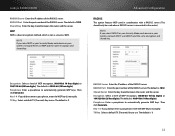
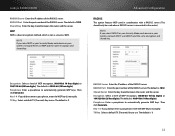
...should only be used when a RADIUS server is not as secure as your Security Mode, each device in your wireless network MUST use . Then click Generate. Passphrase Enter a passphrase to automatically generate... Secret Enter the key shared between the router and the server. Then click Generate. Linksys X2000/X3000
RADIUS Server Enter the IP address of the RADIUS server. TX Key Select a...
User Manual - Page 23
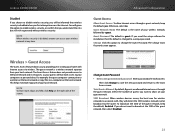
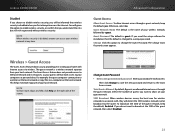
... first attempt to access the Internet.
Linksys X2000/X3000
Disabled
If you choose to disable wireless security, you will detect the SSID (wireless network name) broadcast by -guest. ...appears. This helps minimize exposure of guests you used the setup software for wireless networks to associate with Internet access via wireless. Total Guests Allowed By default, 5 guests are allowed ...
User Manual - Page 25
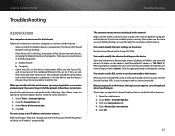
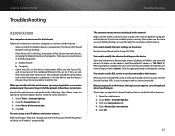
...Setup CD-ROM. Follow the instructions until your Internet Service Provider (ISP), so you do not need to Internet Explorer but are lit. Computer
•• Check the LEDs on .
Select Tools > Internet Options. 2. Click OK.
25 Linksys X2000/X3000
Troubleshooting
X2000...device in . Troubleshooting
The computer cannot connect wirelessly to change your network devices, including the...
User Manual - Page 26
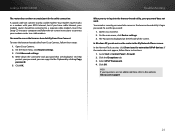
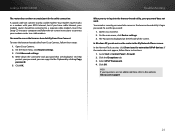
... to a separate cable modem. Select UPnP Framework. 4. Linksys X2000/X3000
The router does not have cable Internet, your password does not work.
If the router does not appear, follow these instructions:
1. Your modem router works as the browser‑based utility's login password. Your wireless security password also serves as a modem with your...
User Manual - Page 279
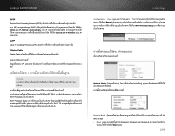
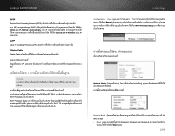
Linksys X2000/X3000
PPTP
Point-to-Point Tunneling Protocol (PPTP ISP DHCP IP Obtain an IP Address Automatically (รบั IP IP Specify an IP Address IP
L2TP
Layer 2 Tunneling Protocol (L2TP
Telstra Cable
Telstra Cable
IP
Help
Wi-Fi Protected Wi-Fi) Wi-Fi Protected Setup Wi-Fi Wi-Fi Wi-Fi...
User Manual - Page 281
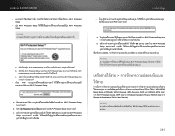
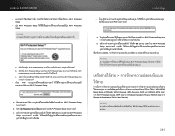
Linksys X2000/X3000
Wi-Fi Protected Setup
Wi-Fi Protected Setup Wi-Fi Protected Setup
a Wi-Fi Protected Setup Wi-Fi b Wi‑Fi Protected Setup Wi-Fi Protected Setup Wi-Fi
Protected Setup c OK Wi-Fi Protected Setup ของ
PIN PIN ของ Wi-Fi Protected Setup
a PIN Wi-Fi Protected Setup
b Register Wi-Fi Protected Setup c OK Wi-Fi...

