Cisco X2000 Support Question
Find answers below for this question about Cisco X2000.Need a Cisco X2000 manual? We have 1 online manual for this item!
Question posted by abonphu on March 18th, 2014
Does Linksys X2000 Support Wds Mode
The person who posted this question about this Cisco product did not include a detailed explanation. Please use the "Request More Information" button to the right if more details would help you to answer this question.
Current Answers
There are currently no answers that have been posted for this question.
Be the first to post an answer! Remember that you can earn up to 1,100 points for every answer you submit. The better the quality of your answer, the better chance it has to be accepted.
Be the first to post an answer! Remember that you can earn up to 1,100 points for every answer you submit. The better the quality of your answer, the better chance it has to be accepted.
Related Cisco X2000 Manual Pages
User Manual - Page 3
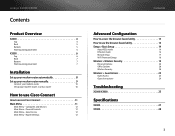
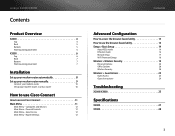
Linksys X2000/X3000
User Guide
Contents
Product Overview
X2000 4
Top
4
Back
5
Bottom
5
Wall-...mode
14
Ethernet mode
16
Manual setup
17
Wi-Fi Protected Setup
18
Wireless > Wireless Security 19
Personal Options
20
Office Options
20
Wireless Security
20
Wireless > Guest Access 23
Guest Access
23
Guest Instructions
24
Troubleshooting
X2000/X3000 25
Specifications
X2000...
User Manual - Page 4
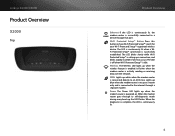
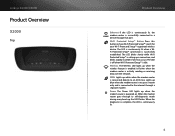
Linksys X2000/X3000
Product Overview
X2000
Top
Product Overview
Ethernet If the LED is continuously lit, the modem router is successfully connected to a device through a separate modem. WAN Lights up when the wireless feature is enabled. The LED is off when Wi-Fi Protected Setup™ is successfully established. Wireless The Wireless LED lights up white when...
User Manual - Page 6
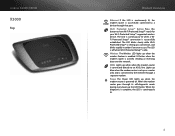
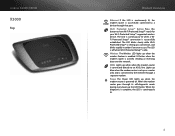
...button to have Wi-Fi Protected Setup™ search for your Wi-Fi Protected Setup™-supported wireless device. The LED blinks slowly while Wi-Fi Protected Setup™ is setting up as...LED is idle. Linksys X2000/X3000
X3000
Top
Product Overview
Ethernet If the LED is continuously lit, the modem router is successfully connected to a device through its self-diagnostic mode during every boot...
User Manual - Page 10
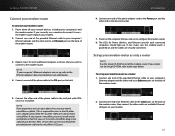
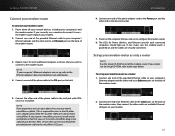
...Setup CD-ROM to an available Ethernet/ LAN port on the back.
The LEDs for Power, Wireless, and Ethernet (one end of the phone cable to the DSL port on your phone line,...fax that you experience static on your modem.
10 Connect the other end to install the modem-router. Linksys X2000/X3000
Connect your modem-router
To connect your modem. 2. Note If your modem-router as a router...
User Manual - Page 11
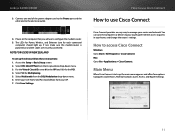
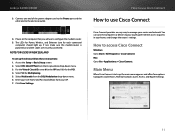
... these instructions: 1. Power on and the cables are securely connected. Connect one for Power, Wireless, and Ethernet (one end of the power adapter cord to the Power port and the other...to Go > Applications > Cisco Connect. You can connect computers or devices to your ISP. 7. Linksys X2000/X3000
3. Select RFC 2364 PPPoA from your router, give Internet access to Start > All Programs ...
User Manual - Page 12
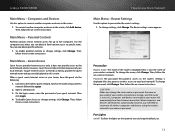
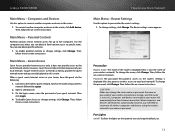
Linksys X2000/X3000
Main Menu - Then, follow the on-screen instructions. For the computers you select, you can also ... family, provide the guest network name and password displayed on -screen instructions.
Main Menu - To give Internet access to your wireless network also changes, and the router is displayed (this option to connect another computer or device to use Cisco Connect
Main Menu...
User Manual - Page 13
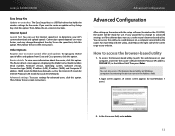
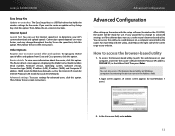
... and upload speeds. Then, follow the on -screen instructions.
Then, follow the on -screen instructions. Linksys X2000/X3000
Easy Setup Key
Update or create key The Easy Setup Key is a USB flash drive that holds the wireless settings for non‑Windows 7 users.)
2. Advanced Configuration
Advanced Configuration
After setting up to our website...
User Manual - Page 14
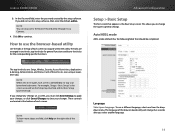
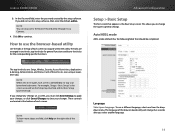
...can also access the browser‑based utility through Cisco Connect.
4. The tabs are : Setup, Wireless, Security, Access Restrictions, Applications & Gaming, Administration, and Status. This allows you did not .... Auto/ADSL mode
ADSL mode (default) has the following fields that appears is the screen accessed via the Setup top-level tab, and its top-
Linksys X2000/X3000
3.
User Manual - Page 16
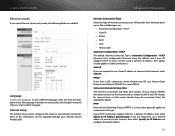
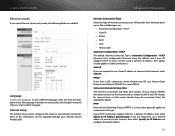
... •• Telstra Cable Automatic Configuration - Keep the default only if your ISP supports DHCP or if you connect using a dynamic IP address. (This option usually applies...only) mode, the following fields are :
•• Automatic Configuration - Linksys X2000/X3000 Ethernet mode
If you select another language. The language of Internet connection your PPTP connection supports DHCP ...
User Manual - Page 17
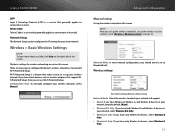
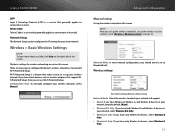
... configure your local network. Wireless settings
Basic Wireless Settings (Manual) > Wireless Settings
Network Mode Select the wireless standards your network will support. •• Mixed If you have Wireless-N, Wireless-G, and Wireless-B devices in
your wireless network. The basic settings for your wireless networks, select Manual. Linksys X2000/X3000
L2TP Layer 2 Tunneling...
User Manual - Page 18
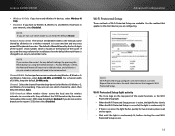
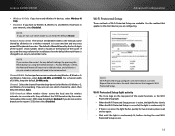
...Wireless-B, Wireless-G, and Wireless-N devices in a wireless network.
Use the method that supports.... Linksys X2000/X3000
•• Wireless-N Only If you have only Wireless-N devices, select Wireless-N Only...mode to use, keep the default, Auto.
Network Name (SSID) The Service Set Identifier (SSID) is an error, the light flashes quickly for Wireless-B, Wireless-G, and Wireless...
User Manual - Page 19
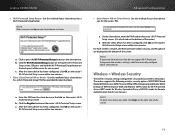
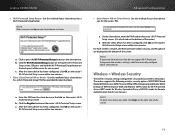
... Setup PIN (Personal Identification Number). Linksys X2000/X3000
•• Wi-Fi Protected Setup Button Use this method if your wireless network(s). Advanced Configuration
••... the screen.
19 c. The router supports the following wireless security options: WPA2/WPA Mixed Mode, WPA2 Personal, WPA Personal, WPA2/WPA Enterprise Mixed Mode, WPA2 Enterprise, WPA Enterprise, WEP,...
User Manual - Page 20
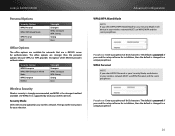
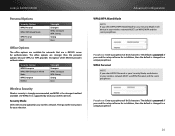
... select WPA2/WPA Mixed Mode as your Security Mode, each device in your wireless network MUST use WPA2/WPA and the same passphrase. The office options are available for networks that use WPA2 Personal and the same passphrase.
WPA2 Personal
Note If you used the setup software for authentication. Linksys X2000/X3000
Personal Options
Security...
User Manual - Page 21
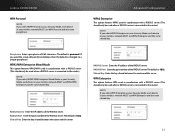
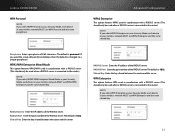
... WPA Enterprise and the same shared key.
RADIUS Port Enter the port number of the RADIUS server. Linksys X2000/X3000
WPA Personal
Note If you select WPA2 Enterprise as your Security Mode, each device in your wireless network MUST use WPA2 Enterprise and the same shared key. Advanced Configuration
WPA2 Enterprise
This option features...
User Manual - Page 22
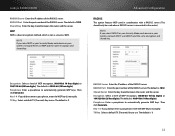
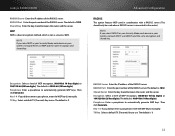
... WEP as WPA. Linksys X2000/X3000
RADIUS Server Enter the IP address of the RADIUS server. Advanced Configuration
RADIUS
This option features WEP used in coordination with a RADIUS server. (This should only be used when a RADIUS server is not as secure as your Security Mode, each device in your wireless network MUST use .
Then...
User Manual - Page 26
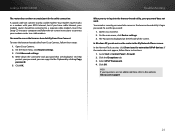
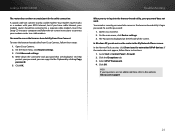
... left side of the screen. Your wireless security password also serves as a modem with your ADSL Internet, but if you have a coaxial port for networked UPnP devices.
Linksys X2000/X3000
The router does not have cable Internet, your password, you can connect to the website, linksys.com/support
26
Troubleshooting
When you try to Start...
User Manual - Page 27
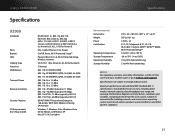
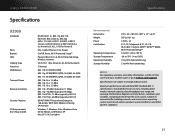
... Standard 802.11 specifications. Specifications are subject to Linksys.com/support. Maximum performance derived from the access point, volume of network traffic, building materials and construction, operating system used, mix of wireless products used, interference and other adverse conditions.
27 Linksys X2000/X3000
Specifications
X2000
Standards
Ports Buttons LEDs Cabling Type Antennas...
User Manual - Page 28
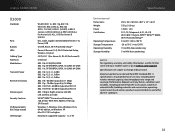
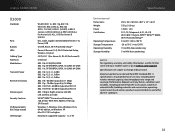
....
28
Actual performance can vary, including lower wireless network capacity, data throughput rate, range and coverage. Specifications are subject to Linksys.com/support. Performance depends on many factors, conditions and variables, including distance from IEEE Standard 802.11 specifications. MAC Address Filtering; Linksys X2000/X3000
X3000
Standards
Ports Buttons LEDs Cabling Type...
User Manual - Page 279
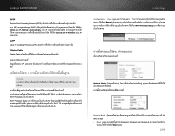
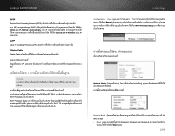
Linksys X2000/X3000
PPTP
Point-to-Point Tunneling Protocol (PPTP ISP DHCP IP Obtain an IP Address Automatically (รบั... Setup Wi-Fi Wi-Fi Wi-Fi
Configuration View Manual Wi-Fi Wi-Fi Protected Setup Wi-Fi)
Network Mode Mixed
Network Mode 2.4 GHz Mixed Wireless-B, Wireless-G และ Wireless-N (2.4 GHz
Mixed (ผสม)
279
User Manual - Page 281
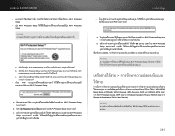
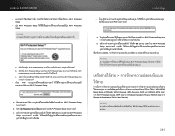
Linksys X2000/X3000
Wi-Fi Protected Setup
Wi-Fi Protected Setup Wi-Fi Protected Setup
a Wi-Fi...
b OK Wi-Fi Protected Setup
SSID
Wi-Fi Protected Setup
WPA/WPA2 Mixed Mode WPA2 Personal, WPA Personal, WEP และ RADIUS (WPA Wi-Fi Protected Access, WEP Wireless Equivalent Privacy, RADIUS Remote Authentication Dial-In User Service)
Help
281

