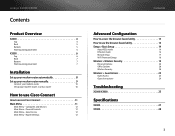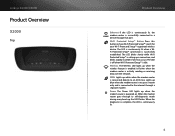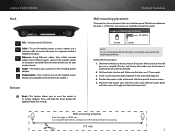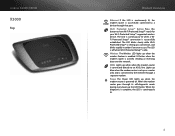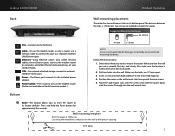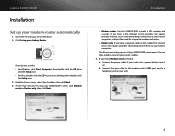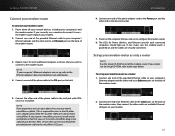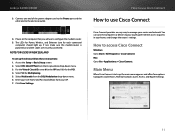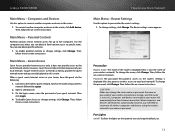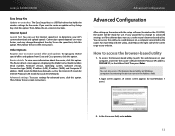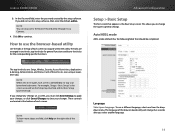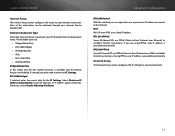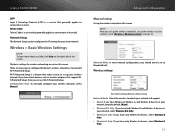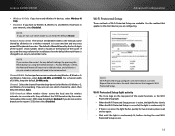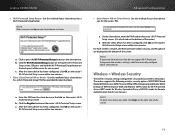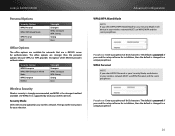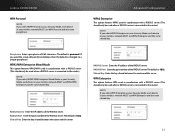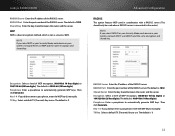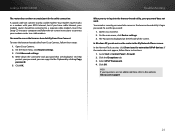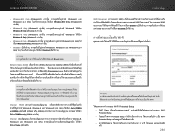Cisco X2000 Support Question
Find answers below for this question about Cisco X2000.Need a Cisco X2000 manual? We have 1 online manual for this item!
Question posted by hbazxzx on October 18th, 2014
Can You Bridge A Cisco X2000
The person who posted this question about this Cisco product did not include a detailed explanation. Please use the "Request More Information" button to the right if more details would help you to answer this question.
Current Answers
Answer #1: Posted by TommyKervz on October 19th, 2014 12:14 AM
Related Cisco X2000 Manual Pages
Similar Questions
How To Reset Forgotten Password On Cisco X2000 Wireless Router
(Posted by cocotar 10 years ago)
Can This Be Used As A Wireless Bridge?
Recently bought two E1200's and was wondering if I could use them as a wireless bridge between two w...
Recently bought two E1200's and was wondering if I could use them as a wireless bridge between two w...
(Posted by jbowerman87898 11 years ago)