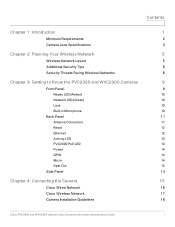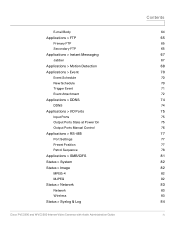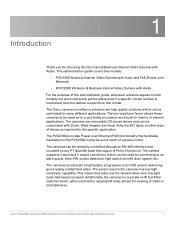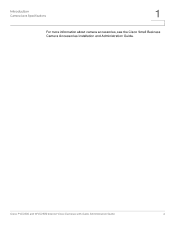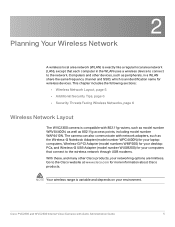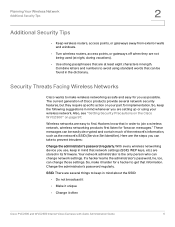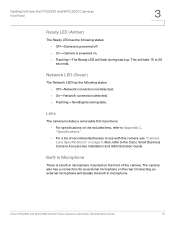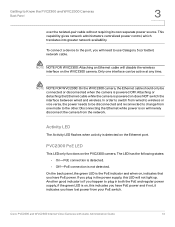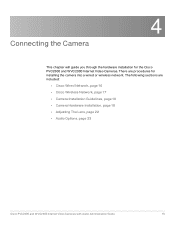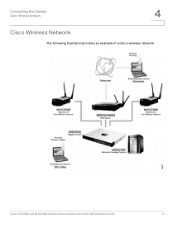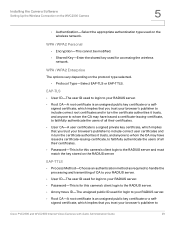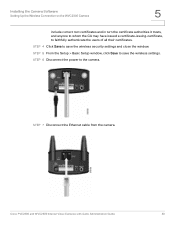Cisco WVC2300 Support Question
Find answers below for this question about Cisco WVC2300 - Small Business Wireless-G Internet Video Camera.Need a Cisco WVC2300 manual? We have 1 online manual for this item!
Question posted by carboa on September 1st, 2014
Why My Wvc2300 Keeps Shutting Itself Off
Lately my wvc2300 keeps shutting itself off. I always have to reboot the cam
Current Answers
Answer #1: Posted by TechSupport101 on September 2nd, 2014 1:41 AM
Hi. This is most likely a settings issue - here is your guide http://www.helpowl.com/manuals/Cisco/WVC2300/33476
Related Cisco WVC2300 Manual Pages
Similar Questions
How To Configure Cisco Small Business Rv042 Step By Step
(Posted by alrivhtrando 10 years ago)
Can't Connect To Cisco Small Business Wap4410n
(Posted by planou 10 years ago)
Lost Setup Cd For Wvc2300
Hi, I lost setup cd for WVC2300, can I download ? Br, Siegfried
Hi, I lost setup cd for WVC2300, can I download ? Br, Siegfried
(Posted by siegfriedvanwayenberg 11 years ago)
Cisco Slm248g4ps - Small Business Smart Switch
This Switch does not have reset button, and i need to rest it !!!!!!i bout it second hand, and not h...
This Switch does not have reset button, and i need to rest it !!!!!!i bout it second hand, and not h...
(Posted by xmarkegypt 11 years ago)
Viewing
Can i view my camera at my tahoe house from my bay area house
Can i view my camera at my tahoe house from my bay area house
(Posted by potterryan1998 12 years ago)