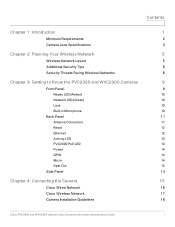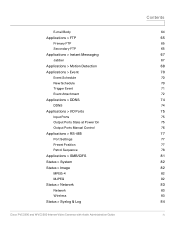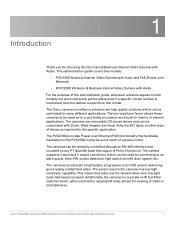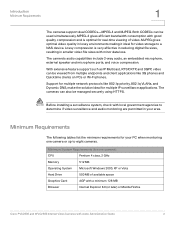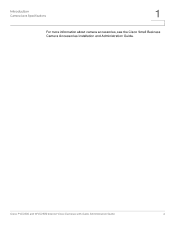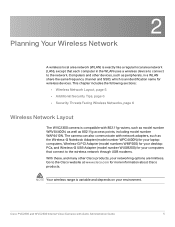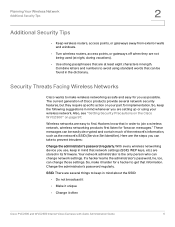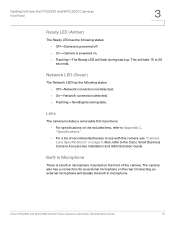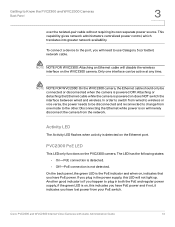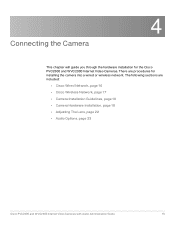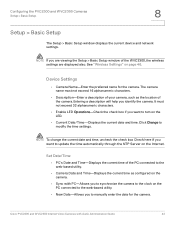Cisco WVC2300 Support Question
Find answers below for this question about Cisco WVC2300 - Small Business Wireless-G Internet Video Camera.Need a Cisco WVC2300 manual? We have 1 online manual for this item!
Question posted by potterryan1998 on September 26th, 2011
Viewing
Current Answers
Answer #1: Posted by kcmjr on September 26th, 2011 4:54 PM
If the camera has an active INTERNET connection, not just a connection to your house.
Be aware that without proper filtering and security ANYONE will also be able to view your camera. Don't believe me, do a search on Google and enter this in the search field * inurl:”CgiStart?page=”
This brings up a list of open video cameras.
So, yes you probably can view it from home but as I said it must have a valid Internet address or you'll need to set up an access portal through your router at the cameras location. That gets complicated.
Licenses & Certifications: Microsoft, Cisco, VMware, Novell, FCC RF & Amateur Radio licensed.
Related Cisco WVC2300 Manual Pages
Similar Questions
we can i download the software as our server get lost in fire and cd is also gone, please inform us ...
camera control panel not showing up in the software
This Switch does not have reset button, and i need to rest it !!!!!!i bout it second hand, and not h...