Cisco WVC210 Support Question
Find answers below for this question about Cisco WVC210 - Small Business Wireless-G PTZ Internet Video Camera.Need a Cisco WVC210 manual? We have 1 online manual for this item!
Question posted by DeBosschere on May 17th, 2014
Paswoord Vergeten
How can I access my camera when I'm password?
Current Answers
There are currently no answers that have been posted for this question.
Be the first to post an answer! Remember that you can earn up to 1,100 points for every answer you submit. The better the quality of your answer, the better chance it has to be accepted.
Be the first to post an answer! Remember that you can earn up to 1,100 points for every answer you submit. The better the quality of your answer, the better chance it has to be accepted.
Related Cisco WVC210 Manual Pages
Administration Guide - Page 3


... Guidelines
13
Cisco Wireless Network
14
Connecting to a Wired Network for Setup
15
Changing Your Network Mode
17
Wired to Wireless
18
Wireless to Wired
18
Audio Options
19
Chapter 5: Installing the Cisco WVC210 Internet Camera Software
20
Configuring Basic Camera Settings
21
Configuring the Network Settings
22
WVC210 Wireless-G PTZ Internet Video Camera With 2-Way Audio...
Administration Guide - Page 4


... Settings
36
Network Settings
37
Wireless Settings
38
Setup > Advance Settings
41
RTSP/RTP
41
HTTP
41
Discovery Settings
42
QoS
42
Administration > Users Settings
43
Authentication
43
Administrator
43
User List
43
Administration > Maintenance
44
Restore Factory Defaults
44
Restart
44
Firmware Upgrade
44
WVC210 Wireless-G PTZ Internet Video Camera With 2-Way Audio...
Administration Guide - Page 5


... 9: Sample Configurations for the Cisco WVC210 Internet Camera 61
Configuring Instant Recording
61
Defining Preset Locations for Auto Patrol
62
Using Auto Patrol
63
Configuring E-Mail Alerts
64
Configuring Motion Detection
66
Configuring Port Forwarding
67
Setting Security Precautions on the Cisco WVC210
70
WVC210 Wireless-G PTZ Internet Video Camera With 2-Way Audio Administration...
Administration Guide - Page 6
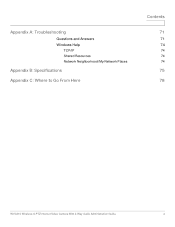
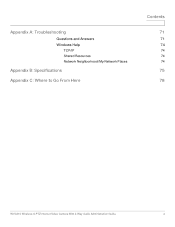
Appendix A: Troubleshooting
Questions and Answers Windows Help
TCP/IP Shared Resources Network Neighborhood/My Network Places
Appendix B: Specifications
Appendix C: Where to Go From Here
Contents
71
71 74
74 74 74
75
78
WVC210 Wireless-G PTZ Internet Video Camera With 2-Way Audio Administration Guide
4
Administration Guide - Page 7


...clients on PCs or Wi-Fi phones. Cisco is the leader in Wi-Fi certified Internet cameras, and the Cisco WVC210 Network Camera is available on purchasing your hard drive, with a short attached video to up to your Cisco Small Business WVC210 Wireless-G PTZ Internet Camera. The Cisco WVC210's audio capabilities include two-way audio, an embedded microphone, external speaker and microphone ports...
Administration Guide - Page 8
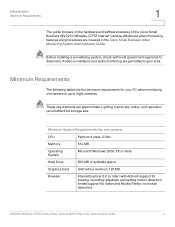
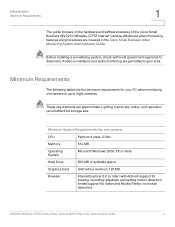
... surveillance and audio monitoring are permitted in the Cisco Small Business Video Monitoring System Administration Guide. Minimum Requirements
The following tables list the minimum requirements for viewing, recording, playback and setting motion detection;
WVC210 Wireless-G PTZ Internet Video Camera With 2-Way Audio Administration Guide
2 Introduction
Minimum Requirements
1
The guide...
Administration Guide - Page 9


... if you reduce the resolution and frame rate settings for Safari and Mozilla Firefox (no motion detection). WVC210 Wireless-G PTZ Internet Video Camera With 2-Way Audio Administration Guide
3 Introduction
Minimum Requirements
1
Minimum System Requirements (for up to eight cameras)
CPU
Pentium 4 class, 3 GHz dual-core
Memory
1 GB
Operating System
Microsoft Windows 2000, XP, or Vista
Hard...
Administration Guide - Page 10


... network, to ensure that your users can roam within a certain radial range of an access point.) Access points transmit data to PCs equipped with your Ethernet (wired) hardware as well. WVC210 Wireless-G PTZ Internet Video Camera With 2-Way Audio Administration Guide
4
Unlike wired networks, wireless networks have two different modes in succession to share data or peripherals, such as...
Administration Guide - Page 11


... with network adapters, such as all 802.11g access points, including model number WAP4410N. The camera can also communicate with computers on the wireless network, then ad-hoc mode can be used. WVC210 Wireless-G PTZ Internet Video Camera With 2-Way Audio Administration Guide
5 Ad-hoc mode allows computers equipped with wireless transmitters and receivers to the Cisco website at www...
Administration Guide - Page 12
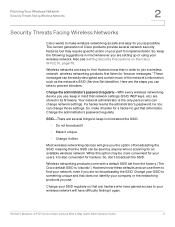
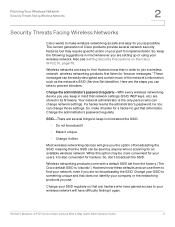
.... If a hacker learns the administrator's password, he, too, can be easily decrypted and contain much of broadcasting the SSID, meaning that does not identify your company or the networking products you are several network security features, but they require specific action on the Cisco WVC210, page 70.
WVC210 Wireless-G PTZ Internet Video Camera With 2-Way Audio Administration Guide...
Administration Guide - Page 13
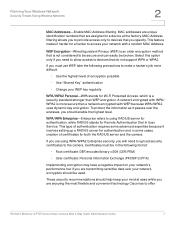
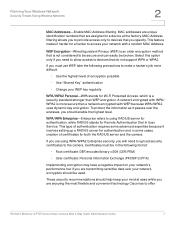
...key regularly
WPA/WPA2 Personal-WPA stands for both the RADIUS server and the camera. WVC210 Wireless-G PTZ Internet Video Camera With 2-Way Audio Administration Guide
7 This feature makes it harder for Remote Authentication...while you are unique identification numbers that you will need to allow access to access your network, encryption should enable the highest level.
Select this ...
Administration Guide - Page 14
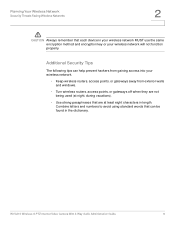
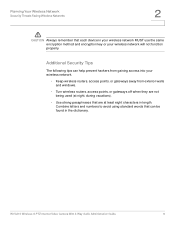
...2
!
WVC210 Wireless-G PTZ Internet Video Camera With 2-Way Audio Administration Guide
8 Additional Security Tips
The following tips can be found in length. Combine letters and numbers to avoid using standard words that each device in your wireless network MUST use the same encryption method and encryption key or your wireless network.
• Keep wireless routers, access points, or...
Administration Guide - Page 15


3
Getting to Know the Cisco WVC210 Internet Camera
In this chapter, you'll find the following sections: • Side Panel, page 9 • Front Panel, page 10 • Bottom Panel, page 11
Side Panel
On the side panel, you'll find the antenna connector.
WVC210 Wireless-G PTZ Internet Video Camera With 2-Way Audio Administration Guide
9 Attach the antenna here.
Administration Guide - Page 16


... IP address and whether it is located above the LCD screen, in microphone, and LCD screen are located on environmental conditions. WVC210 Wireless-G PTZ Internet Video Camera With 2-Way Audio Administration Guide
10 If the camera uses a dynamic IP address, then the screen displays the word "DHCP." It has a range of approximately 6 feet (2 meters), depending on the...
Administration Guide - Page 17


...
The LAN port, input jacks, and the reset button are located on . Ethernet
Green
The ETHERNET LED lights up when the camera is transmitted to or received from the wireless network.
WVC210 Wireless-G PTZ Internet Video Camera With 2-Way Audio Administration Guide
11
LED
Color Description
Power
Amber The POWER LED lights up when there is transmitted to...
Administration Guide - Page 31
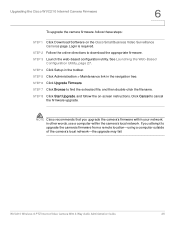
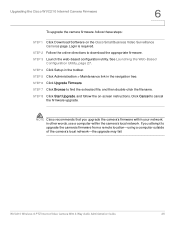
... Setup in the toolbar. STEP 6 Click Upgrade Firmware. Upgrading the Cisco WVC210 Internet Camera Firmware
6
To upgrade the camera firmware, follow the on the Cisco Small Business Video Surveillance Cameras page. See Launching the Web-Based
Configuration Utility, page 27.
WVC210 Wireless-G PTZ Internet Video Camera With 2-Way Audio Administration Guide
25 Login is required.
Administration Guide - Page 41
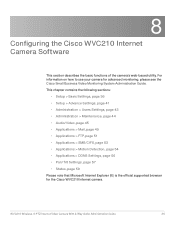
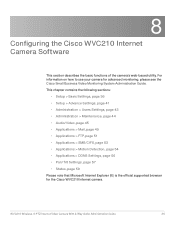
WVC210 Wireless-G PTZ Internet Video Camera With 2-Way Audio Administration Guide
35 8
Configuring the Cisco WVC210 Internet Camera Software
This section describes the basic functions of the camera's web-based utility. This chapter contains the following sections:
• Setup > Basic Settings, page 36 • Setup > Advance Settings, page 41 • Administration > Users Settings, ...
Administration Guide - Page 77
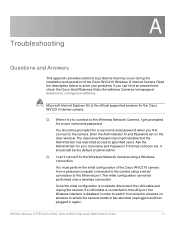
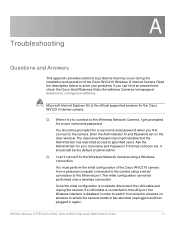
...
WVC210 Wireless-G PTZ Internet Video Camera With 2-Way Audio Administration Guide
71 Read the description below to the Wireless Network Camera, I get prompted for a user name and password when you can 't connect to the Wireless Network Camera using a wired connection to the Ethernet port. When I can 't find an answer here, check the Cisco Small Business Video Surveillance Cameras homepage...
Administration Guide - Page 84


...
Location
Cisco Small Business Model WVC210 Wireless-G PTZ Internet Video Camera with 2-Way Audio Quick Start Guide
http://www.cisco.com/en/US/products/ ps9944/ prod_installation_guides_list.html
Administration Guide for the SWVMS16 Video Monitoring System
http://www.cisco.com/en/US/products/ ps9944/ prod_maintenance_guides_list.html
WVC210 Wireless-G PTZ Internet Video Camera With 2-Way...
Administration Guide - Page 85
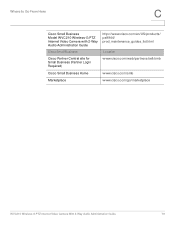
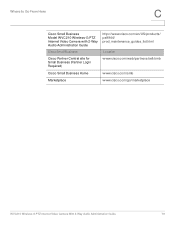
... to Go From Here
C
Cisco Small Business Model WVC210 Wireless-G PTZ Internet Video Camera with 2-Way Audio Administration Guide
http://www.cisco.com/en/US/products/ ps9944/ prod_maintenance_guides_list.html
Cisco Small Business
Location
Cisco Partner Central site for Small Business (Partner Login Required)
www.cisco.com/web/partners/sell/smb
Cisco Small Business Home
www.cisco.com/smb...
Similar Questions
How To Configure Cisco Small Business Rv042 Step By Step
(Posted by alrivhtrando 10 years ago)
How To Setup Linksys E900 Wireless Network Without Internet Connection
(Posted by besdesmet 10 years ago)
Can't Connect To Cisco Small Business Wap4410n
(Posted by planou 10 years ago)
Cisco Slm248g4ps - Small Business Smart Switch
This Switch does not have reset button, and i need to rest it !!!!!!i bout it second hand, and not h...
This Switch does not have reset button, and i need to rest it !!!!!!i bout it second hand, and not h...
(Posted by xmarkegypt 12 years ago)
Viewing
Can i view my camera at my tahoe house from my bay area house
Can i view my camera at my tahoe house from my bay area house
(Posted by potterryan1998 12 years ago)

