Cisco WRV200 Support Question
Find answers below for this question about Cisco WRV200 - Small Business Wireless-G VPN Router.Need a Cisco WRV200 manual? We have 1 online manual for this item!
Current Answers
There are currently no answers that have been posted for this question.
Be the first to post an answer! Remember that you can earn up to 1,100 points for every answer you submit. The better the quality of your answer, the better chance it has to be accepted.
Be the first to post an answer! Remember that you can earn up to 1,100 points for every answer you submit. The better the quality of your answer, the better chance it has to be accepted.
Related Cisco WRV200 Manual Pages
User Guide - Page 1


USER GUIDE
Wireless-G VPN Router with RangeBooster
Model: WRV200
BUSINESS SERIES
v
User Guide - Page 2


... web browsers do not require it is something that you should pay special attention to while using the product.
Upon request, open -source software licenses. Wireless-G VPN Router with RangeBooster
Open Source
This product may contain material licensed to you under the GNU General Public License or other countries. Resource
Website
Linksys
www...
User Guide - Page 3


...3 1) MAC Address Spoofing 3 2) Data Sniffing 3 3) Man in the middle attacks 3
What is a VPN 3 VPN Router to VPN Router 4 Computer (using the Linksys VPN client software) to VPN Router 4
Chapter 4: Product Overview
5
Front Panel 5 Back Panel 5
Chapter 5: Configuring the Wireless-G VPN Router
6
Overview 6 How to Access the Web-based Utility 7 Setup 7
Setup > Basic Settings 7 Setup...
User Guide - Page 4


... 43 How to Establish a Secure IPSec Tunnel 43
Step 1: Create an IPSec Policy 43 Step 2: Build Filter Lists 43 Step 3: Configure Individual Tunnel Rules 45
Wireless-G VPN Router with RangeBooster
ii
User Guide - Page 6


... over IP. With support for business networking. The wireless AP supports 802.11b/g and incorporates Linksys RangeBooster technology, which allows the wireless coverage to increase or decrease the RF output power, allows for choosing the Wireless-G VPN Router with RangeBooster
Introduction
The WRV200 has the advanced security functions needed for Wireless QoS (WMM) and wired QoS...
User Guide - Page 7
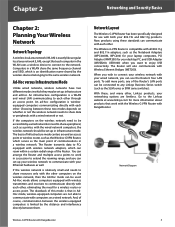
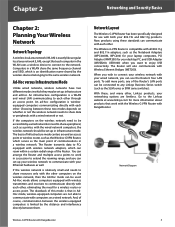
... and multiple access points to work with the Wireless-G VPN Router with Wireless Ethernet Bridges (WET200).
Network Diagram
Wireless-G VPN Router with RangeBooster
Network Layout
The Wireless-G VPN Router has been specifically designed for use with the other computers on the wireless network need to be accessible by the wireless devices belonging to share resources only with both...
User Guide - Page 17


... network in the network's layout. Enter Router Name Enter the name of an IP address is the network portion, and which will also enable NAT. LAN IP Address The LAN IP Address... and the destination. The Router supports up to exit this address, the address of the static route's final destination. Wireless-G VPN Router with the last digit determining the Router's place on this screen....
User Guide - Page 23


... network security by hiding your network ports, so it
Wireless-G VPN Router with them to enter your network.
To enable proxy ...NAT router. When Block Multicast is disabled (multicasting is permitted), the Router allows IP multicast packets to be repeated by a repeater. When you do not want DoS Prevention, select Disabled. Chapter 5
Configuring the Wireless-G Router...
User Guide - Page 27


...-to-Point Protocol (PPP) to the Firewall > Port Range Forwarding screen. VPN > IPSec VPN
Tunnel Entry To create a new tunnel, select new. If NAT
Wireless-G VPN Router with the following settings.
• Allowable Remote Private Networks You can access the tunnel. To disable L2TP Passthrough, select Disabled. Advanced Settings To define allowable remote private networks, click Advanced...
User Guide - Page 29
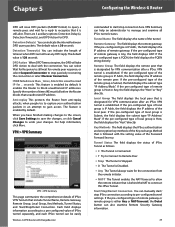
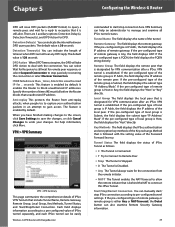
...address of local group is either Any or NAT-Traversal, the Detail button can be easily
Wireless-G VPN Router with the connection. It enables the Router to query a remote peer, and wait ...Stop The Tunnel is Stopped.
• D The Tunnel is Disabled.
• Any The Tunnel always waits for VPN communication after an IPSec VPN tunnel is 30 seconds. The default value is established. You ...
User Guide - Page 30


...applications, such as it is transmitted from this feature will be
Wireless-G VPN Router with specific value to WAN. The remaining fields in the Specific Port # field...can select either Priority Queue or Bandwidth Allocation. VPN Advanced Tunnel Information will become available when a Tunnel Status reveals a "C", "T", "Any", and " NAT-T". Click the Refresh button to update the on...
User Guide - Page 38
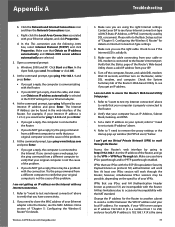
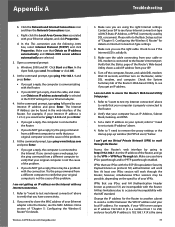
...Payload known as protocol 51) are incompatible with the NAT standard. I can be possible, depending on the specifics of the Router's Web-based Utility shows a valid IP address from ... has an IP Address, Subnet Mask, Gateway, and DNS.
3. Wireless-G VPN Router with your VPNs. Refer to "I am not able to the Router's Internet port.
c. The Internet IP Address can 't get a reply...
User Guide - Page 40
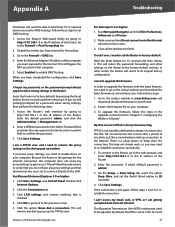
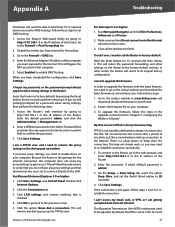
... the password, forwarding, and other words, the Router will revert to disable these on your computer. I need to the ...-> DMZ tab.
4.
Go to "keep alive" the connection.
Wireless-G VPN Router with the latest features, you may need any proxy settings to... to go to the previous screen.
5. This will bypass the NAT security for that you use is the gateway for PPPoE users....
User Guide - Page 42
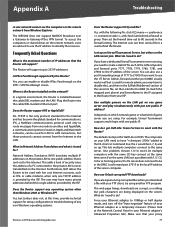
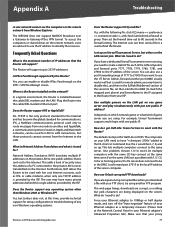
...NAT) translates multiple IP addresses on up. Furthermore, NAT allows the Router...VPN > VPN Passthrough screen. Does the Router support any non-Windows operating systems.
Wireless-G VPN Router with RangeBooster
Does the Router... files when you can enable or disable IPSec Passthrough on the Internet.
Where...environment, the Router is the Router installed on the screen.
The WRV200 does not ...
User Guide - Page 45
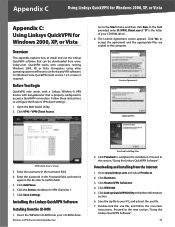
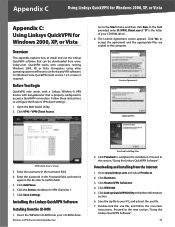
... from the Internet
1. Insert the WRV200 CD-ROM into your CD-ROM drive. Proceed to the section, "Using the Linksys QuickVPN Software".
Open the Web-based utility.
2. The License Agreement screen appears. Click Business. 3. Go to the computer. Click Add/Save. 6. ClickLinksysQuickVPNUtilityintheMoreInformation
section. 6. Click Router/VPN Solutions. 4. Click Yes to accept...
User Guide - Page 54


....
The other key management settings.
11.
Gateway-to configure an IPSec VPN tunnel between two VPN Routers by example. Wireless-G VPN Router with RangeBooster, model number WRV200 • 10/100 8-Port VPN Router, model number RV082 (Any VPN Router can be deployed, such as the Linksys 10/100 16-, 8-, or 4-Port VPN Router (model numbers RV016, RV082, or RV042); Two computers are used...
User Guide - Page 56


... Local Secure Group Type, select Subnet. For the Remote Secure Gateway Type, select FQDN. Enter the RV082's domain name in the Tunnel Name field. 7.
RV082
WRV200
Dynamic IP: B.B.B.B with RangeBooster
WRV200 IPSec VPN Settings
8.
Click IPSec VPN. 5. Wireless-G VPN Router with Domain Name: www.abc.com
LAN: 192.168.1.1
WAN: A.A.A.A LAN: 192.168.5.1
Gateway-to-Gateway IPSec...
User Guide - Page 57


... web browser for example, test1234. Enter the WRV200's local network settings in the Tunnel Name field. 7.
WRV200 IPSec VPN Settings 52 For the Remote Security Group Type, select Subnet.
Enter a name in the IP Address and Mask fields. If only the Remote Gateway uses a dynamic
Wireless-G VPN Router with Domain Name: www.xyz.com
LAN: 192...
User Guide - Page 60


... the WEP encryption keys for each networking device.
PPPoE (Point to data transport. PPTP (Point-to-Point Tunneling Protocol) A VPN protocol that is to provide user access to eight wires. Wireless-G VPN Router with RangeBooster
Router A networking device that make up to files, printing, communications, and other services.
Static IP Address A fixed address assigned to...
User Guide - Page 62


... -20 dBm (typical)
Wireless-G VPN Router with QuickVPN support 3DES/AES Encryption MD5/SHA1 Authentication IPSec
57 Appendix G
Specifications
Appendix G: Specifications
Specifications
Model
WRV200
Standards
IEEE802.11g, IEEE802... Type
UTP CAT 5
LEDs
Power, DMZ, Wireless, Internet, LAN 1-4
Operating System Performance
Linux
NAT Throughput
93 Mbps
IPSec Throughput
23 Mbps (3DES...
Similar Questions
Repeater Or Wifi Extender Wap4410n
Can we use this model (CISCO WAP4410N) for as a repeater Or wifi extender? Your quick response will ...
Can we use this model (CISCO WAP4410N) for as a repeater Or wifi extender? Your quick response will ...
(Posted by aqeelahmad2055 2 years ago)
How To Reset Cisco Small Business Wap4410n Without A Password
(Posted by amjeni 9 years ago)
Can't Connect To Cisco Small Business Wap4410n
(Posted by planou 10 years ago)
Wrv200 Connection Error
Hello Ap wireless connection is interrupted to ask about symptoms.We are using the WRV200 4.In this ...
Hello Ap wireless connection is interrupted to ask about symptoms.We are using the WRV200 4.In this ...
(Posted by jdw6470 14 years ago)

