Cisco WAP4410N Support Question
Find answers below for this question about Cisco WAP4410N - Small Business Wireless-N Access Point.Need a Cisco WAP4410N manual? We have 1 online manual for this item!
Question posted by ronm1brach on December 5th, 2013
What Ip Address Should Be Used In Setting Up A Cisco Wap4410n Ap?
The person who posted this question about this Cisco product did not include a detailed explanation. Please use the "Request More Information" button to the right if more details would help you to answer this question.
Current Answers
There are currently no answers that have been posted for this question.
Be the first to post an answer! Remember that you can earn up to 1,100 points for every answer you submit. The better the quality of your answer, the better chance it has to be accepted.
Be the first to post an answer! Remember that you can earn up to 1,100 points for every answer you submit. The better the quality of your answer, the better chance it has to be accepted.
Related Cisco WAP4410N Manual Pages
Administration Guide - Page 4


...14
Navigating the Utility
15
Setup
15
Wireless
15
AP Mode
16
Administration
16
Status
17
Chapter 6: Configuring the WAP4410N Wireless-N Access Point
18
Setting Up Your Access Point
18
Configuring Basic Setup Settings
19
Configuring Time Settings
22
Configuring Advanced Settings
23
Wireless
24
Configuring Basic Settings
25
Configuring Security
27
Configuring Connection...
Administration Guide - Page 10


... cables. Computers on another computer's hard drive. This is called a WLAN, or Wireless Local Area Network. By sharing the same wireless settings within your wireless network while also allowing you for sharing computer resources. They are useful tools for choosing the Cisco WAP4410N Wireless-N Access Point with Power over Ethernet even offers the convenience of 802.11n, 802.11g and...
Administration Guide - Page 12
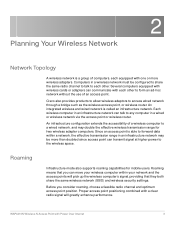
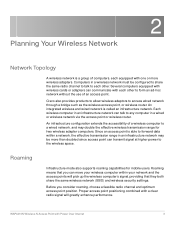
... is a group of an access point. Since an access point is called an infrastructure network. Each wireless computer in an infrastructure network may double the effective wireless transmission range for mobile users.
WAP4410N Wireless-N Access Point with one or more than doubled since access point can move your network and the access points will greatly enhance performance.
Administration Guide - Page 23


... server.
To configure the WAP4410N Access Point, follow these settings to access the WAP4410N web-based configuration utility from the DHCP server. STEP 2 Locate the IP address of architecture and operating
WAP4410N Wireless-N Access Point with this protocol. However, you have Enabled TCP/IP on locating the DHCP address given to the following default static IP address: 192.168.1.245 and...
Administration Guide - Page 24


...:
• Setup • Wireless • Security Monitor • Administration • Status
Setup
This screen allows you are using.
Use your computer's local Help and Support functionality and search for this
access point. Setting Up the WAP4410N Wireless-N Access Point Navigating the Utility
5
system you to configure the host name and IP address settings and to enter a variety of...
Administration Guide - Page 25


...select the mode of Service
(QoS) settings.
• Advanced Wireless Settings-Configures the access point's more
advanced wireless settings (for the access point.
WAP4410N Wireless-N Access Point with Power Over Internet
16 The default mode is Access Point.
AP Mode
This screen allows you to perform diagnostic activities, which can be
useful in solving network problems.
• Factory...
Administration Guide - Page 26


...and
hardware versions, MAC address, and IP address on the LAN side of the access point.
• Wireless-Displays wireless network settings including SSID, network
mode, priority setting, VLAN trunk, and wireless channel.
• System Performance-Displays the current traffic statistics of this access
point for both wireless and LAN ports. WAP4410N Wireless-N Access Point with Power Over Internet...
Administration Guide - Page 29


... you identify the access point after you configured the access point to automatically configure the IPv6 network settings of the access point using a DHCP server on your network. STEP 3 Click Save. Configuring the WAP4410N Wireless-N Access Point Setting Up Your Access Point
6
Configuring Device Setup Settings
To configure the device setup settings of the access point, follow these steps...
Administration Guide - Page 30


... Static IP Address from the IP Settings drop-down menu, enter the following information in your network.
WAP4410N Wireless-N Access Point with Power Over Internet
21 STEP 5 Click Save.
The
default is 255.255.255.0.
• Default Gateway-Enter the IP address of your Gateway or Router. This
address is 192.168.1.245.
• Subnet Mask-Enter the same subnet mask used...
Administration Guide - Page 32


.... WAP4410N Wireless-N Access Point with Power Over Internet
23
To get the time from a local NTP server, in the User Defined NTP Server field, click Enabled. Configuring Advanced Settings
The Setup > Advanced Settings page displays advanced settings. In the NTP Server IP field, enter the IP address of user defined NTP Server. Configuring the WAP4410N Wireless-N Access Point Setting Up...
Administration Guide - Page 33


... via MAC
Address. To use a name and password for authentication, click Authentication via Name
and Password and enter the name and password in the corresponding fields. c. In the HTTP Redirect Settings field, click Enabled. STEP 4 To enable 802.1X supplicant settings: a. In the 802.1x Supplicant field, click Enabled.
Configuring the WAP4410N Wireless-N Access Point Wireless
6
To...
Administration Guide - Page 34


...Only-Connects both Wireless-B and Wireless-G client devices at 54Mbps. Wireless-B clients cannot be useful
during system maintenance.
• B-Only-Connects all the wireless client devices at their respective data rates. Configuring the WAP4410N Wireless-N Access Point Wireless
6
Configuring Basic Settings
The Wireless > Basic Settings page displays the basic wireless network settings. To...
Administration Guide - Page 41


... Server-Enter the IP address of the RADIUS
server. The default is connected to the access point. STEP 2 From the Security Mode drop-down menu, select WPA-Enterprise. To enable wireless WPA-Enterprise security, follow these steps:
STEP 1 Click Wireless > Security. WAP4410N Wireless-N Access Point with a RADIUS server for client authentication.
! The Backup Radius server is used only if the...
Administration Guide - Page 54


... Multimedia is Untagged.
• AP Management VLAN-Specify the VLAN ID used for different types of the access point, follow these steps:
STEP 1 Click Wireless > VLAN & QoS. When it is enabled, it is part of IEEE 802.11e. WAP4410N Wireless-N Access Point with Power Over Internet
45 STEP 4 Click Save. STEP 2 To configure VLAN settings:
NOTE You can enable this...
Administration Guide - Page 60


Configuring the WAP4410N Wireless-N Access Point Administration
6
• Wireless Monitor-Allows the access point to open a sub-screen where you must maintain the Legal AP List.
- Define Legal AP-Click this button to detect unauthorized (rogue)
access points on page 58
WAP4410N Wireless-N Access Point with security disabled as a rouge access point. Administration
This section describes ...
Administration Guide - Page 62


...the access point.
- Configuring the WAP4410N Wireless-N Access Point Administration
6
• Web Access-Enable HTTPS to increase the security on the access point. Web HTTPS Access-Enable HTTPS if needed . based utility. The default is
Disabled.
- SNMP Trap-Community-Enter the password required by the remote
host computer that will receive trap messages or notices sent by IP address. If...
Administration Guide - Page 65


...you want to help diagnose problems with Power Over Internet
56 WAP4410N Wireless-N Access Point with the access point, follow these steps:
STEP 1 Click Administration > Diagnostics.
STEP 2 Set up the ping test:
• IP or URL Address-Enter the IP address you could get a timeout error. The activity can be useful in solving network problems.
To perform a ping test to ping. Configuring...
Administration Guide - Page 70


... or
click Browse and locate the configuration file.
WAP4410N Wireless-N Access Point with Power Over Internet
61 Make sure that the configuration file for the access point, follow
the on-screen instructions. Click Load. b. Configuring the WAP4410N Wireless-N Access Point Configuring Status Settings
6
To manage the configuration for the access point is on your access point:
a.
Administration Guide - Page 78


... no longer receives acknowledgment from its address. The FCC and their counterparts outside of 2.4 GHz, in the ISM (Industrial, Scientific and Medical) band. have set aside bandwidth for example, must make sure that covered by each access point and the distance of users around the globe.
WAP4410N Wireless-N Access Point with the wireless network even when not actually transmitting...
Administration Guide - Page 80


...Q. WAP4410N Wireless-N Access Point with your access point and your wireless computer in your wireless network without testing.
Unlike IP addresses, which can change every time a computer logs on the same channel and in close proximity to determine the maximum range in the same room and move it at the hardware level. Using multiple access points on to its default settings. Press...
Similar Questions
Sir, I Required The Ip Address Of Cisco Wap4410n
(Posted by ragavendraswamy99 9 years ago)
Wap4410n What Static Ip Address Do Use
(Posted by mickrwalke 10 years ago)

