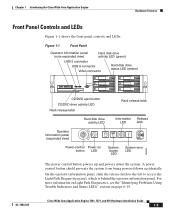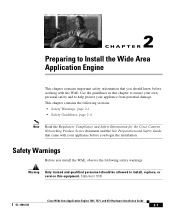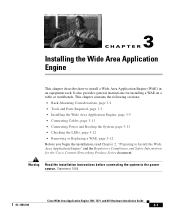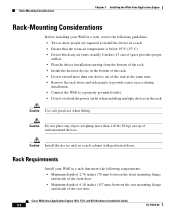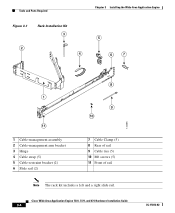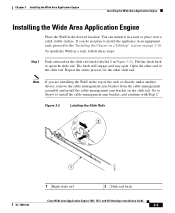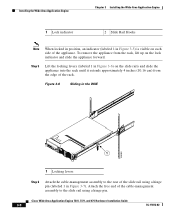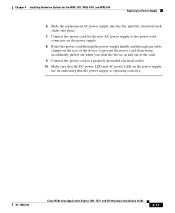Cisco WAE-674-K9 Support Question
Find answers below for this question about Cisco WAE-674-K9 - Wide Area Application Engine 674.Need a Cisco WAE-674-K9 manual? We have 1 online manual for this item!
Question posted by akpanmfon1 on May 9th, 2014
Sliding Rail Rack-mount Kit Fo Cisco 600 Series.
Do you know A sliding rail rack-mount kit that is needed for the installation of WAE Cisco 600 series. Do have it or do you know were I can buy one of this. Thanks.
Current Answers
Related Cisco WAE-674-K9 Manual Pages
Similar Questions
Need For Ios For 'cisco Catalyst Series 3500 Xl Switch'
I erased my switch's flash and I don't have ios to upload back to switch, would you tell me where I ...
I erased my switch's flash and I don't have ios to upload back to switch, would you tell me where I ...
(Posted by walidshabb 8 years ago)
How We Reset Cisco Router Password ?
I have lost my Cisco Router Password , Can anyone help me How can I reset my Password back. Cisco ro...
I have lost my Cisco Router Password , Can anyone help me How can I reset my Password back. Cisco ro...
(Posted by Emilycooper002 8 years ago)
Setting Up Speed Dial On A Cisco Ip Phone 7960 Series
I need to set up speed dial on the reception phone so that we can connect to security quickly in cas...
I need to set up speed dial on the reception phone so that we can connect to security quickly in cas...
(Posted by obyrnediane 10 years ago)
How To Configure Access Control Lists On A Cisco Asa 5500 Firewall?
How to configure Access Control Lists (ACL) on Cisco ASA 5500 firewalls? An ACL is the central confi...
How to configure Access Control Lists (ACL) on Cisco ASA 5500 firewalls? An ACL is the central confi...
(Posted by hkyejian25 10 years ago)
Bandwidth Capacity
how much Bandwidth load a cisco 2620 router?. flash size 32 mb, Ram size 64 mb and is it upgradeable...
how much Bandwidth load a cisco 2620 router?. flash size 32 mb, Ram size 64 mb and is it upgradeable...
(Posted by rifath 12 years ago)