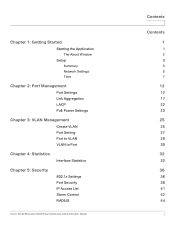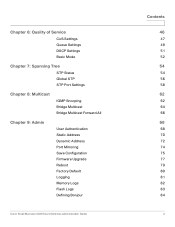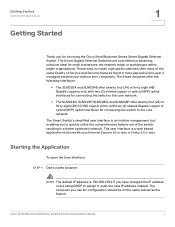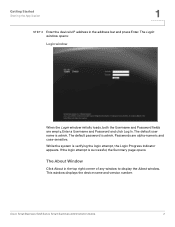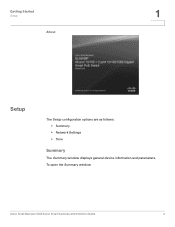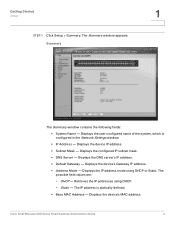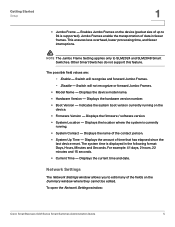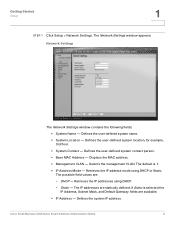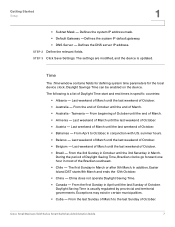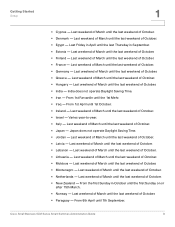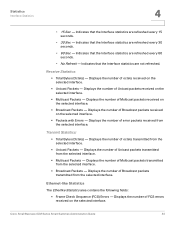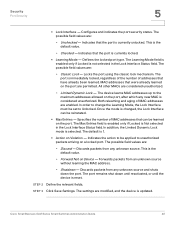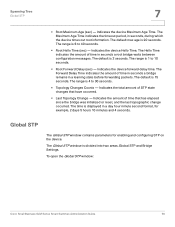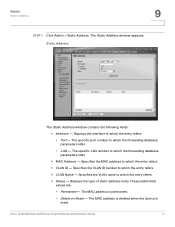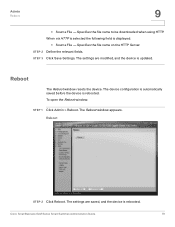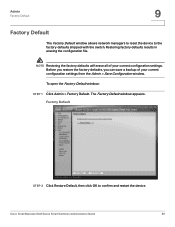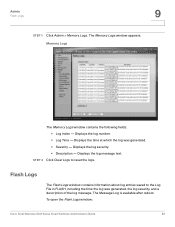Cisco SLM2048 Support Question
Find answers below for this question about Cisco SLM2048 - Small Business Smart Switch.Need a Cisco SLM2048 manual? We have 1 online manual for this item!
Question posted by rc on April 22nd, 2010
No Web Browser Acces On Cisco Slm2048
I try to access the SLM2048 switch through a web browser : address = 192.168.1.254. No connection possible !! Tried with different PC's. Nothing. Reset and hard reset (longer than 10 sec). Still nothing.
What am I doing wrong or is there something wrong with the switch ?
Current Answers
Related Cisco SLM2048 Manual Pages
Similar Questions
Reset Switch Password
Could you advise how to reset cisco switch SR224
Could you advise how to reset cisco switch SR224
(Posted by downpose 3 years ago)
How Reset Password Switch Cisco 3750
(Posted by Stebody1 9 years ago)
Cisco Slm248g4ps - Small Business Smart Switch
This Switch does not have reset button, and i need to rest it !!!!!!i bout it second hand, and not h...
This Switch does not have reset button, and i need to rest it !!!!!!i bout it second hand, and not h...
(Posted by xmarkegypt 11 years ago)
Router Password Reset
My Cisco E 1000 router is great however, I cannot get my laptop to connect, had the password but it ...
My Cisco E 1000 router is great however, I cannot get my laptop to connect, had the password but it ...
(Posted by jholey 12 years ago)
Settings
Can't connect to my settings on my slm2005 switch using ip address 192.168.1.254
Can't connect to my settings on my slm2005 switch using ip address 192.168.1.254
(Posted by cknym4 13 years ago)