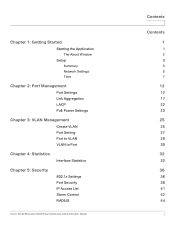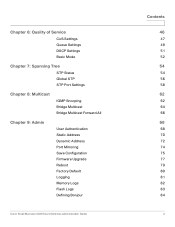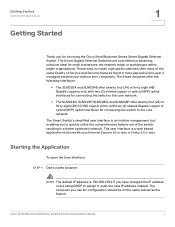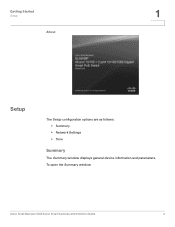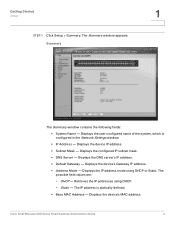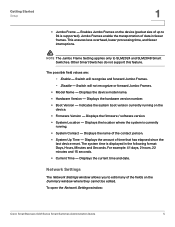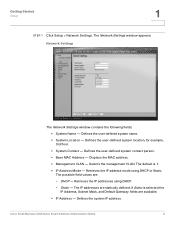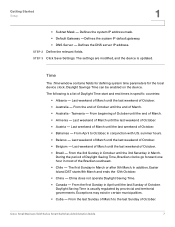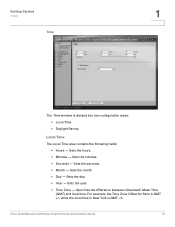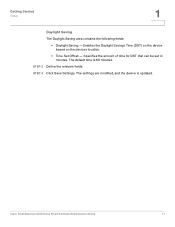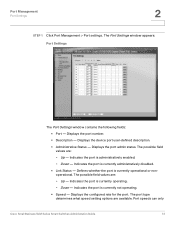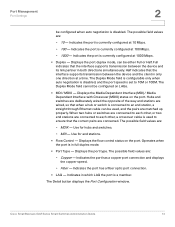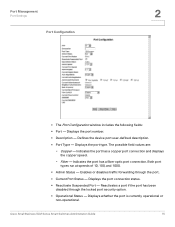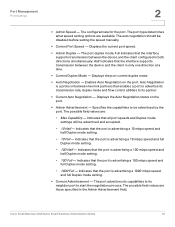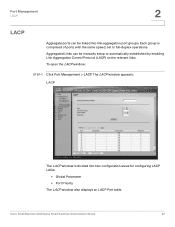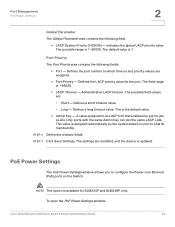Cisco SLM2005 Support Question
Find answers below for this question about Cisco SLM2005 - Small Business Smart Switch.Need a Cisco SLM2005 manual? We have 1 online manual for this item!
Question posted by cknym4 on February 16th, 2011
Settings
Can't connect to my settings on my slm2005 switch using ip address 192.168.1.254
Current Answers
Related Cisco SLM2005 Manual Pages
Similar Questions
Reset Switch Password
Could you advise how to reset cisco switch SR224
Could you advise how to reset cisco switch SR224
(Posted by downpose 3 years ago)
Cisco Nme-x-23es-1g Initial Configuration
Following instructions in Cisco online docs. I set the ip address for gi 1/0 and attempt to connect ...
Following instructions in Cisco online docs. I set the ip address for gi 1/0 and attempt to connect ...
(Posted by droberts4 11 years ago)
Cisco Slm248g4ps - Small Business Smart Switch
This Switch does not have reset button, and i need to rest it !!!!!!i bout it second hand, and not h...
This Switch does not have reset button, and i need to rest it !!!!!!i bout it second hand, and not h...
(Posted by xmarkegypt 11 years ago)
How To Update Linksys Switch Firmware?
i have linksys switch SLM224G business series 24-port 10/100port Gigabit Smart Swirtch. Now i want t...
i have linksys switch SLM224G business series 24-port 10/100port Gigabit Smart Swirtch. Now i want t...
(Posted by rajasaqib86 13 years ago)
No Web Browser Acces On Cisco Slm2048
I try to access the SLM2048 switch through a web browser : address = 192.168.1.254. No connection po...
I try to access the SLM2048 switch through a web browser : address = 192.168.1.254. No connection po...
(Posted by rc 14 years ago)