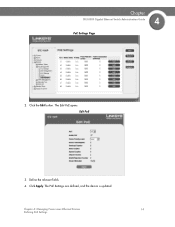Cisco SFE1000P Support Question
Find answers below for this question about Cisco SFE1000P - Small Business Managed Switch.Need a Cisco SFE1000P manual? We have 1 online manual for this item!
Question posted by Anonymous-20440 on December 12th, 2010
I Try To Set Up Linksys Router E1000, But Set Up Window Does Not Open
The person who posted this question about this Cisco product did not include a detailed explanation. Please use the "Request More Information" button to the right if more details would help you to answer this question.
Current Answers
Related Cisco SFE1000P Manual Pages
Similar Questions
How Do I Set Poe Of 24 Ports,15.4w Or 48 Of 7.7w In The 48ps Model? Any Default?
How do I set PoE of 24 ports,15.4W or 48 of 7.7W in the 48PS model? Any default?
How do I set PoE of 24 ports,15.4W or 48 of 7.7W in the 48PS model? Any default?
(Posted by rebeca 11 years ago)
Router Password Reset
My Cisco E 1000 router is great however, I cannot get my laptop to connect, had the password but it ...
My Cisco E 1000 router is great however, I cannot get my laptop to connect, had the password but it ...
(Posted by jholey 12 years ago)
How Do You Know If Your Linksys E2000 Is Working Correctly?
(Posted by mkirby64 12 years ago)
Settings
Can't connect to my settings on my slm2005 switch using ip address 192.168.1.254
Can't connect to my settings on my slm2005 switch using ip address 192.168.1.254
(Posted by cknym4 13 years ago)
How To Update Linksys Switch Firmware?
i have linksys switch SLM224G business series 24-port 10/100port Gigabit Smart Swirtch. Now i want t...
i have linksys switch SLM224G business series 24-port 10/100port Gigabit Smart Swirtch. Now i want t...
(Posted by rajasaqib86 13 years ago)