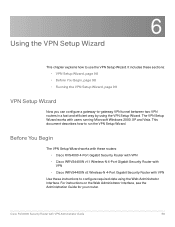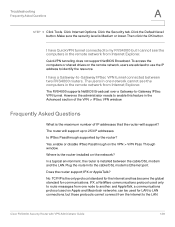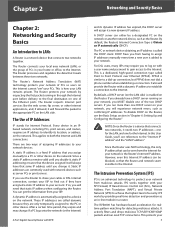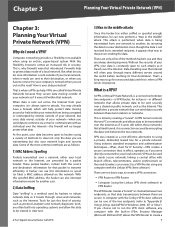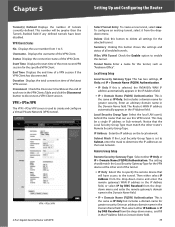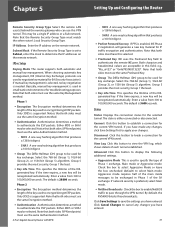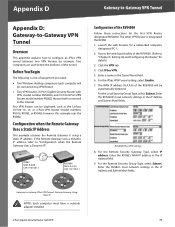Cisco RVS4000 Support Question
Find answers below for this question about Cisco RVS4000 - Gigabit Security Router.Need a Cisco RVS4000 manual? We have 3 online manuals for this item!
Question posted by Omerea on July 26th, 2014
How To Keep The Rvs4000 Vpn Tunnel Connected
The person who posted this question about this Cisco product did not include a detailed explanation. Please use the "Request More Information" button to the right if more details would help you to answer this question.
Current Answers
Related Cisco RVS4000 Manual Pages
Similar Questions
What Is Log Prefix Enter A Text String That Will Be Prepended To Each Matched
event in the log for cisco rvs4000
event in the log for cisco rvs4000
(Posted by girok 9 years ago)
How To Do Vpn Tunnel With Server In Cisco Rv042
(Posted by b2RudiM 10 years ago)
Router Rebooting And Dsl Connection Disconnecting Frequently
I have link sys rv042 h/w ver 1 router with the latest firmware. suddeny the router is malfunctionin...
I have link sys rv042 h/w ver 1 router with the latest firmware. suddeny the router is malfunctionin...
(Posted by info160 10 years ago)
Cisco Rv042 Router Shows Vpn Connected But Cant Ping Remote Network
(Posted by Panjen 10 years ago)
Does The Cisco 7201 Router Supports Vpn?
(Posted by farhan3586 11 years ago)