Cisco RV016 Support Question
Find answers below for this question about Cisco RV016 - Small Business - 10/100 VPN Router.Need a Cisco RV016 manual? We have 3 online manuals for this item!
Question posted by Jbefle on September 5th, 2013
How Can I Determine The Group For Quickvpn In Linksys Rv016
The person who posted this question about this Cisco product did not include a detailed explanation. Please use the "Request More Information" button to the right if more details would help you to answer this question.
Current Answers
There are currently no answers that have been posted for this question.
Be the first to post an answer! Remember that you can earn up to 1,100 points for every answer you submit. The better the quality of your answer, the better chance it has to be accepted.
Be the first to post an answer! Remember that you can earn up to 1,100 points for every answer you submit. The better the quality of your answer, the better chance it has to be accepted.
Related Cisco RV016 Manual Pages
User Guide - Page 5


... Site 60 Logout 60
Appendix A: Troubleshooting
61
Appendix B: Linksys QuickVPN for Windows 2000, XP, or Vista
62
Introduction 62 Computer (using VPN client software) to VPN Router 62 Linksys QuickVPN Instructions 62
Router Configuration 62 Export a Client Certificate from the Router 62 Add VPN Client Users 63
Linksys QuickVPN Client Installation and Configuration 63 Install from the...
User Guide - Page 12
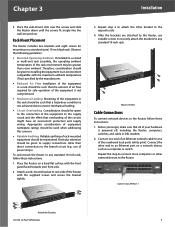
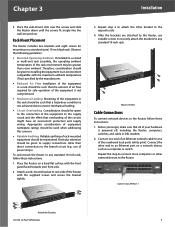
... mounting on a network device, such as a computer or switch. RV016 10/100 VPN Router
RV016
1 LAN/Act
9 LAN/Act 7 Internet/Act
10/100
3
4
16-Port 5
VPN 6
Router
7
8
2
10
11
12
13
2
1
6
5
4
3
97
10 6
11 5
12 4
Internet 2
Internet 1
DMZ
13 3
Attach the Brackets 10/100 16-Port VPN Router
3. Repeat this concern.
•• Reliable Earthing Reliable earthing...
User Guide - Page 49
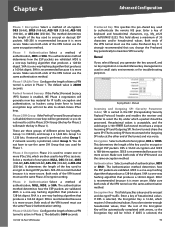
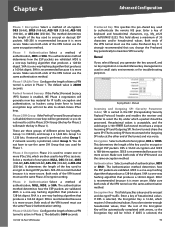
...VPN tunnel use the same Preshared Key. SHA is 16-bit, which are then used for Phase 2 will match the key in small...123 or 4d795f40313233. The method determines the length of the VPN tunnel must use the same DH Group that produces a 128-bit ...because it is more secure. Group 1 is 768 bits, and Group 2 is 3600 seconds.
10/100 16-Port VPN Router
Preshared Key This specifies the ...
User Guide - Page 51


... to Gateway
NOTE: The 10/100 16-Port VPN Router supports IPSec VPN client software, including the Linksys QuickVPN software. Enable Check this VPN tunnel, such as Los Angeles Office, Chicago Branch, or New York Division.
10/100 16-Port VPN Router
This allows you want to access the tunnel.
Follow the instructions for your selection, the Local Group Setup and Remote Client...
User Guide - Page 55
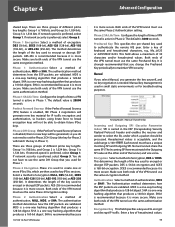
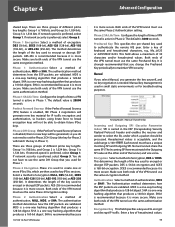
... a 160-bit digest.
SHA is carried in small static environments or for Phase 2 will be processed...10/100 16-Port VPN Router
it is used to authenticate the remote IKE peer. Phase 2 SA Life Time Configure the length of different prime key lengths.
This determines the length of different prime key lengths.
You do not need to key IPSec sessions.
Group...
User Guide - Page 56


... Key. NAT Traversal Select this proposal, then the
10/100 16-Port VPN Router
Router will be sent). If the Router you want the Router to be 48‑bit. Chapter 4
Advanced Configuration... must support the mechanism for VPN tunnels only, not group VPNs.) When DPD is available for detecting the NAT router in the path and changing to 50 Linksys QuickVPN clients free of the SA exchange...
User Guide - Page 69
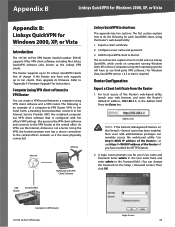
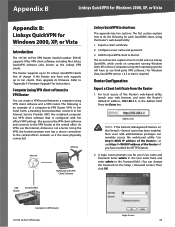
... Internet, distance is an example of the Router's web-based utility, launch your User name and Password.
Appendix B
Linksys QuickVPN for Windows 2000, XP, or Vista
Appendix B: Linksys QuickVPN for Windows 2000, XP, or Vista
Introduction
The 10/100 16-Port VPN Router (model number: RV016) supports IPSec VPN client software, including the Linksys QuickVPN software (also known as if she were...
User Guide - Page 70


... screen, enter the user name in the Confirm New Password field.
10/100 16-Port VPN Router
License Agreement 63 In the Router's web-based utility, click the VPN tab. 4.
To allow the user to prevent conflicting IP addresses. Insert the RV016 CD-ROM into your CD-ROM drive).
2. VPN Client Access Screen
1. Distribute the certificate to the...
User Guide - Page 71


... installation. Click Business. 3. Click RV016. 5. Select the version number of the Router. 7. Save the zip file to the computer. Read the
agreement. Click Yes to accept the terms and conditions, and then the appropriate files are copied to your desktop or in the section, "Linksys QuickVPN Connection". License Agreement
10/100 16-Port VPN Router
Installation Complete
10.
Proceed to...
User Guide - Page 92
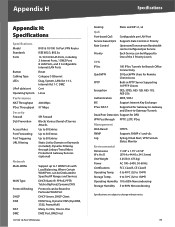
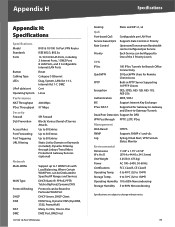
...
Protocol Binding
DHCP DNS
NAT DMZ
RV016 10/100 16-Port VPN Router IEEE 802.3, 802.3u 16 10/100 RJ-45 Ports, including 2 Internet... or Keywords (included), Dynamic Filtering through Linksys/Trend Micro ProtectLink Gateway Services (optional)
...VPN
IPSec
100 IPSec Tunnels for Branch Office Connectivity
QuickVPN
50 QuickVPN Users for Remote Client Access
PPTP
Built-in PPTP Server Supporting 10...
Administration Guide - Page 3


...Router Features
7
Ports
9
Status Lights
10
Other Hardware Features
11
Default Settings
12
Mounting Options
12
Placement Tips
12
Desktop Placement
12
Wall Mounting
13
Rack Mounting RV082 or RV016...the Router
53
Assigning a Dynamic DNS Host Name to a WAN Interface
55
Setting Up Advanced Routing
57
IPv6 Transition
61
Cisco Small Business RV0xx Series Routers Administration Guide
...
Administration Guide - Page 5
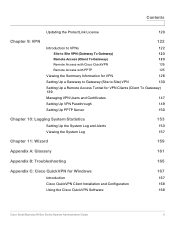
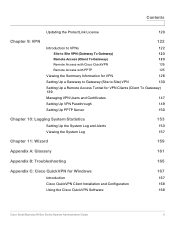
...
Chapter 10: Logging System Statistics
Setting Up the System Log and Alerts Viewing the System Log
153
153 157
Chapter 11: Wizard
159
Appendix A: Glossary
161
Appendix B: Troubleshooting
165
Appendix C: Cisco QuickVPN for Windows
Introduction Cisco QuickVPN Client Installation and Configuration Using the Cisco QuickVPN Software
167
167 168 168
Cisco Small Business RV0xx Series Routers...
Administration Guide - Page 10
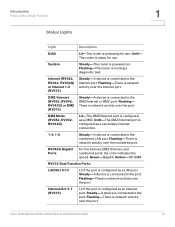
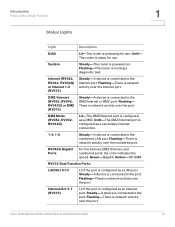
... the speed.
Green-Gigabit. Flashing-There is network activity over the Internet port. Amber-10/100M. Flashing-There is network activity over the port. Internet/Act 3-7 (RV016)
Lit if the port is network activity over the port. Cisco Small Business RV0xx Series Routers Administration Guide
10 Flashing- There is configured as a LAN port. Introduction
RV0xx Series...
Administration Guide - Page 15


... Port
199620
DIAG System
Internet DMZ
Internet
DMZ Mode
1234 5678
1
2
3
4
5
6
7
8
DMZ/Internet
Internet
Cisco Small Business RV082
10/100 16-Port VPN Router
• RV016: Connect an Ethernet cable from the broadband network device to the Internet port of the router. STEP 2 To connect to your Internet service: • RV042, RV042G, and RV082: Connect an Ethernet cable...
Administration Guide - Page 17


...have trouble connecting to put the DSL modem into bridge mode. In the navigation tree, choose Setup ... all settings as 10.1.1.1 or 192.168.0.1. Cisco Small Business RV0xx Series Routers Administration Guide
17 If...router. Cisco strongly recommends setting a strong administrator password to prevent unauthorized access to the online Help and the Cisco Small Business RV0xx Series VPN Router...
Administration Guide - Page 71
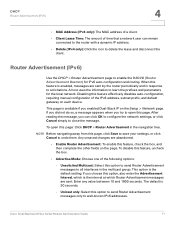
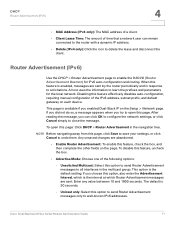
...(Router Advertisement Daemon) for the local network. Any unsaved changes are sent. Router Advertisement (IPv6)
Use the DHCP > Router Advertisement page to undo them. Enter any value between 10 and...to learn the prefixes and parameters for IPv6 auto-configuration and routing. Cisco Small Business RV0xx Series Routers Administration Guide
71
If you did not do so, a message appears ...
Administration Guide - Page 75
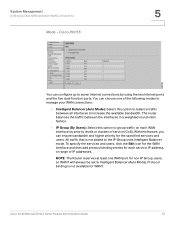
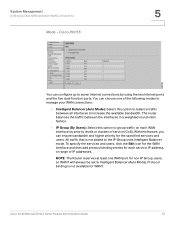
... service (CoS). Protocol binding is not added to increase the available bandwidth. The router balances the traffic between all interfaces to the IP Group uses Intelligent Balancer mode. You can configure up to Intelligent Balancer (Auto Mode).
Cisco Small Business RV0xx Series Routers Administration Guide
75 Cisco RV016
5
You can choose one WAN port for WAN1.
Administration Guide - Page 78
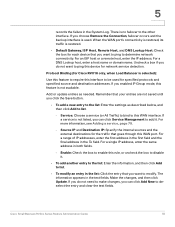
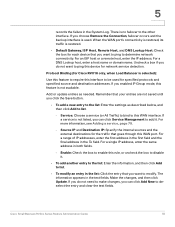
...RV016... WAN port. If you can click Add New to determine network connectivity. For an ISP host or a remote ...Group mode, this WAN interface. Add or update entries as described below, and then click Add to this feature is no failover to modify. Service: Choose a service (or All Traffic) to bind to list.
- The information appears in the To field. Cisco Small Business RV0xx Series Routers...
Administration Guide - Page 176
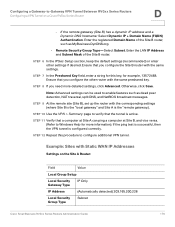
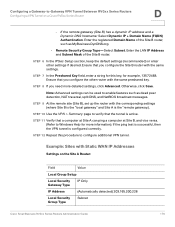
...a computer at Site A can be used to -Gateway VPN Tunnel Between RV0xx Series Routers
Configuring a VPN Tunnel on the Site A Router:
Field
Value
Local Group Setup
Local Security Gateway Type
IP Only
IP Address
(Automatically detected) 203.165.200.226
Local Security Group Type
Subnet
Cisco Small Business RV0xx Series Routers Administration Guide
176
Enter the registered Domain Name...
Quick Start Guide - Page 10
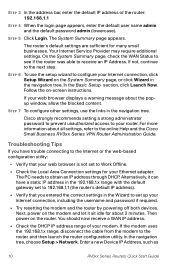
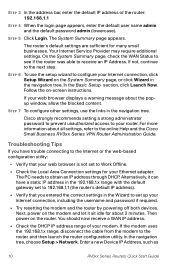
... Follow the on the router.
Then power on -screen instructions. Enter a new Device IP Address, such as
10
RV0xx Series Routers Quick Start Guide The router's default settings are sufficient ... other settings, use the setup wizard to the online Help and the Cisco Small Business RV0xx Series VPN Router Administration Guide. Alternatively, it sit idle for about 2 minutes.
If the modem...
Similar Questions
Linksys Rv016 Will Firmware Upgrade Reset Router
(Posted by t8sdag 9 years ago)
How To Console Into The Cisco Rv082 8-port 10/100 Vpn Router Configure
(Posted by ic8swampy 9 years ago)
How To Use Dmz On Linksys Rv016
(Posted by leftyha 10 years ago)
How To Configure Cisco Small Business Rv042 Step By Step
(Posted by alrivhtrando 10 years ago)
How To Configure Cisco Rv016 For Group Vpn
(Posted by ypetrro 10 years ago)

