Cisco RV016 Support Question
Find answers below for this question about Cisco RV016 - Small Business - 10/100 VPN Router.Need a Cisco RV016 manual? We have 3 online manuals for this item!
Question posted by jineshhem on February 24th, 2012
Client Software For Win7
i have installed win 7 on my laptop but i am not able to find the client software for the same
Current Answers
There are currently no answers that have been posted for this question.
Be the first to post an answer! Remember that you can earn up to 1,100 points for every answer you submit. The better the quality of your answer, the better chance it has to be accepted.
Be the first to post an answer! Remember that you can earn up to 1,100 points for every answer you submit. The better the quality of your answer, the better chance it has to be accepted.
Related Cisco RV016 Manual Pages
User Guide - Page 3


Table of Contents
10/100 16-Port VPN Router
Chapter 1: Introduction
1
Introduction to the Router 1 Introduction to VPNs 1 VPN Examples 1
VPN Router to VPN Router 1 Computer (using VPN client software) to VPN Router 2
Chapter 2: Product Overview
3
Front Panel 3 Back Panel 3 Left Side Panel 3
Chapter 3: Installation
4
Physical Installation 4 Horizontal Placement 4 Wall-Mount ...
User Guide - Page 5


..., or Vista
62
Introduction 62 Computer (using VPN client software) to VPN Router 62 Linksys QuickVPN Instructions 62
Router Configuration 62 Export a Client Certificate from the Router 62 Add VPN Client Users 63
Linksys QuickVPN Client Installation and Configuration 63 Install from the CD-ROM 63 Download from the Internet 64 Install the Client Certificate 64
Use of the Linksys QuickVPN...
User Guide - Page 8


... redundancy. There are examples of a VPN tunnel between two VPN routers and a VPN tunnel between a computer using VPN client software) to VPN Router
The VPN Router creates a "tunnel" or channel between two endpoints, so that data transmissions between two endpoints-a VPN Router, for Windows 2000, XP, or Vista".) For a PPTP VPN tunnel, the 10/100 16-Port VPN Router and any computer with his...
User Guide - Page 9
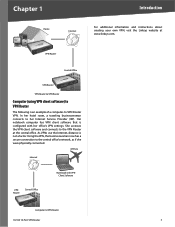
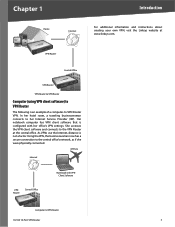
...has VPN client software that is configured with VPN Client Software
Computer to VPN Router
The following is not a factor. Off-Site
Internet
VPN Router
Central Office
Notebook with her Internet Service Provider (ISP). VPN Router
Central Office
VPN Router
VPN Router to VPN Router
Computer (using VPN client software) to VPN Router
10/100 16-Port VPN Router
2 She accesses the VPN client...
User Guide - Page 12
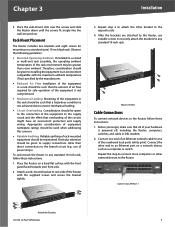
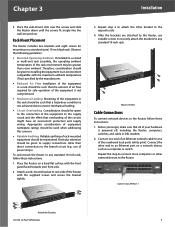
... by the manufacturer.
•• Reduced Air Flow Installation of the equipment in Rack
Cable Connections
To connect network devices to the Router, follow these instructions:
1. RV016 10/100 VPN Router
RV016
1
2
10/100
3
4
16-Port 5
VPN 6
Router
7
8
LAN/Act 9
LAN/Act 7
10 6
11 5
12 13
4
3
2
1
Internet/Act
97
10 6
11 5
12 4
DMZ
Internet 2
Internet 1
13 3
Mount...
User Guide - Page 44
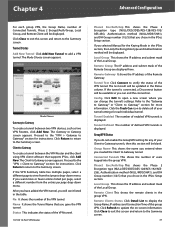
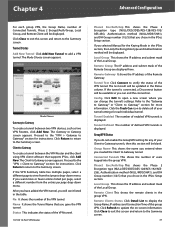
...Click Add New Tunnel to Gateway To create a tunnel between the VPN Router and the client using VPN client software that you created the Client to display the Group Name, IP address and Connection Time of Connected... you entered when you chose in the group VPN. Connected Tunnels This shows the number of the VPN tunnel.
10/100 16-Port VPN Router
Phase2 Enc/Auth/Grp This shows the Phase ...
User Guide - Page 50


... Key is not enabled.
10/100 16-Port VPN Router
Keep-Alive Keep-Alive helps maintain IPSec VPN tunnel connections. Make sure both peers or VPN devices of the VPN tunnel use of portions of...for advanced users using third-party VPN client software, such as defined in Phase 1 of Phase 1 exchanges, Main Mode and Aggressive Mode. DPD is enabled, the Router will send periodic HELLO/ACK ...
User Guide - Page 51


...clients, click the VPN Client Access tab. (For more information about QuickVPN, refer to Gateway
NOTE: The 10/100 16-Port VPN Router supports IPSec VPN client software, including the Linksys QuickVPN software. Tunnel Name Enter a name for this box to enable a VPN... and Remote Client Setup settings will be used at the other end of the remote VPN device, and they can only be able to use ...
User Guide - Page 54
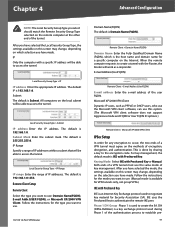
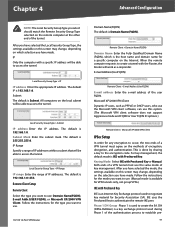
... addresses. Keying Mode Select IKE with the Router, the Router will be able to establish pre-
47 Chapter 4
Advanced Configuration
NOTE: The Local Security Group Type you have made .
All computers on the local subnet will work as PPPoE or DHCP users, who use the Microsoft VPN client software, can use this screen may change , depending...
User Guide - Page 57


... the Router to enable or disable passthrough for a variety of VPN methods. Export Certificate for Client The certificate for Client.
VPN Client Users
User Name Enter the user name. After clicking the button, a confirmation screen appears. To save the certificate as a file, click Export for the client must be stored in the install directory of the QuickVPN client software. By...
User Guide - Page 58


... available. (With its activity logs handled.
51 VPN > PPTP Server 10/100 16-Port VPN Router
PPTP Server
Enable PPTP Server Select this information to -Point sessions via the Internet on -screen information. The default is 192.168.1.200.
NOTE: The LAN IP address range for PPTP VPN clients should be outside of the normal DHCP range...
User Guide - Page 71


...appears.
License Agreement
10/100 16-Port VPN Router
Installation Complete
10. Proceed to complete the installation.
Linksys QuickVPN Connection
1. Double-click the Linksys QuickVPN software icon on the computer. Click Finish to the section, "Install the Client Certificate". Download from the Internet
1. Click Business. 3. Read the
agreement. Install the Client Certificate
For each...
Administration Guide - Page 5
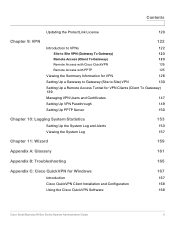
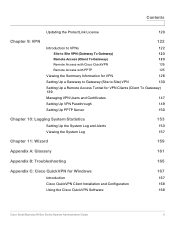
...
Chapter 10: Logging System Statistics
Setting Up the System Log and Alerts Viewing the System Log
153
153 157
Chapter 11: Wizard
159
Appendix A: Glossary
161
Appendix B: Troubleshooting
165
Appendix C: Cisco QuickVPN for Windows
Introduction Cisco QuickVPN Client Installation and Configuration Using the Cisco QuickVPN Software
167
167 168 168
Cisco Small Business RV0xx Series Routers...
Administration Guide - Page 15


... and RV042G Internet Port
1
2
3
4
Internet DMZ/Internet
199619
RV082 Internet Port
199620
DIAG System
Internet DMZ
Internet
DMZ Mode
1234 5678
1
2
3
4
5
6
7
8
DMZ/Internet
Internet
Cisco Small Business RV082
10/100 16-Port VPN Router
• RV016: Connect an Ethernet cable from the DMZ/ Internet port to the Internet port of the...
Administration Guide - Page 17


... leave all settings, refer to the router, and then launch the router configuration utility. The PC needs to put the DSL modem into bridge mode. You should now receive a WAN...from the modem to the online Help and the Cisco Small Business RV0xx Series VPN Router Administration Guide. Cisco Small Business RV0xx Series Routers Administration Guide
17
For more information about 2 minutes. ...
Administration Guide - Page 198


... Humidity
Built-in PPTP server supporting 10 PPTP clients DES, 3DES, AES-128, AES-192, AES-256 MD5, SHA1 Support Internet Key Exchange Supported for gateway-to 90% noncondensing
Cisco Small Business RV0xx Series Routers Administration Guide
198 Storage Temp. W x H x D (279.4 x 44.45 x 241.3 mm) 3.25 lb (1.475 kg) AC 100~240V, 50 to 60 Hz...
Quick Start Guide - Page 1


Quick Start Guide
Cisco Small Business
RV0xx Series Routers
RV042 Dual WAN VPN Router RV042G Gigabit Dual WAN VPN Router RV082 Dual WAN VPN Router RV016 Multi-WAN VPN Router
Package Contents • VPN Router • Power Adapter (Cisco RV042 and RV042G) or AC Power Cable (Cisco RV082 and RV016) • RJ45 Ethernet Cable • Rack Mounting Kit (Cisco RV016 and RV082 only) • Quick ...
Quick Start Guide - Page 3


...8
DMZ/Internet
Internet
Cisco Small Business RV082
10/100 16-Port VPN Router
RV016 Ports and Status Lights
278826
Ports
DIAG System
1 LAN/Act
9 LAN/Act
Dual-Function Ports
7
Internet/Act
2345678
10 11 12 13 Internet Internet
6 5 4 3 2 1 DMZ
1
2
3
4
5
6
7
8
Cisco Small Business RV016
97
10 6
11 5
12 4
133 Internet 2 Internet 1 DMZ
10/100 16-Port VPN
Port Internet (RV042...
Quick Start Guide - Page 9
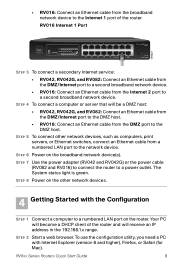
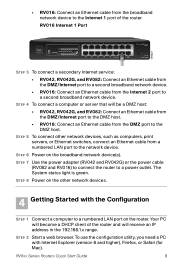
... Ports
7
Internet/Act
2345678
10 11 12 13 Internet Internet
6 5 4 3 2 1 DMZ
1
2
3
4
5
6
7
8
Cisco Small Business RV016
97
10 6
11 5
12 4
133 Internet 2 Internet 1 DMZ
10/100 16-Port VPN
199621
STEP 3 To connect ...• RV016: Connect an Ethernet cable from the Internet 2 port to the network device. RV0xx Series Routers Quick Start Guide
9 STEP 6 Power on the router.
STEP ...
Quick Start Guide - Page 10
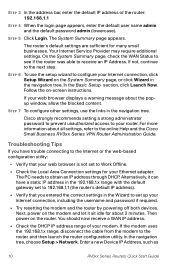
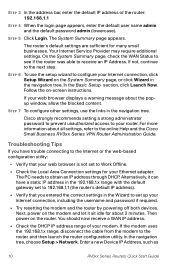
... a new Device IP Address, such as
10
RV0xx Series Routers Quick Start Guide
On the System Summary page, check the WAN Status to see if the router was able to your router. Troubleshooting Tips
If you have a static IP address in the navigation tree. Alternatively, it sit idle for many small businesses. STEP 5 Click Login. The System...
Similar Questions
How To Setup Cisco Vpn Client In Rv016
(Posted by fwalRad 9 years ago)
How To Console Into The Cisco Rv082 8-port 10/100 Vpn Router Configure
(Posted by ic8swampy 9 years ago)
How To Configure Cisco Small Business Rv042 Step By Step
(Posted by alrivhtrando 10 years ago)
How To Configure Cisco Rv016 For Group Vpn
(Posted by ypetrro 10 years ago)
Why Cannot Login To Rv042 Dual Wan Vpn Router With Default User And Password
(Posted by aschbrucen 10 years ago)

