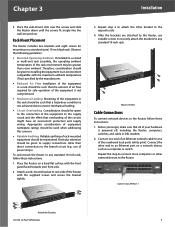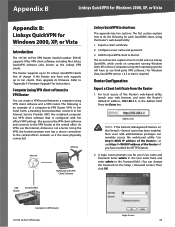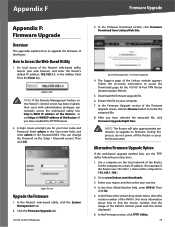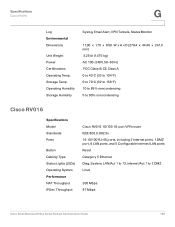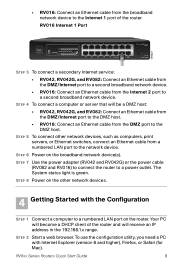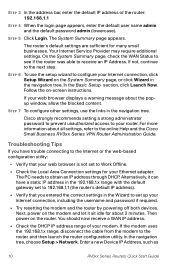Cisco RV016 Support Question
Find answers below for this question about Cisco RV016 - Small Business - 10/100 VPN Router.Need a Cisco RV016 manual? We have 3 online manuals for this item!
Question posted by test1dan on July 12th, 2014
How To Change Password On Rv016
The person who posted this question about this Cisco product did not include a detailed explanation. Please use the "Request More Information" button to the right if more details would help you to answer this question.
Current Answers
Related Cisco RV016 Manual Pages
Similar Questions
How To Setup Cisco Vpn Client In Rv016
(Posted by fwalRad 9 years ago)
How To Console Into The Cisco Rv082 8-port 10/100 Vpn Router Configure
(Posted by ic8swampy 9 years ago)
Port Mirroring On The Cisco Rv016 Router
Can we port mirror on the Cisco RV016?
Can we port mirror on the Cisco RV016?
(Posted by edw93576 9 years ago)
How To Configure Cisco Rv016 For Group Vpn
(Posted by ypetrro 10 years ago)
How To Recover Cisco Rv042 Dual Wan Vpn Router Username And Password
(Posted by jufra 10 years ago)