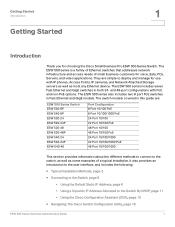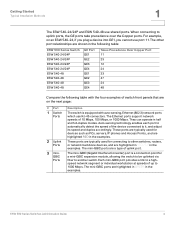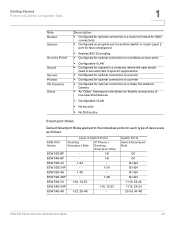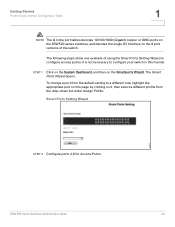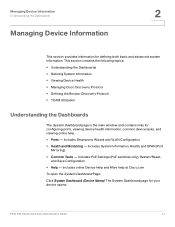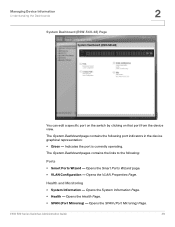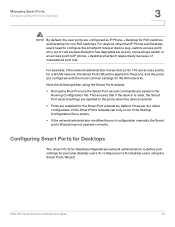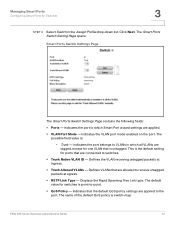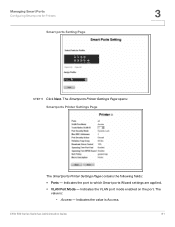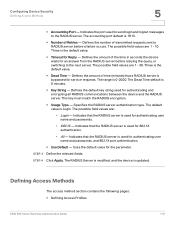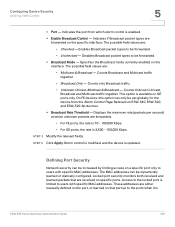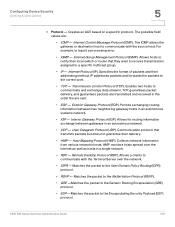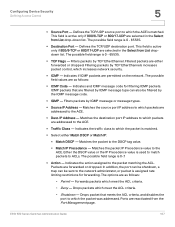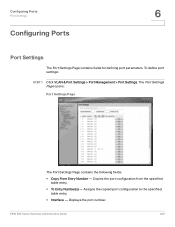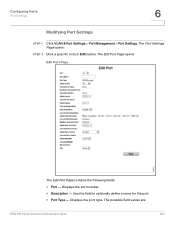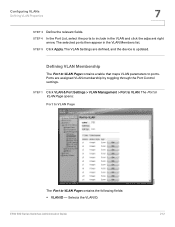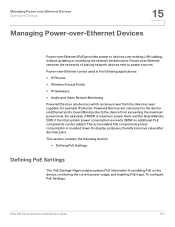Cisco ESW-540-8P Support Question
Find answers below for this question about Cisco ESW-540-8P - ESW 8 Port 10/100/1000 PoE Switch.Need a Cisco ESW-540-8P manual? We have 1 online manual for this item!
Question posted by leKalo on November 21st, 2013
Cant Access Esw 500 Management Port
The person who posted this question about this Cisco product did not include a detailed explanation. Please use the "Request More Information" button to the right if more details would help you to answer this question.
Current Answers
Related Cisco ESW-540-8P Manual Pages
Similar Questions
How To Upgrade Firmware Cisco Esw 540
(Posted by applxchief 9 years ago)
How Do I Set Poe Of 24 Ports,15.4w Or 48 Of 7.7w In The 48ps Model? Any Default?
How do I set PoE of 24 ports,15.4W or 48 of 7.7W in the 48PS model? Any default?
How do I set PoE of 24 ports,15.4W or 48 of 7.7W in the 48PS model? Any default?
(Posted by rebeca 11 years ago)
How To Update Linksys Switch Firmware?
i have linksys switch SLM224G business series 24-port 10/100port Gigabit Smart Swirtch. Now i want t...
i have linksys switch SLM224G business series 24-port 10/100port Gigabit Smart Swirtch. Now i want t...
(Posted by rajasaqib86 13 years ago)
Nme-16es-1g, All Port Status Leds Are Green. Even Ones Not Cabled To Anything.
I have come across two NME-16ES-1G switch modules that all port status leds are green.. Even ones no...
I have come across two NME-16ES-1G switch modules that all port status leds are green.. Even ones no...
(Posted by ccasario 13 years ago)
How To Resolve Port Suspended Issue On Nme-16es-1g?
Cisco NME (NME-16-ES-1G) card fatst ethernet port goes down after soem idel tiem. due to this the po...
Cisco NME (NME-16-ES-1G) card fatst ethernet port goes down after soem idel tiem. due to this the po...
(Posted by mmsundara 14 years ago)