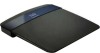Cisco EA3500 Support Question
Find answers below for this question about Cisco EA3500.Need a Cisco EA3500 manual? We have 1 online manual for this item!
Question posted by bnJi on June 17th, 2014
How To Share Usb Drive Ea3500
The person who posted this question about this Cisco product did not include a detailed explanation. Please use the "Request More Information" button to the right if more details would help you to answer this question.
Current Answers
There are currently no answers that have been posted for this question.
Be the first to post an answer! Remember that you can earn up to 1,100 points for every answer you submit. The better the quality of your answer, the better chance it has to be accepted.
Be the first to post an answer! Remember that you can earn up to 1,100 points for every answer you submit. The better the quality of your answer, the better chance it has to be accepted.
Related Cisco EA3500 Manual Pages
User Manual - Page 2


...EA3500 3 EA4500 6
Setting Up: Basics
How to create a home network 9
What is a network?
9
How to set up a home network
9
Where to find more help 9
How to set up your router 9
How to start Cisco Connect
10
How to improve your wireless... router to an existing router or gateway
32
To share an Internet connection
33
To extend your network
34
How to expose a device to the Internet 35...
User Manual - Page 3


...control access to your wireless network 40
How to improve security using the built-in firewall
41
Using an External Drive
How to configure storage 43
How to create shared folders
43
How to manage group and user access to shared folders
44
How to... to configure and use logs
61
Browser-based Utility Menu Structure
EA2700 62 EA3500 63 EA4500 64
Specifications
Linksys EA2700 65 Linksys...
User Manual - Page 4


...password-protected network for smoother and faster HD video streaming, file transfers, and wireless gaming.
QoS traffic prioritization technology delivers maximum speed and performance so you customize your...fast transfer rates for quick file sharing (up to your router, your network bandwidth with WPA2 encryption and SPI firewall to your wireless network and the Internet.
Product...
User Manual - Page 6


... can also connect a USB printer and share it across greater distances throughout your wireless network and the Internet. Benefits of dual band
Double your network bandwidth with WPA2 encryption and SPI firewall to help keep your network protected. Easy to manage
Cisco Connect software helps you add an external USB drive to your network and...
User Manual - Page 7
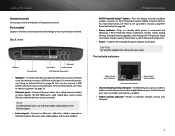
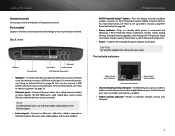
...with other users on your network or on the Internet, connect a USB drive to this port. You can also connect a USB printer and share it across your network. Note For best performance, use CAT5E or higher... AC power adapter to future-proof your network. For more information, see "How to set up wireless security using Wi‑Fi Protected Setup" on page 38.
•• Power indicator-Stays on...
User Manual - Page 9


... streaming, file transfers, and wireless gaming. Quick to your router.
6
Home theater ready
Bring the ultimate entertainment experience to your home by connecting computers, Internet-ready TVs, game consoles, media players, and more to install
Cisco Connect software helps you add an external USB drive to your network and share files at bay with...
User Manual - Page 10
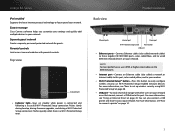
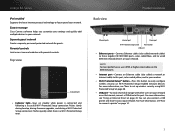
... 38.
•• USB port-To easily share disk storage with parental controls. You can also connect a USB printer and share it across your modem.
...wireless security on steadily while power is a Wi‑Fi Protected Setup error.
Easy to manage
Cisco Connect software helps you customize your settings and quickly add multiple devices to your network or on the Internet, connect a USB drive...
User Manual - Page 15


... the network.
6. The Computers and other computers and to connect them . Click Computer.
This USB drive will be your computer. Click Close.
12 Linksys EA-Series
How to connect devices to your...to connect a computer to your network
You can connect a computer to your network using any available USB drive.
When the files have an Easy Setup Key, then click Next.
4. Tip The Easy Setup...
User Manual - Page 17


...a Linksys EA3500 or EA4500, you can connect a USB
printer to the router's USB port to make sure that: •• Your printer has been completely set up wireless security using ... Connect. 6. Follow your printer's instructions for entering the wireless network information into your printer screen opens. 7.
How to share the printer with your network. Linksys EA-Series
How to...
User Manual - Page 28
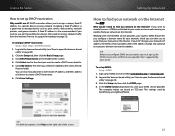
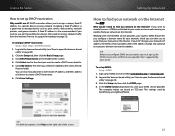
To configure DHCP reservation: Setup > Basic Setup > DHCP Reservation
1. If you want to remotely access a USB drive attached to your router or view a web camera, you need to receive inbound traffic from a DDNS service provider that's supported by DynDNS.org are based ...
User Manual - Page 35


.... Insert the Cisco Connect setup CD into a CD/DVD drive on your computer,
then follow the on your new router "behind an existing router?
Change the security mode to your new router. Change the passphrase (sometimes called the pre-shared key) on your existing wireless network: 1. How to match the passphrase on page...
User Manual - Page 46
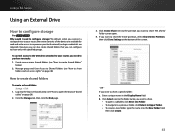
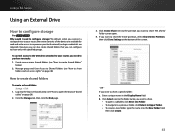
Linksys EA-Series
Using an External Drive
How to configure storage
For EA3500 EA4500 Why would I need to perform two tasks: 1. b. To control access to the USB drive attached to your router, you need to configure storage? Click the Storage tab, then click the Disk page.
3.
Create one or more shared folders (see "How to...
User Manual - Page 50


...need to access my router's storage remotely? Select folders (or the entire drive) to share and set up for those
folders
How to FTP Server, click Enabled. ... you set up your router's storage is set ) for remote access
For EA3500 EA4500 Why would I need to open the browser-based utility" on the ...wireless network. To apply your router's storage for the transfer of the screen. 5.
User Manual - Page 51
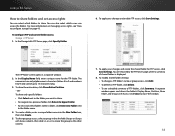
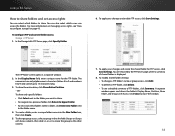
... Folder.
6. The name must use only alphanumeric characters (letters A to Z and numbers 0 to share. To configure FTP and control folder access: Storage > FTP Server
1.
To share the entire drive, click Share Entire Partition. - Linksys EA-Series
How to share folders and set access rights
You can select which users can be up to 15...
User Manual - Page 52
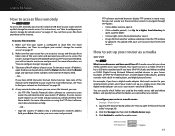
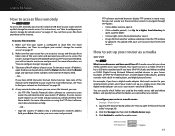
...access to your router requires a user name and password, you share media content across your router's attached USB drive. Your router can access your network. If you have enabled ...Anonymous FTP (not recommended), you will not need to enter those details. Linksys EA-Series
How to access files remotely
For EA3500...
User Manual - Page 53


... the Media Server Name box. OR - To delete an individual media folder, click Delete. To manually scan all shared folders, click Scan All. -
Click Specify Folder to the folder.
12. To share the entire drive, click Share Entire Partition. - A summary of the media folder for new media content, select Auto-scan every, then select...
User Manual - Page 60


...I need to upgrade my router's firmware? It might interrupt the upgrade process. EA2700 and EA3500 Reset Button
EA4500 Reset Button
To reset your computer's Sleep mode. Click OK.
TipS Each...Administration > Factory Defaults
1. Linksys EA-Series
To reset your router to factory defaults with a wireless network connection, make sure that the laptop is connected to a power source or that the ...
User Manual - Page 66


...Settings Configuration View 5 GHz Wireless Settings 2.4 GHz Wireless Settings
Guest Access Wireless MAC Filter
Wireless MAC Filter Access Restriction MAC Address Filter List
Security
Firewall Firewall Internet Filter Web Filter
VPN Passthrough
Storage
Disk Disk Management
Shared Folder Format Disk
FTP Server Setup Access
Administration Information Anonymous Access User Management Group Management...
User Manual - Page 67
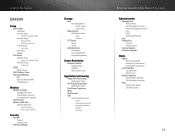
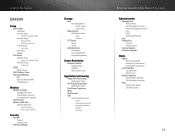
... Routing
NAT Dynamic Routing (RIP) Static Routing
Wireless
Wireless Settings Configuration View 5 GHz Wireless Settings 2.4 GHz Wireless Settings
Guest Access Wireless MAC Filter
Wireless MAC Filter Access Restriction MAC Address Filter List
Security
Firewall Firewall Internet Filter
VPN Passthrough
Storage
Disk Disk Management
USB Port Speed Shared Folder
Media Server UPnP Media Server
Setup...
User Manual - Page 69


...USB
Model Number
EA3500
Switch Port Speed
10/100/1000 Mbps (Gigabit Ethernet)
Radio Frequency
2.4 and 5 GHz
# of wireless products used , mix of Antennas
6 (3 per band)
Ports
Internet, Ethernet (1-4), USB... and other adverse conditions.
66 Actual performance can vary, including lower wireless network capacity, data throughput rate, range and coverage.
Specifications are subject...
Similar Questions
How Do You Share Files Remotely On Cisco Ea3500 Usb External Drive?
(Posted by Dmwedb 10 years ago)
Hooking Up A Printer To The Usb Port On The Ea3500
Can you hook up a Canon MX340 printer to the USB port on the EA3500. Should it be identified when yo...
Can you hook up a Canon MX340 printer to the USB port on the EA3500. Should it be identified when yo...
(Posted by strebeckmccb 10 years ago)