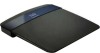Cisco EA3500 Support Question
Find answers below for this question about Cisco EA3500.Need a Cisco EA3500 manual? We have 1 online manual for this item!
Question posted by kyleIXI on May 12th, 2014
Can I Install The Cisco Connect Desktop Software After Web Based Ea3500 Setup?
The person who posted this question about this Cisco product did not include a detailed explanation. Please use the "Request More Information" button to the right if more details would help you to answer this question.
Current Answers
There are currently no answers that have been posted for this question.
Be the first to post an answer! Remember that you can earn up to 1,100 points for every answer you submit. The better the quality of your answer, the better chance it has to be accepted.
Be the first to post an answer! Remember that you can earn up to 1,100 points for every answer you submit. The better the quality of your answer, the better chance it has to be accepted.
Related Cisco EA3500 Manual Pages
User Manual - Page 2


...EA3500 3 EA4500 6
Setting Up: Basics
How to create a home network 9
What is a network?
9
How to set up a home network
9
Where to find more help 9
How to set up your router 9
How to start Cisco Connect
10
How to improve your wireless connection...to open the browser-based utility 20
How to manually set up your router 21
How to manually set up your Internet connection
21
How to ...
User Manual - Page 4


... fast transfer rates for an unrivaled experience.
Easy to manage
Cisco Connect software helps you can enjoy fast downloads and reliable VoIP. QoS ... AC power adapter •• Setup CD containing router setup software and documentation
Features
Wireless-N technology
Built with leading 802.11n technology, create a powerful home wireless network with parental controls.
Linksys EA...
User Manual - Page 6


... players, and more to your home. Easy to manage
Cisco Connect software helps you customize your settings and quickly add multiple devices to your network:
Separate guest network
Create a separate, password-protected network for smoother and faster HD video streaming, file transfers, and wireless gaming. Benefits of dual band
Double your network bandwidth with...
User Manual - Page 9


... includes: •• Network (Ethernet) cable •• AC power adapter •• Setup CD containing router setup software and documentation
Features
Wireless-N technology
Built with leading 802.11n wireless technology, your router offers maximum speed and range to install
Cisco Connect software helps you easily set up to help keep your network protected.
Simultaneous dual...
User Manual - Page 10
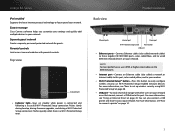
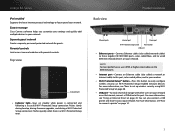
...Cisco Connect software helps you customize your settings and quickly add multiple devices to future-proof your network.
You can also connect a USB printer and share it across your network or on the Internet, connect...and to your network.
For more information, see "How to set up wireless security using Wi‑Fi Protected Setup" on page 38.
•• USB port-To easily share disk...
User Manual - Page 12
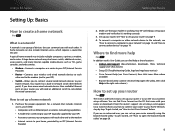
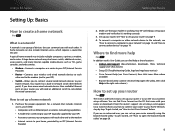
... site at these locations:
•• Linksys.com/support (documentation, downloads, FAQs, technical support, live chat, forums)
•• Setup CD (Troubleshooting Guide, legal and regulatory notices) •• Cisco Connect help (run the Cisco Connect setup software. Your router has a built-in the right-side column.)
How to set up your router
For ALL The easiest...
User Manual - Page 13
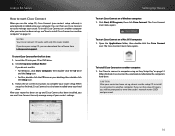
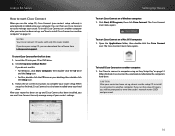
...start Cisco Connect on a Mac OS X computer: 1.
To install Cisco Connect on another computer: 1. To install Cisco Connect on another computer after your router setup.
Click Start, All Programs, then click Cisco Connect. Insert the CD into your hard drive.
See "How to complete your router has been set up and Cisco Connect has been installed, you can download the software from...
User Manual - Page 14
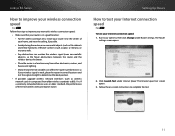
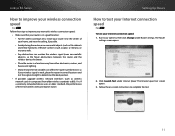
... the fewer obstructions between the router and the wireless device, the better.
•• Place the router in a location away from other electronics, motors, and fluorescent lighting.
•• Many environmental variables can affect the router's performance, so if your Internet connection speed: 1. Run Cisco Connect, then click Change under Internet Speed. Follow the...
User Manual - Page 15


... your computer. When the files have an Easy Setup Key, then click Next.
4. You can now use it to install Cisco Connect onto other devices screen opens.
2.
Cisco Connect detects the newly attached USB drive and copies the router's settings and a copy of Cisco Connect to the network.
6.
Click Computer. Run Cisco Connect, then click Add device under Computers and...
User Manual - Page 16
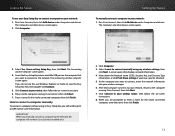
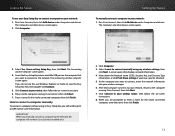
... your network: 1. When you want to connect a computer manually
To connect a computer without using my wireless settings, then
click Next. Run Cisco Connect, then click Add device under Computers and devices. The Connecting another computer screen opens. How to connect manually using an Easy Setup Key, you have Cisco Connect installed on -screen
instructions. 8. Linksys EA-Series...
User Manual - Page 17


... a wireless printer, you need to make the printer available to any networked computer. After the printer connects to your printer screen opens. 7. Return to share the printer with your printer.
5. This process
may take several minutes. 4. Repeat Steps 1-3 on installing Cisco Connect onto other devices screen opens. 2. OR •• If your router is a Linksys EA3500...
User Manual - Page 18


... in the browser-based utility by
opening the Access Restrictions tab. • When someone tries to the computer running Cisco Connect, then click Next.
6. Follow your router, you can also set up port range triggering for online gaming" on their content. •• Set the above restrictions for entering the wireless network information into...
User Manual - Page 21
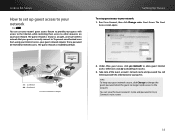
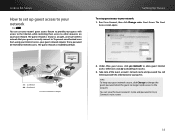
...network requires that your guests can view the Guest account's name and password in Cisco Connect's main screen.
18 The Guest
Access screen opens.
2. Under Allow guest access...network is shown as an open, unsecure wireless network that a password be entered for Internet Access:
Login
Done
web browhstetpr:-//gmuyensettawcocreks/gsuleosgti/nlo-gLininksys E4200
foErnItnetretrhneetGAucecsetsPsa:...
User Manual - Page 23
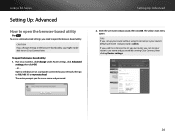
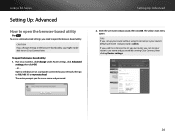
To open the browser-based utility.
If you used Cisco Connect to 192.168.1.1 or myrouter.local. Run Cisco Connect, click Change under Router settings, click Advanced
settings, then click OK. - Open a web browser on a computer connected to your network, then go to set up your router, you can see your router's default username and password is admin...
User Manual - Page 24
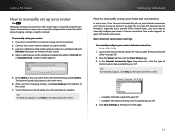
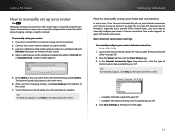
... ISP.
Click the Setup tab, then click the Basic Setup page. 3.
Connect your Internet connection (see "How to a power outlet. 3. To exit the browser-based utility, close the web browser window. After you have started the Cisco Connect setup, exit Cisco Connect. 2. Log into the browser-based utility (see "How to start Cisco Connect" on page 20).
2. Open a web browser on the computer...
User Manual - Page 40
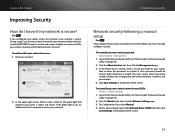
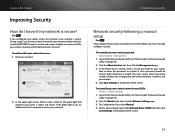
... secure? Linksys EA-Series
Improving Security
How do I know if my network is required to open the browser-based utility" on page 20).
2. During setup, Cisco Connect creates a name for your network, enables industrystandard WPA/WPA2 wireless security, and assigns a highly secure password for your network.
Click the Administration tab, then click the Management page...
User Manual - Page 50


...based utility" on the right side of files in FTP (File Transfer Protocol) server. Tip For field descriptions, click Help on page 20).
2. If your router's storage is Cisco followed by using either a web browser or FTP software...Storage > FTP Server
1. If you used Cisco Connect to set up your router, the FTP ...wireless network. Linksys EA-Series
How to configure your router's storage for...
User Manual - Page 60


... you restart the router, all logs that you don't run Cisco Connect, it checks for 5-15 seconds. Click Restore Factory Defaults.
Log into the browser-based utility (see "How to open the browser-based utility" on the bottom of your router for software updates and installs them, if available.
You should not turn off the router...
User Manual - Page 61
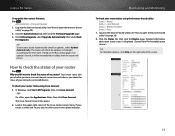
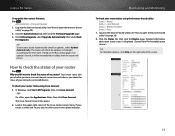
... the browser-based utility" on the Basic Setup page.
Tip To have a secure Internet connection and informs you see online secure and a green indicator. OR - If your router is found, it will be immediately installed, then the router will check for updates, select Update Automatically.
Detailed information about the status of the Cisco Connect main menu...
User Manual - Page 66


Linksys EA-Series
EA3500
Setup
Basic Setup Language Internet Setup
Internet Connection Type Optional Settings Network Setup Router Address DHCP Server Setting Time Settings Time Zone Reboot
IPv6 Setup Internet Setup
Internet Connection Type Network Setup
6rd Tunnel
DDNS DDNS Service
MAC Address Clone Advanced Routing
NAT Dynamic Routing (RIP) Static Routing
Wireless
Wireless Settings Configuration...
Similar Questions
How Can I Set A New E900 Router As Acces Point On My Existing Aztech Router
how can i set A new E900 router as acces point on my existing Aztech router
how can i set A new E900 router as acces point on my existing Aztech router
(Posted by nousu786 11 years ago)