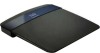Cisco EA3500 Support Question
Find answers below for this question about Cisco EA3500.Need a Cisco EA3500 manual? We have 1 online manual for this item!
Question posted by 1grr on January 25th, 2014
How To Connect Phone Line To Cisco Ea3500 Router
The person who posted this question about this Cisco product did not include a detailed explanation. Please use the "Request More Information" button to the right if more details would help you to answer this question.
Current Answers
There are currently no answers that have been posted for this question.
Be the first to post an answer! Remember that you can earn up to 1,100 points for every answer you submit. The better the quality of your answer, the better chance it has to be accepted.
Be the first to post an answer! Remember that you can earn up to 1,100 points for every answer you submit. The better the quality of your answer, the better chance it has to be accepted.
Related Cisco EA3500 Manual Pages
User Manual - Page 2


...
Product overview
EA2700 1 EA3500 3 EA4500 6
Setting Up: Basics
How to create a home network 9
What is a network?
9
How to set up a home network
9
Where to find more help 9
How to set up your router 9
How to start Cisco Connect
10
How to improve your wireless connection speed 11
How to test your Internet connection speed 11
How to...
User Manual - Page 3


... using the Wi-Fi Protected Setup button
38
How to connect a device using its Wi-Fi Protected Setup PIN
39
How to connect a device using the router's Wi-Fi Protected Setup PIN 39
How to connect a device manually
39
How to control access to your wireless network 40
How to improve security using the built...
User Manual - Page 4


...wireless network and the Internet. The dual-band feature is designed to avoid interference and optimize throughput for guests. Easy to manage
Cisco Connect software helps you can enjoy fast downloads and reliable VoIP. Connect... CD containing router setup software and documentation
Features
Wireless-N technology
Built with leading 802.11n technology, create a powerful home wireless network with ...
User Manual - Page 6


... your home by connecting computers, Internet-ready TVs, game consoles, media players, and more to your home. Linksys EA-Series
EA3500
Package contents
In addition to your router, your router package includes: •• Network (Ethernet) cable •• AC power adapter •• Setup CD containing router setup software and documentation
Features
Wireless-N technology
Built...
User Manual - Page 9


... set up to install
Cisco Connect software helps you add an external USB drive to your router.
6 Linksys EA-Series
EA4500
Package contents
In addition to your router, your router package includes: •• Network (Ethernet) cable •• AC power adapter •• Setup CD containing router setup software and documentation
Features
Wireless-N technology
Built with...
User Manual - Page 12
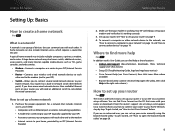
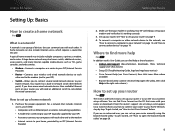
...For ALL In addition to run Cisco Connect, then click Learn More where
available) •• Browser-based utility context-sensitive help (run the Cisco Connect setup software. How to create... an Ethernet port or wireless networking capabilities •• A modem for connecting to your ISP (typically supplied by your ISP) •• A router to connect your computers with each other...
User Manual - Page 13
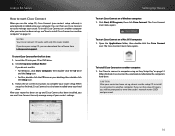
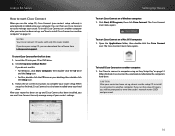
... software from Linksys.com/support.
See "How to easily manage your router. Insert the CD into your Linksys Router. When
setup has finished, Cisco Connect has also been installed onto your router's settings. The Cisco Connect
main menu opens. To start Cisco Connect
When you can use Cisco Connect to connect a computer using an Easy Setup Key" on -screen instructions to start...
User Manual - Page 14
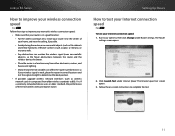
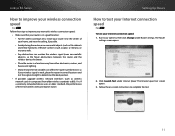
Run Cisco Connect, then click Change under Internet Speed. Click Launch Test under Router settings. Follow the on or near metal objects (such as file cabinets and metal furniture), reflective surfaces (such as glass or mirrors), or masonry walls.
•• Any obstruction can weaken the wireless signal (even non-metallic objects), so the fewer...
User Manual - Page 16
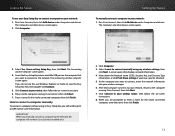
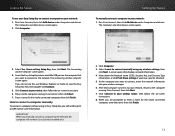
.... Click Computer. Setting Up: Basics
To manually connect a computer to your wireless manager. 6. Insert the Easy Setup Key into your router, then follow the on the computer that you want to the computer
running Cisco Connect, then click Next. 7. Click Connect to your network: 1.
When you will not have Cisco Connect installed on -screen instructions. 6. Return to enter...
User Manual - Page 17


...router is a Linksys EA3500 or EA4500, you can connect a USB
printer to the router's USB port to make sure that: •• Your printer has been completely set up a wireless printer, you need to connect other devices
Many other computers, see "To install Cisco Connect... Smart phones
14 When you set up wireless security using Wi‑Fi Protected Setup" on installing Cisco Connect onto ...
User Manual - Page 18


... for entering the wireless network information into the devices for the parental controls password. Tips • You can use parental controls to your router, you specify or...of connecting, you have a printer attached. Run Cisco Connect, then click Add device under Computers and devices. The Computers and other devices screen opens.
2. After the device connects to your router for...
User Manual - Page 22
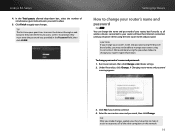
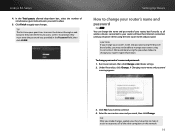
... drop-down box, select the number of the other computers on the network.
19
Click Finish to reconnect all wireless devices connected to change your router's name and password
For ALL You can change your router's login information. Under Personalize, click Change.
Run Cisco Connect, then click Change under Router settings. 2. Tip After you want to allow.
5.
User Manual - Page 23
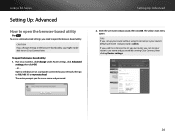
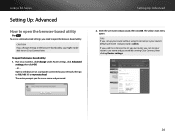
... If you change settings in the browser-based utility, you for a user name and password. Setting Up: Advanced
2. Tips If you set up your router without using Cisco Connect, your network, then go to 192.168.1.1 or myrouter.local. or -
Linksys EA-Series
Setting Up: Advanced
How to open the browser-based utility...
User Manual - Page 24
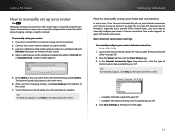
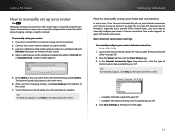
... Save Settings at the bottom of your router. 4. Linksys EA-Series
How to manually set up your router
For ALL Although running Cisco Connect is the easiest way to set up and maintain your router, advanced users may need to manually configure your router's Internet connection. Connect your router's Internet connection: Setup > Basic Setup
1. Open a web browser on the computer...
User Manual - Page 27
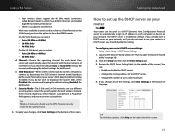
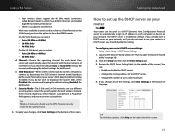
... (253 maximum). 4. f.
Review the DHCP Server Setting fields (in which two 20 MHz channels are bonded together for wireless networks to connect to set up the DHCP server on your router
For ALL Your router can use different security options.
We recommend keeping the default setting (Enabled) for the DHCP server. •• Change...
User Manual - Page 42
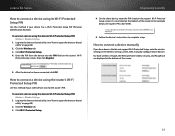
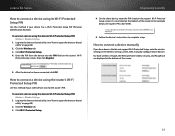
... this method if your client device asks for the router's PIN. To connect a device using the device's Wi-Fi Protected Setup PIN: Wireless > Wireless Settings
1. Log into the PIN field on the router's Wi-Fi
Protected Setup screen, then click Register. In the example below, the router's PIN is also listed on page 20).
2.
Click the...
User Manual - Page 50


... from anywhere by the last five digits of your router for remote access
For EA3500 EA4500 Why would I need to: 1. Tip If you must enable the router's built-in other languages. To do this, you used Cisco Connect to set ) for those
folders
How to access my router's storage remotely? To set access rights for the...
User Manual - Page 60


... during the upgrade. It might interrupt the upgrade process. If you have strong wireless signal strength. TipS Each time you don't run Cisco Connect, it checks for 5-15 seconds.
If not, move your computer closer to your router. How to upgrade the router's firmware
For ALL Why would I need to power and turned on, press...
User Manual - Page 61
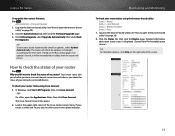
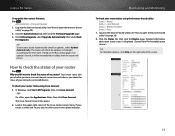
...router status using Cisco Connect: 1. Detailed information about the status of the Cisco Connect main menu. How to the time zone setting on page 20). 2. If your network-connected devices. The router will restart. To check your router..., you have your router status using the browser-based utility: Status > Router Status > Local Network Status > Wireless Network Status > Ports...
User Manual - Page 66


Linksys EA-Series
EA3500
Setup
Basic Setup Language Internet Setup
Internet Connection Type Optional Settings Network Setup Router Address DHCP Server Setting Time Settings Time Zone Reboot
IPv6 Setup Internet Setup
Internet Connection Type Network Setup
6rd Tunnel
DDNS DDNS Service
MAC Address Clone Advanced Routing
NAT Dynamic Routing (RIP) Static Routing
Wireless
Wireless Settings Configuration...
Similar Questions
How To Add A Printer Connected To A Cisco Ea3500 Router
(Posted by vishapsla 9 years ago)
How To Set Up A Non-wireless Printer To Linksys Ea3500 Router
(Posted by tosPRETTY 10 years ago)