Cisco EA2700 Support Question
Find answers below for this question about Cisco EA2700.Need a Cisco EA2700 manual? We have 1 online manual for this item!
Question posted by michamora1 on June 6th, 2014
Ea2700 When I Enable Port Forwarding I Lose Internet
The person who posted this question about this Cisco product did not include a detailed explanation. Please use the "Request More Information" button to the right if more details would help you to answer this question.
Current Answers
There are currently no answers that have been posted for this question.
Be the first to post an answer! Remember that you can earn up to 1,100 points for every answer you submit. The better the quality of your answer, the better chance it has to be accepted.
Be the first to post an answer! Remember that you can earn up to 1,100 points for every answer you submit. The better the quality of your answer, the better chance it has to be accepted.
Related Cisco EA2700 Manual Pages
User Manual - Page 3


...
How to check the status of your router 58
How to disable the Ethernet port status lights
59
How to test your Internet connection
60
How to configure and use logs
61
Browser-based Utility Menu Structure
EA2700 62 EA3500 63 EA4500 64
Specifications
Linksys EA2700 65 Linksys EA3500 66 Linksys EA4500 67
ii
User Manual - Page 4


...Gigabit Ethernet (10/100/1000) ports for surfing the Internet, streaming multimedia, and running applications simultaneously.
Connect your network.
1 Advanced security
Keep Wi-Fi freeloaders and Internet threats at fast transfer rates for smoother and faster HD video streaming, file transfers, and wireless gaming. IPv6 enabled
Supports the latest Internet protocol technology to avoid...
User Manual - Page 5
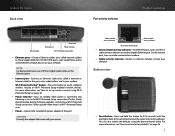
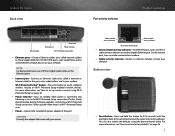
....
•• Wi-Fi Protected Setup™ button-Press this button to easily configure wireless security on Wi-Fi Protected Setup-enabled network devices. Note For best performance, use CAT5E or higher rated cables on the Ethernet ports.
•• Internet port-Connect an Ethernet cable (also called network cables) to these Gigabit Ethernet (10...
User Manual - Page 7
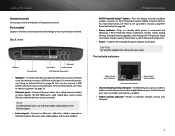
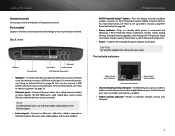
...-proof your network. You can also connect a USB printer and share it across your network.
Caution Use only the adapter that port.
4 IPv6 enabled
Supports the latest Internet protocol technology to easily configure wireless security on page 43. Flashes slowly during bootup, during firmware upgrades, and during a Wi‑Fi Protected Setup connection. Back...
User Manual - Page 10
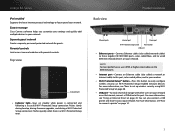
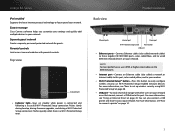
...
Product overview
Ethernet ports
Internet port
Power port
Wi-Fi Protected Setup button
Reset button
USB port
•• Ethernet ports-Connect Ethernet cables (also called a network or Internet cable) to this port, color coded yellow, and to easily configure wireless security on page 14.
7 Linksys EA-Series
IPv6 enabled
Supports the latest Internet protocol technology to wired...
User Manual - Page 11
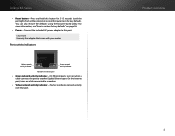
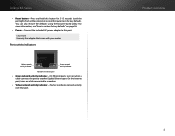
...Caution Use only the adapter that port. Product overview 8 Linksys EA-Series
•• Reset button-Press and hold this port.
Port activity indicators
Yellow network activity indicator
Green network activity indicator
Network or Internet port
•• Green network activity indicator-On Ethernet ports, turns on when a cable connects the port to indicate network activity over...
User Manual - Page 18


..."How to set up port forwarding" on page 52 •• "How to open a blocked website, a window opens
asking for specific computers. Click Other wireless devices. Enter the password ...a successful network connection. After the device connects to :
•• Set the times that Internet access is allowed. •• Block websites that displays network information.
3. Tips •...
User Manual - Page 28
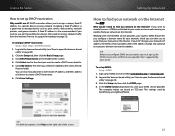
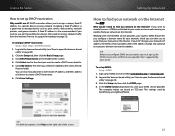
... the browser-based utility" on your router, you want to use port forwarding for devices that need to receive inbound traffic from a DDNS service provider that address. Log into the browser-based utility (see "How to find your network on the Internet. Click DHCP Reservation (in the middle of the screen.
25 The...
User Manual - Page 29
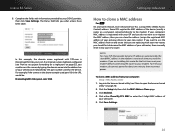
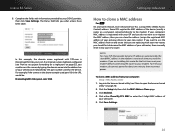
...then manually enter it into your computer: Setup > MAC Address Clone
1. If an Internet camera had been configured (see "How to use the MAC address from your new ... in the above example used for about one minute, then reconnect power. Click Enabled. 4. Click Save Settings.
26 The Status field tells you can clone the... up port forwarding for the first time, reset your old router. 5.
User Manual - Page 30
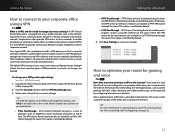
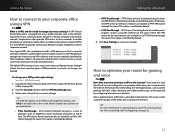
... into the browser-based utility (see "Port Forwarding and Port Triggering" on the local network can establish an L2TP VPN tunnel through an IP network. Tip For brief descriptions of VPN protocols, so usually no changes are provided below.
•• IPSec Passthrough - This option is enabled by configuring Internet access priorities. Setting Up: Advanced...
User Manual - Page 38
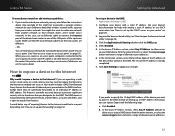
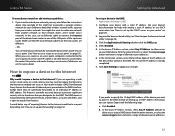
...Internet, or select the source range button and enter a range of allowed source addresses. 6.
b.
A much easier if all devices are specifically forwarded, to use port forwarding. Setting Up: Advanced
To set up port forwarding... with the following steps: a. Select Enabled. 5. In this might also want to... will be to keep their wireless network traffic separate from your changes...
User Manual - Page 55
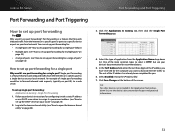
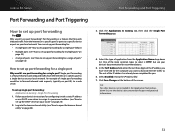
... from the Internet on a specific port or ports to a specific device or port on your local network. Follow your router" on your device's instructions for you.
6. The rest of the more common types to select is a feature that forwards inbound traffic from the Application Name drop-down list. An example of the screen. Select Enabled next...
User Manual - Page 56
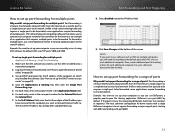
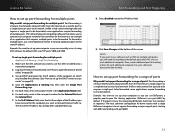
...-peer file sharing application. To forward to multiple ports, just create additional entries to forward additional ports to open the browser-based utility" on the Internet is busy, the requesting BitTorrent client tries the next port in sequence. Select Enabled next to set up port forwarding using VNC software. Port forwarding is a feature that forwards inbound traffic from anywhere on...
User Manual - Page 57


....
4.
Click the Applications & Gaming tab, then click the Port Range Forwarding page.
4.
Linksys EA-Series
To set up port range triggering for multiple entries: Applications & Gaming > Port Range Triggering
1. The rest of port forwarding? The IP address of the desktop computer with BitTorrent installed is routed back to enable software that when the requested data returns through...
User Manual - Page 58
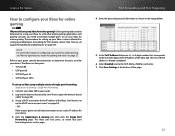
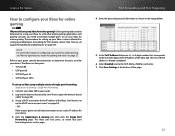
... your Xbox. As with other online gaming applications and gaming consoles, you need to forward multiple ports to use your router. 1. Connect your Xbox 360 to optimize your router for multiple ports" on page 53).
Select Enabled next to set
up port forwarding for gaming and voice" on this page. Click Save Settings at the bottom...
User Manual - Page 62
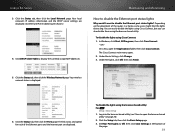
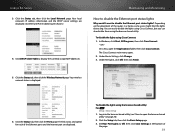
...Under Port lights, click Off, then click Finish.
5. Click the Status tab, then click the Wireless Network page. Click the Status tab, then click the Ports page. Your wireless network ... Mac, open the browser-based utility" on the placement of the Ethernet ports and the Internet port are displayed. (Screen from IPv6-enabled router shown.)
4. The Cisco Connect main menu opens. 2. Log into...
User Manual - Page 65


... Controls Target Devices Schedule Block Specific Sites
Applications & Gaming
Single Port Forwarding Single Port Forwarding
Application Name
Port Range Forwarding Port Range Forwarding
Application Name
Port Range Triggering Port Range Triggering
DMZ DMZ
IPv6 Firewall QoS
QoS (Quality of Service) Wireless Internet Access Priority Upstream Bandwidth Category Summary
Browser-based Utility Menu...
User Manual - Page 66


...
Access Restriction
Parental Controls Target Devices Schedule Block Specific Sites
Applications & Gaming
Single Port Forwarding Application Name
Port Range Forwarding Application Name
Port Range Triggering DMZ IPv6 Firewall QoS
QoS (Quality of Service) Wireless Internet Access Priority Upstream Bandwidth Category Summary
Browser-based Utility Menu Structure
Administration
Management Router...
User Manual - Page 67
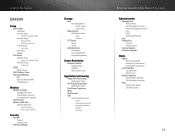
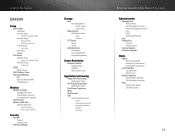
...
Access Restriction
Parental Controls Target Devices Schedule Block Specific Sites
Applications & Gaming
Single Port Forwarding Application Name
Port Range Forwarding Application Name
Port Range Triggering DMZ IPv6 Firewall QoS
QoS (Quality of Service) Wireless Internet Access Priority Upstream Bandwidth Category Summary
Browser-based Utility Menu Structure
Administration
Management Router...
User Manual - Page 70
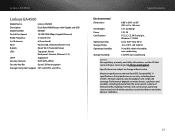
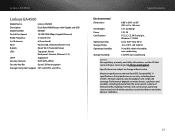
...Port Speed
10/100/1000 Mbps (Gigabit Ethernet)
Radio Frequency
2.4 and 5 GHz
# of wireless products used, interference and other adverse conditions.
67 Actual performance can vary, including lower wireless...Antennas
6 (3 per band)
Ports
Power, USB, Internet, Ethernet (1-4)
Buttons
Reset, Wi-Fi Protected Setup
LEDs
Top panel: Power Back panel: Internet, Ethernet (1-4)
UPnP
Supported
...

