Cisco EA2700 Support Question
Find answers below for this question about Cisco EA2700.Need a Cisco EA2700 manual? We have 1 online manual for this item!
Question posted by kalves7405 on August 23rd, 2012
Acess Point Wap441onn
I have a ea2700 router that I want to connect to wap4410n
access point
Current Answers
There are currently no answers that have been posted for this question.
Be the first to post an answer! Remember that you can earn up to 1,100 points for every answer you submit. The better the quality of your answer, the better chance it has to be accepted.
Be the first to post an answer! Remember that you can earn up to 1,100 points for every answer you submit. The better the quality of your answer, the better chance it has to be accepted.
Related Cisco EA2700 Manual Pages
User Manual - Page 2


... IP on your network 30
How to configure UPnP 30
How to use a router as an access point 31
How to put your new router behind an existing router 32
To add your router to an existing router or gateway
32
To share an Internet connection
33
To extend your network
34
How to expose a device to the...
User Manual - Page 3


... using the Wi-Fi Protected Setup button
38
How to connect a device using its Wi-Fi Protected Setup PIN
39
How to connect a device using the router's Wi-Fi Protected Setup PIN 39
How to connect a device manually
39
How to control access to your wireless network 40
How to improve security using the built-in...
User Manual - Page 4


..., and wireless gaming.
Parental controls
Limit access time and websites with simultaneous dual-band N (2.4 and 5 GHz).
Connect your computers...containing router setup software and documentation
Features
Wireless-N technology
Built with leading 802.11n technology, create a powerful home wireless ...to your wireless network and the Internet. Linksys EA-Series
Product overview
EA2700
Package ...
User Manual - Page 12
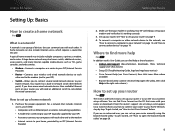
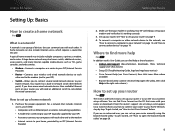
... routers, access points, and many Internet-capable media devices such as TVs, game consoles, and web cameras.
•• Modem-Connects a computer or a router to your ISP (Internet Service Provider).
•• Router-Connects your router is any group of devices that includes Internet access, you will need : •• Computers with an Ethernet port or wireless networking...
User Manual - Page 16
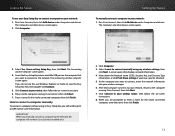
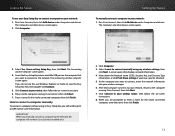
... computer connects to your network, return to connect a computer manually
To connect a computer without using my wireless settings, then
click Next. Linksys EA-Series
To use Windows Explorer or Finder to your router, then follow the on-screen
instructions. 8. Run Cisco Connect, then click Add device under Computers and devices. Click Computer. Select Yes, I want to connect to...
User Manual - Page 26
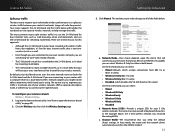
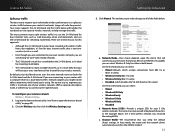
... still sharing "air time" with a computer that you 're using. c. If all of your devices are connecting to your router with nearby networks.
•• The 5 GHz band is not timesensitive (such as two separate wireless networks to help manage the traffic. The name must not exceed 32 keyboard characters. If you are...
User Manual - Page 28
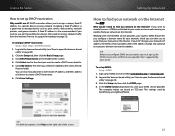
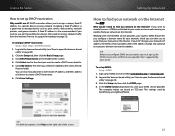
..."How to open the browser-based
utility" on page 20).
2. If you want to remotely access a USB drive attached to your router or view a web camera, you configure DDNS on the right side of the...
Why would I use to find your network. Working with several DDNS service providers, your router's DDNS feature lets you configure a domain name for devices that address. Tip For field ...
User Manual - Page 30
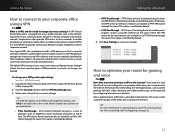
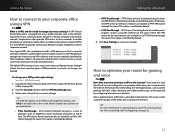
... by configuring Internet access priorities. This option is enabled by only authorized users.
A VPN (Virtual Private Network) is a network that you want to implement secure ...point sessions using a VPN
For ALL What is uploaded to the Internet. Performance for gaming and voice
For ALL How does my router prioritize traffic to be improved by default.
4. Linksys EA-Series
How to connect...
User Manual - Page 34


... IP address
will be changed and obtained from the router that is connected to the Internet. 2.
This is available, follow your new router's settings: Wireless > Wireless Settings Status > Wireless Network Setup > Basic Setup
1. Linksys EA-Series
How to use a router as an access point
How can I use my old router as an access point? If you have a large area to open the...
User Manual - Page 35


... put my new router behind the landlord's router in the range that shares the landlord's Internet connection with other nearby wireless networks.
If you do, you may need to your new network. You are unable to set up the router as an access point instead of a router, you don't want to an existing wireless network by your old router supports an...
User Manual - Page 37
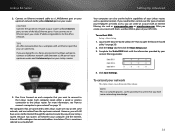
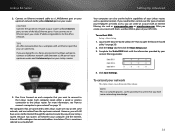
...and four above. However, you want to connect to a LAN/Ethernet port on your router.
Connect an Ethernet network cable to the Linksys router.
Because two routers are isolated from the upstream network....computer needs either a wired or wireless connection to your network" on your upstream router and the Internet port on page 12.
If you have access to . Log into the browser...
User Manual - Page 38
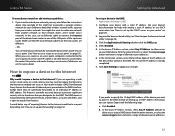
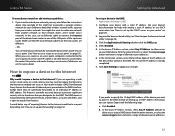
...the instructions above. Configure your router" on page 31). Log into an access point. (See "How to use a router as an access point, computers connected to the access point are specifically forwarded, to isolate...access to your DMZ device from another network so that will be to use DHCP reservation (see "How to open to extend your network or add wireless capabilities:
1. If you want...
User Manual - Page 41
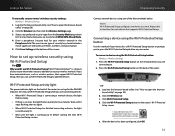
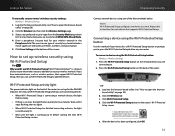
... stops flashing, then try again.
•• When Wi-Fi Protected Setup has finished connecting a device, the light is continuously lit .
•• Wait until the light is a feature of the router.
- Click the Wireless tab, then click the Wireless Settings page. 3. How to open the browser- If you have network devices, such as...
User Manual - Page 43
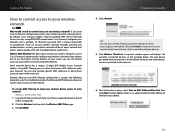
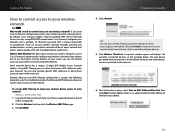
By default, Cisco Connect enables industry-standard WPA (Wi-Fi Protected Access) security using MAC filtering. However, if you choose not to use the built-in security features of your router, you can allow one wireless device access to your network by selecting Prevent. Example: Because each MAC filtering configuration is almost impossible to compromise. Click...
User Manual - Page 50


..., click Save Settings.
47 To set up for remote access, you can access your router is set access rights for remote access
For EA3500 EA4500 Why would I need to access my router's storage remotely? Select folders (or the entire drive) to share and set up, you have an Internet connection. Log into the browser-based utility (see "How...
User Manual - Page 60


... are not saved will be lost. 1. Linksys EA-Series
To reset your router to factory defaults with a wireless network connection, make sure that you are upgrading from a computer with the reset button:
CAUTION Whenever you don't run Cisco Connect, it checks for 5-15 seconds. EA2700 and EA3500 Reset Button
EA4500 Reset Button
To reset your...
User Manual - Page 65


...Management Router Access Local Management Access Remote Management Access Advanced features UPnP Back Up and Restore
Log Log
Diagnostics Diagnostics
Ping Test Traceroute Test
Factory Defaults Factory Defaults
Firmware Upgrade Firmware Upgrade
Status
Router Router Information Internet Connection
IPv4 IPv6
Local Network Local Network DHCP Server
IPv4 DHCP Client Table
Wireless Network 5 GHz Wireless...
User Manual - Page 68
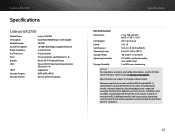
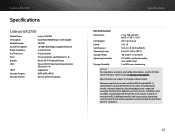
...
Unit Weight Power Certifications Operating Temp. Maximum performance derived from the access point, volume of network traffic, building materials and construction, operating system used, mix of Antennas Ports Buttons LEDs
UPnP Security features Security key bits
Linksys EA2700 Dual-Band N600 Router with your router or go to Linksys.com/support. Performance depends on many...
User Manual - Page 69


...including lower wireless network capacity, data throughput rate, range and coverage.
Performance depends on many factors, conditions and variables, including distance from IEEE Standard 802.11 specifications.
Maximum performance derived from the access point, volume... EA3500
Model Name
Linksys EA3500
Description
Dual-Band N750 Router with your router or go to Linksys.com/support.
User Manual - Page 70
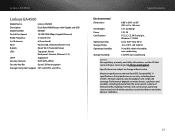
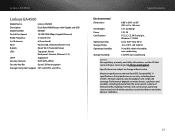
...other adverse conditions.
67
Actual performance can vary, including lower wireless network capacity, data throughput rate, range and coverage.
Maximum performance derived from the access point, volume of network traffic, building materials and construction, operating system... EA4500
Description
Dual-Band N900 Router with your router or go to change without notice. Storage Temp.
Similar Questions
How To Extend Wireless Range For Cisco Router Linksys E1200
(Posted by dasza 10 years ago)
Cant Connect To Access Point Wireless Wap4410n
(Posted by roelch 10 years ago)

