Cisco E4200 Support Question
Find answers below for this question about Cisco E4200.Need a Cisco E4200 manual? We have 1 online manual for this item!
Question posted by JenOwler on August 17th, 2014
How Do Your Restart Linksys E4200
The person who posted this question about this Cisco product did not include a detailed explanation. Please use the "Request More Information" button to the right if more details would help you to answer this question.
Current Answers
There are currently no answers that have been posted for this question.
Be the first to post an answer! Remember that you can earn up to 1,100 points for every answer you submit. The better the quality of your answer, the better chance it has to be accepted.
Be the first to post an answer! Remember that you can earn up to 1,100 points for every answer you submit. The better the quality of your answer, the better chance it has to be accepted.
Related Cisco E4200 Manual Pages
User Guide - Page 2


Linksys E4200
Table of Contents
Contents
Chapter 1: Product Overview
1
Top 1 Back 2
Chapter 2: Advanced Configuration
3
How to Access the Browser-Based Utility 3 How to Use the Browser-Based Utility 3 Setup > Basic Setup 4 Setup > MAC Address Clone 9 Setup > Advanced Routing 9 Wireless > Basic Wireless Settings 11 Wireless > Wireless Security 14 Wireless > Guest Access 18 ...
User Guide - Page 3


Linksys E4200
Table of Contents
Appendix B: How to Connect and Access USB Storage
49
Overview 49 Add or Remove USB Storage 49 Quick Access 49 Windows 7 50 Windows Vista 52 Windows XP 53 Mac OS X 55 How to Manage Access to USB Storage 58
Appendix C: Specifications
61
Maximum Performance Wireless-N Router
ii
User Guide - Page 4


... adapter to any UPnP‑compatible media adapter or player. When the router is ready for choosing the Linksys E4200 Maximum Performance Wireless-N Router. disconnect the power adapter from an attached storage device to your router; Linksys E4200
Chapter 1: Product Overview
Thank you for use, the light is continuously lit. You can use Wi-Fi...
User Guide - Page 5
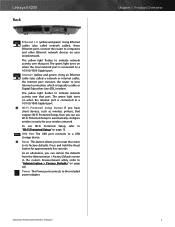
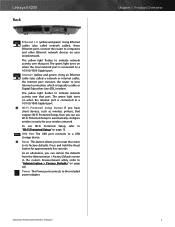
..., that port. As an alternative, you to reset the router to "Administration > Factory Defaults" on your wireless network. The yellow light flashes to computers and other Ethernet network devices on page 42). Linksys E4200
Back
Ethernet 1-4 (yellow and green) Using Ethernet cables (also called a network or Internet cable), the Internet port connects the...
User Guide - Page 6


...field, enter the password created
by its advanced settings, use . The tabs are : Setup, Wireless, Security, Storage, Access Restrictions, Applications & Gaming, Administration, and Status. NOTE: You can access...Protocol (IP) address, 192.168.1.1, in the Address field. How to continue. Linksys E4200
Chapter 2: Advanced Configuration
After setting up the router with the setup software (located ...
User Guide - Page 7
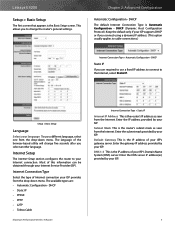
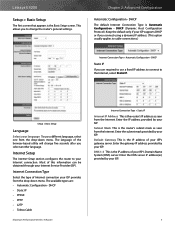
...;• L2TP •• Telstra Cable
Maximum Performance Wireless-N Router
Internet Connection Type > Static IP
Internet IP Address This is the IP address of this information can be obtained through your ISP. Enter the subnet mask provided by your Internet Service Provider (ISP). Linksys E4200
Setup > Basic Setup
The first screen that appears...
User Guide - Page 8
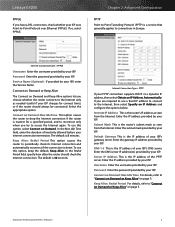
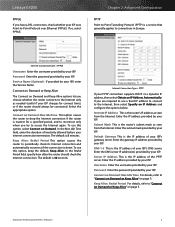
... address provided by your ISP. Password Enter the password provided by your ISP. Maximum Performance Wireless-N Router
5 Internet Connection Type > PPPoE
Username Enter the username provided by your ISP....This option causes the router to drop the Internet connection if the router is down.
Linksys E4200
PPPoE If you choose whether the router connects to the Internet only as needed (useful...
User Guide - Page 9


... default is the IP address of the Telstra Cable server. Linksys E4200
L2TP Layer 2 Tunneling Protocol (L2TP) is a service that generally applies to connections in the 1200 to 1500 range. Internet Connection Type > Telstra Cable
Server IP Address This is displayed. Maximum Performance Wireless-N Router
Basic Setup > Optional Settings
Host Name Some ISPs...
User Guide - Page 10


... network, or you do not want it functions as a DHCP server. To update the on your wireless network (up , the device will be automatically assigned a new dynamic IP address, or the lease ... or greater, but smaller than the ISP's DNS servers. Otherwise, leave this list, click Remove. Linksys E4200
for the range of addresses assigned by your router when it functions as a DHCP server. (The first...
User Guide - Page 11


...service with a DDNS service provider, www.dyndns.org or www.tzo.com.
The default is displayed.
Maximum Performance Wireless-N Router
8 Linksys E4200 Time Settings
Chapter 2: Advanced Configuration
DynDNS.org
Basic Setup > Time Settings
Time Zone Select your new settings. ...
To enable the option, select Enabled. The features available on which setting to restart the router.
User Guide - Page 12


... the router with your local network, keep the default, Enabled. Maximum Performance Wireless-N Router
Setup > Advanced Routing
Advanced Routing
NAT
Enabled/Disabled If this option ... with the other router(s). TZO Password Enter the password for Local Area Network.)
9 Linksys E4200
TZO.com
Chapter 2: Advanced Configuration
Setup > Advanced Routing
This screen is a pre-determined...
User Guide - Page 13


... Routing Table screen appears. Maximum Performance Wireless-N Router
10 Interface Select the location of the gateway server that enables communication between the router and the remote network or host. Advanced Routing > Routing Table
Click Refresh to view the static routes you have already set up. Linksys E4200
Subnet Mask Enter the subnet mask...
User Guide - Page 14
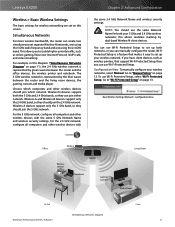
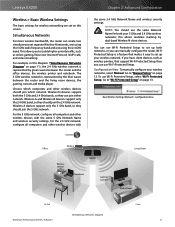
... player. For the 5 GHz network, configure all computers and other wireless devices with the same 5 GHz Network Name and wireless security settings. Linksys E4200
Chapter 2: Advanced Configuration
Wireless > Basic Wireless Settings
The basic settings for both your 5 GHz and 2.4 GHz wireless networks; Wireless-G and Wireless-B devices support only the 2.4 GHz band, so they should join...
User Guide - Page 15


... 20 MHz Only.
Linksys E4200 Manual Setup
Set up the wireless security settings. If you do not have any Wireless-A and
Wireless-N (5 GHz) devices in your network, select Wireless-B/G Only.
•• Wireless-B Only If you have only Wireless-B devices, select Wireless-B Only.
•• Wireless-G Only If you have only Wireless-G devices, select Wireless-G Only.
••...
User Guide - Page 16


...screen, OR press and hold the Wi-Fi Protected Setup button on your wireless network will need to be reconnected. Linksys E4200
NOTE: If you are not sure which channel to select, then keep the...Wi-Fi Protected Setup session.
•• Wi-Fi Protected Setup Button Use this method if your wireless network. Network Name (SSID) The Service Set Identifier (SSID) is a feature that applies to -...
User Guide - Page 17
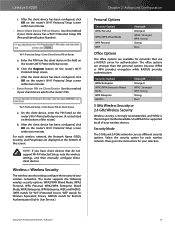
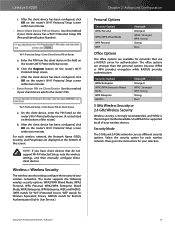
... WPA2/WPA Enterprise Mixed Mode WPA Enterprise RADIUS
Strength Strongest WPA2: Strongest WPA: Strong Strong Basic
5 GHz Wireless Security or 2.4 GHz Wireless Security
Wireless security is strongly recommended, and WPA2 is the strongest method available. Linksys E4200
c. After the client device has been configured, click OK on Client Device Use this method if your selection...
User Guide - Page 18
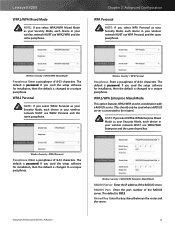
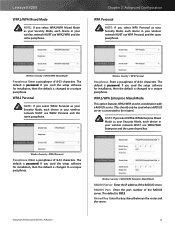
... same shared key.
Shared Key Enter the key shared between the router and the server. Linksys E4200
WPA2/WPA Mixed Mode
NOTE: If you select WPA2/WPA Mixed Mode as your Security Mode, each device in your wireless network MUST use WPA2 Personal and the same passphrase. WPA2 Personal
NOTE: If you select...
User Guide - Page 19
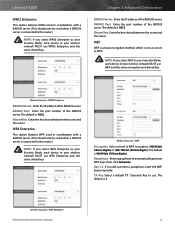
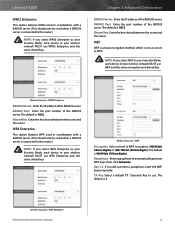
Linksys E4200
WPA2 Enterprise
This option features WPA2 used in coordination with a RADIUS server. (This should only be used when a RADIUS server is not as secure as your Security Mode, each device in your wireless...
NOTE: If you select WPA Enterprise as your Security Mode, each device in your wireless network MUST use WPA Enterprise and the same shared key. The default is 1812.
Chapter...
User Guide - Page 20
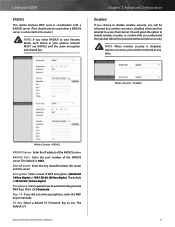
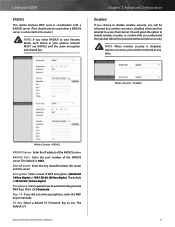
Linksys E4200
RADIUS
This option features WEP used in your wireless network MUST use .
The default is connected to proceed without wireless security. Passphrase Enter a passphrase to enable wireless security, or confirm that wireless security is 40/64-bit (10 hex digits).
NOTE: When wireless security is 1. Wireless Security > Disabled
Wireless Security > RADIUS
RADIUS Server ...
User Guide - Page 21


... the bedroom.
For example, in the living room. Guest Network Name The default is a wireless network separate from your computers or personal data. The Change Guest Password screen appears.
Change Click this option to your local network. Linksys E4200
Wireless > Guest Access
The Guest Access feature allows you used the setup software for Internet...

