Cisco E4200 Support Question
Find answers below for this question about Cisco E4200.Need a Cisco E4200 manual? We have 1 online manual for this item!
Question posted by TsTal on September 21st, 2013
How To Add External Antennas To An E4200 Router
The person who posted this question about this Cisco product did not include a detailed explanation. Please use the "Request More Information" button to the right if more details would help you to answer this question.
Current Answers
There are currently no answers that have been posted for this question.
Be the first to post an answer! Remember that you can earn up to 1,100 points for every answer you submit. The better the quality of your answer, the better chance it has to be accepted.
Be the first to post an answer! Remember that you can earn up to 1,100 points for every answer you submit. The better the quality of your answer, the better chance it has to be accepted.
Related Cisco E4200 Manual Pages
User Guide - Page 2


... > DMZ 37 Applications and Gaming > QoS 38 Administration > Management 41 Administration > Log 42 Administration > Diagnostics 43 Administration > Factory Defaults 43 Administration > Firmware Upgrade 44 Status > Router 45 Status > Local Network 45 Status > Wireless Network 46 Status > Ports 46
Appendix A: Troubleshooting
47
Maximum Performance...
User Guide - Page 3


Linksys E4200
Table of Contents
Appendix B: How to Connect and Access USB Storage
49
Overview 49 Add or Remove USB Storage 49 Quick Access 49 Windows 7 50 Windows Vista 52 Windows XP 53 Mac OS X 55 How to Manage Access to USB Storage 58
Appendix C: Specifications
61
Maximum Performance Wireless-N Router
ii
User Guide - Page 4


... or player. disconnect the power adapter from an attached storage device to share resources such as wireless printers, that is installed when you for choosing the Linksys E4200 Maximum Performance Wireless-N Router.
You can add storage space to your router; Various security features help block unauthorized access to share Internet access through a single, public Internet IP...
User Guide - Page 5
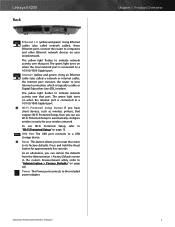
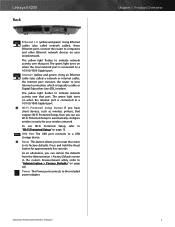
...connected to a 10/100/1000 Gigabit port. Chapter 1: Product Overview
Maximum Performance Wireless-N Router
2 The yellow light flashes to indicate network activity over that port. Internet (yellow...storage device. Linksys E4200
Back
Ethernet 1-4 (yellow and green) Using Ethernet cables (also called a network or Internet cable), the Internet port connects the router to your Internet ...
User Guide - Page 10


..., enter its MAC address in your changes.
Then click Add and click Save Settings. Client Lease Time The Client Lease...other devices in the To This MAC Address field. Linksys E4200
for installation, then the Device Name is 50. Basic...you to reserve a client's IP address. Maximum Performance Wireless-N Router
Chapter 2: Advanced Configuration
•• Manually Adding Client...
User Guide - Page 22
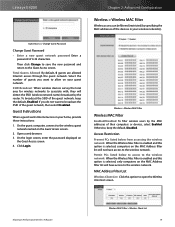
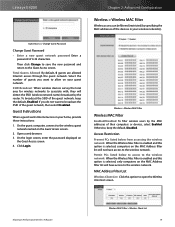
...wireless network name) broadcast by the MAC addresses of 4-32 characters. Maximum Performance Wireless-N Router
Wireless MAC Filter > Wireless Client List 19 Then click Change to save the new password and return to the wireless...on the Guest Access screen.
2.
Linksys E4200
Chapter 2: Advanced Configuration
Wireless > Wireless MAC Filter
Wireless access can be filtered (restricted) by ...
User Guide - Page 23


... Client Name, Interface, IP Address, MAC Address, and Status. Then click Add. Chapter 2: Advanced Configuration
Maximum Performance Wireless-N Router
20 Select Save to MAC Address Filter List for any device you want to add to the Wireless MAC Filter screen, click Close. Linksys E4200
Wireless Client List
This screen shows computers and other devices on -screen information...
User Guide - Page 25


... column. Then click Delete. 10. Deny or Allow
7.
To block websites with specific URL addresses, enter each URL in effect, or select Every Day. Linksys E4200
6.
Schedule
7.
NOTE: If you will be enforced. Select the individual days during which the policy will be in effect, or select 24 Hours. You can...
User Guide - Page 29


... router as a media server.
In the Display Name field, enter a name for installation, then the UPnP Media Server Name is displayed. Media Folder > Share Entire Partition
26 Linksys E4200
... Scan To scan a folder now, click Scan. Maximum Performance Wireless-N Router
Media Server > Media Folder
1. NOTE: If you select content to add to 40 minutes, depending on page 26. Media Folder > Enter...
User Guide - Page 30


... Folder location. Then click Create.
An external USB hard drive or USB disk must ...you add FTP folders that can be accessed from the Internet or your wireless ... screen. Linksys E4200
3.
Click Close to exit this screen and return to use the router as an FTP...or ISO 8859_1. The default is found
Maximum Performance Wireless-N Router
FTP Server > FTP Summary
Click Close to exit this...
User Guide - Page 35
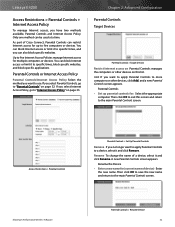
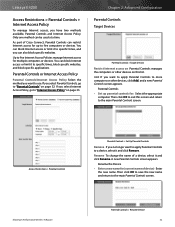
... and return to the main Parental Controls screen. Add If you select Internet Access Policy, go to ...for up parental controls for multiple computers or devices. Linksys E4200
Access Restrictions > Parental Controls + Internet Access Policy
To manage... access or limit it and click Remove. Maximum Performance Wireless-N Router
Parental Controls > Rename Device 32 Chapter 2: Advanced Configuration...
User Guide - Page 37


..., or click Cancel Changes to create additional policies, one at a time. 1.
Decide which the policy will be in a separate Website Blocking by URL Address
8. Linksys E4200
To create or change a policy, follow steps 1-10.
User Guide - Page 39


... the router. To IP Address Enter the IP address of the application.
External Port Enter the external port number that should receive the requests.
Maximum Performance Wireless-N Router
Applications ...your network via the Internet, the router will forward those requests to the appropriate computers (also called servers).
Linksys E4200
Applications and Gaming > Single Port...
User Guide - Page 41


...a priority level for a
predefined application or one that you add. •• Online Games Allows you to assign a...level for the most important, real-time applications. Linksys E4200
To select a DHCP client, click Select. QoS ... all applications to select below-normal bandwidth, select
Maximum Performance Wireless-N Router
Chapter 2: Advanced Configuration
Low. Otherwise, keep the default, ...
User Guide - Page 42
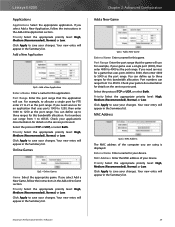
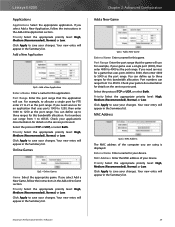
...the MAC address of the computer you select Add a New Application, follow the instructions in the Summary list. Maximum Performance Wireless-N Router
39 Port Range Enter the port range ...a single port for details on the service ports used . Check your device. Linksys E4200
Applications
Applications Select the appropriate application. Your new entry will appear in the Summary list...
User Guide - Page 44
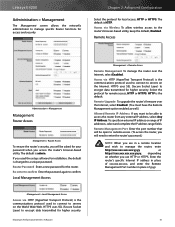
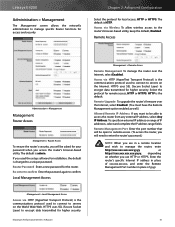
... Local Management Access
Access via Wireless To allow wireless access to manage specific Router functions for higher security. To specify an external IP address or range of ...depending
on the Internet. Maximum Performance Wireless-N Router
41 Linksys E4200
Administration > Management
The Management screen allows the network's administrator to the router's browser-based utility, keep the ...
User Guide - Page 50


...have a coaxial port for other browsers. 1. The modem is lit. Maximum Performance Wireless-N Router
Appendix A: Troubleshooting
The DSL telephone line does not fit into your Internet Service ...and high-speed Internet connection. Click Set up service. Follow these steps: 1.
Linksys E4200
Appendix A: Troubleshooting
Your computer cannot connect to a power outlet. If the power ...
User Guide - Page 52
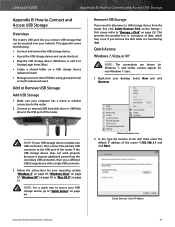
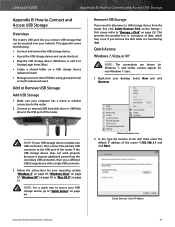
... IP address of the router. Linksys E4200
Appendix B: How to Connect and Access USB Storage
Appendix B: How to Connect and Access USB Storage
Overview
The router's USB port lets you remove the disk while it is transferring data.
This prevents the possible loss or corruption of the router. Connect an external USB hard disk drive...
User Guide - Page 60


... x to the Login Items window. Click Accounts
3. Drag Shared Folder
5. Click Login Items.
Close Window
Click Login Items
Maximum Performance Wireless-N Router
57
Click Accounts. Go to Startup Login Items
1. Linksys E4200
Appendix B: How to Connect and Access USB Storage
Add to Apple > System Preferences
2. Go to the Apple menu and select System Preferences.
4.
User Guide - Page 64
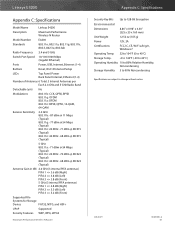
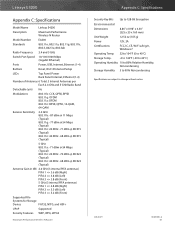
... Wireless-N Router
Model Number
E4200
Standards
802.11n, 802.11a, 802.11g, 802.11b, 802.3, 802.3u, 802.3ab
Radio Frequency 2.4 and 5 GHz
Switch Port Speed 10/100/1000 Mbps (Gigabit Ethernet)
Ports
Power, USB, Internet, Ethernet (1-4)
Buttons
Reset, Wi-Fi Protected Setup
LEDs
Top Panel: Power Back Panel: Internet, Ethernet (1-4)
Number of Antennas...
Similar Questions
Can You Add External Antenna Wap4410n
(Posted by wulanytl 10 years ago)

