Cisco E4200 Support Question
Find answers below for this question about Cisco E4200.Need a Cisco E4200 manual? We have 1 online manual for this item!
Question posted by kamilok on May 25th, 2014
How To Access File Storage On E4200 From A Device
The person who posted this question about this Cisco product did not include a detailed explanation. Please use the "Request More Information" button to the right if more details would help you to answer this question.
Current Answers
There are currently no answers that have been posted for this question.
Be the first to post an answer! Remember that you can earn up to 1,100 points for every answer you submit. The better the quality of your answer, the better chance it has to be accepted.
Be the first to post an answer! Remember that you can earn up to 1,100 points for every answer you submit. The better the quality of your answer, the better chance it has to be accepted.
Related Cisco E4200 Manual Pages
User Guide - Page 3


Linksys E4200
Table of Contents
Appendix B: How to Connect and Access USB Storage
49
Overview 49 Add or Remove USB Storage 49 Quick Access 49 Windows 7 50 Windows Vista 52 Windows XP 53 Mac OS X 55 How to Manage Access to USB Storage 58
Appendix C: Specifications
61
Maximum Performance Wireless-N Router
ii
User Guide - Page 4


...storage device, so you can add storage space to your network using a USB hard drive or access your portable files using the 2.4 GHz band. Various security features help block unauthorized access to your computers to your wireless network; Security features include Wi‑Fi Protected Access... the Linksys E4200 Maximum Performance Wireless-N Router.
For more wireless bandwidth, the...
User Guide - Page 17
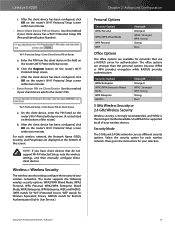
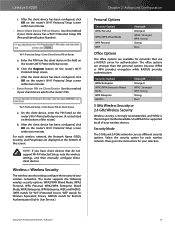
..., and RADIUS. (WPA stands for each wireless network, the Network Name (SSID), Security, and Passphrase are stronger than the personal options because WPA2 or WPA provides encryption while RADIUS provides authentication.
Select the security option for Wi-Fi Protected Access. Click the Register button on Client Device
a.
The office options are displayed at...
User Guide - Page 22
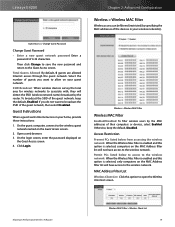
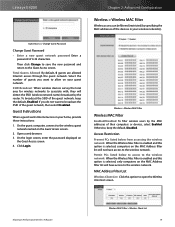
.... If you want to open the Wireless Client List screen.
SSID Broadcast When wireless devices survey the local area for wireless networks to the wireless guest network named on your wireless network(s). Click Login.
Open a web browser. 3. Linksys E4200
Chapter 2: Advanced Configuration
Wireless > Wireless MAC Filter
Wireless access can be filtered (restricted) by specifying...
User Guide - Page 26
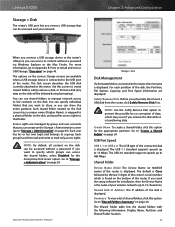
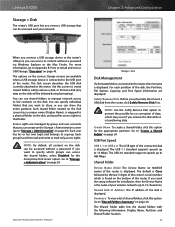
...).
Chapter 2: Advanced Configuration
When you connect a USB storage device to the router's USB port, you can be accessed over your wireless network (up to 12 Mbps.
For each partition of...Device Name (Disk) The Device Name (or NetBIOS name) of the disk is the name of the disk, the Partition, File System, Capacity, and Free Space information are available when a USB storage device...
User Guide - Page 29


... storage device is connected to the USB port of the files.
Maximum Performance Wireless-N Router
Media Server > Media Folder
1.
If you have a digital media adapter that sends content to your wireless network...the router's media server, click this option. For example, if you can then be accessed and played by the last 5 digits of the router. Chapter 2: Advanced Configuration
Specify ...
User Guide - Page 30


...your wireless network (...files in the New Folder field.
Go to "Edit an FTP Folder" on the various Storage screens are folders you create to manage FTP client access...Access
This section lets you used the setup software for the transfer of the router. Linksys E4200
3. Go to "FTP Summary" on the bottom of the router's serial number, which are available when a USB storage device...
User Guide - Page 51


...to your USB storage device in step 4, press Ctrl-V to Access the Browser-Based Utility" on page 3.)
2. Linksys E4200
6. To see the router in the File system description.
Wait...the workgroup name of the router.
Your wireless security password also serves as the browser‑based utility's login password. Maximum Performance Wireless-N Router
Appendix A: Troubleshooting
3. In ...
User Guide - Page 52
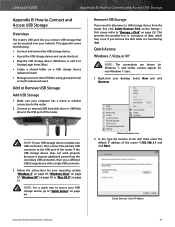
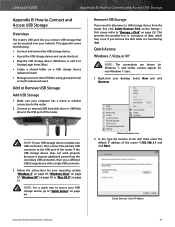
...
Maximum Performance Wireless-N Router
49
NOTE: For a quick way to access your USB storage device, go to "Quick Access" on a USB storage device
(advanced users) •• Manage access to
Startup ...Access
Windows 7, Vista, or XP
NOTE: The screenshots are shown for Windows 7, and similar screens appear for your desktop. Linksys E4200
Appendix B: How to Connect and Access USB Storage...
User Guide - Page 53
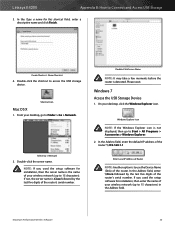
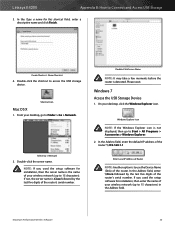
... the router is Cisco followed by the last five digits of your wireless network (up to Connect and Access USB Storage
3.
Shortcut Icon
Mac OS X
1. Windows Explorer Icon
NOTE: If...the name of the router's serial number.
Double-click the server name. Windows 7 Access the USB Storage Device
1. Linksys E4200
Appendix B: How to 15 characters) in the Address field. Name Shortcut
4. From...
User Guide - Page 54


...E4200... Windows Explorer icon. Click Finish. Appendix B: How to use the Device Name (Disk) of the router. Right-click the folder you used...file and printer sharing.
In the Address field, enter the default IP address of the router: \\192.168.1.1
Enter Local IP Address of Router
NOTE: Another option is to Connect and Access USB Storage
3. NOTE: If the login screen appears, enter your wireless...
User Guide - Page 55


...screen appears, enter your wireless network (up to use the Device Name (Disk) of the router. Double-Click Mapped Drive
Windows Vista Access the USB Storage Device
1. If you used... the Device Name (Disk) of Router
NOTE: Another option is not displayed, then go to 15 characters) in the Address field.
3. Linksys E4200
Appendix B: How to Connect and Access USB Storage
Access the Mapped...
User Guide - Page 56


... the mapped drive to Connect and Access USB Storage
3. Double-Click Mapped Drive
Windows XP Access the USB Storage Device
1. Click Finish
Maximum Performance Wireless-N Router
53 Computer Icon
NOTE: ... On your desktop, double-click the Computer icon.
Access the Mapped Drive
1. Click Finish. Linksys E4200
Appendix B: How to access it.
Click OK. 5.
My Computer Icon
NOTE: ...
User Guide - Page 57


...: Another option is to use the Device Name (Disk) of Router
NOTE: ...the last five digits of your wireless network (up to map, and ...Map Network Drive
4.
Maximum Performance Wireless-N Router
54
From the Drive drop...'s serial number. Map a Drive
1. Linksys E4200
Appendix B: How to Start > All Programs ...password. On your wireless network (up to use the Device Name (Disk)...
User Guide - Page 58


... Storage
Mac OS X Access the USB Storage Device
1. Double-click the server name.
On your desktop, go to Start > All Programs > Accessories > Windows Explorer. 2. Double-Click Mapped Drive
Double-Click Server Name
NOTE: It may take a few moments before the router is Cisco followed by the last five digits of your wireless network (up to...
User Guide - Page 59
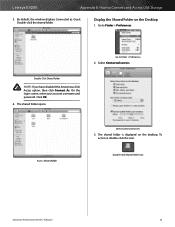
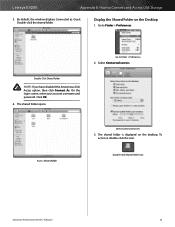
... servers.
The shared folder opens. The shared folder is displayed on the Desktop
1. Linksys E4200
Appendix B: How to Finder > Preferences. Go to Connect and Access USB Storage
3. To access it, double-click the icon. Double-Click Shared Folder Icon
Maximum Performance Wireless-N Router
56
Click OK. 4. Double-Click Shared Folder
NOTE: If you have disabled...
User Guide - Page 60


Linksys E4200
Appendix B: How to Connect and Access USB Storage
Add to the Login Items window. Click Accounts
3. Drag the shared folder to Startup Login Items
1.
The folder appears ...Go to close the window. Go to Apple > System Preferences
2. Click Login Items.
Close Window
Click Login Items
Maximum Performance Wireless-N Router
57 Click Accounts.
Drag Shared Folder
5.
User Guide - Page 61


... and user accounts.
Storage > Disk
Maximum Performance Wireless-N Router
58 In the Password field, enter the password created
by the setup software. Click the Storage tab. Linksys E4200
Appendix B: How to Connect and Access USB Storage
How to Manage Access to USB Storage
To manage access to continue.
3.
Access the Browser-Based Utility
To access the browser-based utility...
User Guide - Page 62


...
By default, no password is needed for read -and-write access to Upper Folder. Disable Anonymous Disk Access
1. Click the Storage tab. Click Close to exit this screen and return to share, click Select. Maximum Performance Wireless-N Router
59
Click the Administration tab.
Storage > Administration
3.
Then click Create.
Shared Folder > Select Folder or Enter...
User Guide - Page 63


...keywords to Connect and Access USB Storage
Create a Group Account
1. In the User Management section on the Storage > Administration screen, ...E4200
Appendix B: How to describe the group.
4. From the Access drop-down menu, select the appropriate group.
In the Description field, enter keywords to the Administration screen. Administration > User Management
Maximum Performance Wireless...
Similar Questions
Internet Access Policy Issue When Disabling Parental Control E4200
(Posted by ayjmc 9 years ago)

