Cisco E2500 Support Question
Find answers below for this question about Cisco E2500.Need a Cisco E2500 manual? We have 2 online manuals for this item!
Question posted by rekomvai on September 25th, 2014
How To Restrict Acces To Certain Sites On E2500
The person who posted this question about this Cisco product did not include a detailed explanation. Please use the "Request More Information" button to the right if more details would help you to answer this question.
Current Answers
There are currently no answers that have been posted for this question.
Be the first to post an answer! Remember that you can earn up to 1,100 points for every answer you submit. The better the quality of your answer, the better chance it has to be accepted.
Be the first to post an answer! Remember that you can earn up to 1,100 points for every answer you submit. The better the quality of your answer, the better chance it has to be accepted.
Related Cisco E2500 Manual Pages
User Manual - Page 3


...Cisco Connect
11
How to install Cisco Connect on another computer
12
How to improve your wireless connection speed 12
How to test your Internet connection speed 12
How to connect devices ...know if my network is secure 36
Network security following a manual setup 36
How to set up wireless security using Wi‑Fi Protected Setup . . 37
Wi-Fi Protected Setup activity light
37
...
User Manual - Page 5


... start Cisco Connect
11
How to install Cisco Connect on another computer
12
How to improve your wireless connection speed 12
How to test your Internet connection speed 12
How to connect devices to your... up guest access to your network 19
How to change your router's name and password 20
E2500 Contents
Setting Up: Advanced
How to open the browser-based utility 21
How to manually set ...
User Manual - Page 6


...the router's Wi-Fi Protected Setup PIN 38
How to connect a device manually
38
How to control access to your wireless network 39
How to improve security using the built-in firewall
40
Port Forwarding and Port Triggering
How to set up ...Internet connection
58
How to configure and use logs
59
Browser-based Utility Menu Structure
E2500 62
Specifications
Linksys E2500 67
E2500 Contents iv
User Manual - Page 13


...Connect software helps you can enjoy fast downloads and reliable VoIP.
Linksys E-Series
E2500
Package contents
In addition to your router, your router package includes: •... Setup CD containing router setup software and documentation
Product overview
Features
Wireless-N technology
Built with leading 802.11n wireless technology, your computers, Internet-ready TVs, game consoles, smartphones...
User Manual - Page 20


...download it 's working . Purchase the proper equipment. Make sure that it from the router's support site at these locations: •• Linksys.com/support (documentation, downloads, FAQs, technical support, ...ISP) •• A router to connect your computers with an Ethernet port or wireless networking capabilities •• A modem for connecting to your router. To connect a...
User Manual - Page 26
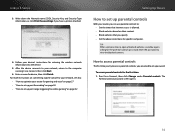
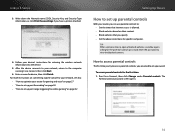
...your network, return to access parental controls, you specify. •• Set the above restrictions for specific computers. Enter a name for the first time: 1. The
Parental controls password ...16
Enter the password to open a blocked website, a window opens asking for entering the wireless network information into the device.
5.
After the device connects to set a password. For ...
User Manual - Page 28
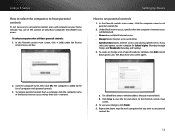
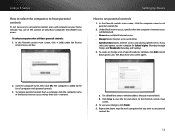
...controls main screen.
4. In the Parental controls main screen, click + (add) under the Restrict
Internet access on box, then click - (remove).
Repeat the above steps for each computer on...controls
1. To create or change a list of computers with parental controls.
3. The Block these sites screen opens.
2. The computer is added to the list of specific websites to block, click ...
User Manual - Page 29
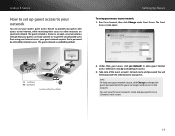
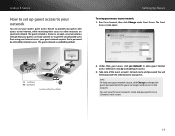
The guest network is shown as an open, unsecure wireless network that a password be entered for Internet Access:
Login
Done
web browhstetpr:-//...
You can use your router's guest access feature to provide your guests with access to the Internet, while restricting their access to other resources on your local network.
Otherwise, click no longer needs access to allow guest Internet...
User Manual - Page 32


...those outside of it. Enter the default password (admin). (You can :
•• Upgrade your wireless clients •• Split your router's Internet connection. Your router supports six types of the screen...." on the right side of the screen.
7.
To manually configure your dualband router
For E2500, E3200, E4200
I bought a dual band router, but I'm not sure that their video...
User Manual - Page 43


...use their DNS: Setup > Basic Setup
1. If you can create an account with an Internet filtering site such as www.opendns.com or www.bsecure.com. The computers that are connected to as parental ... port, not one router behind the other router.
2. Each computer needs either a wired or wireless connection to your network" on each computer that you will be different. If you need further ...
User Manual - Page 50


...allowed by default.
•• Proxy - Cookie usage is enabled by default.
4. Click Wireless Client List again to update your changes.
40
This option is disabled by default.
••...deny Java requests, select this option to change your router have been optimized for sites that you selected remains on websites.
TIP For descriptions of the filters, click Help...
User Manual - Page 65
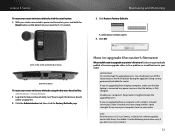
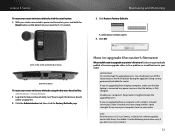
E1200, E1500, E2500, and E3200 Reset Button
E4200 Reset Button
To reset your router to your router.
If ... Defaults page. Linksys may permanently disable the router. Log into the browser-based utility (see "How to factory defaults with a wireless network connection, make sure that you are upgrading from a computer with the reset button: 1. You should not turn off the ...
User Manual - Page 69
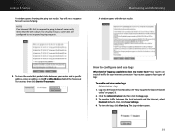
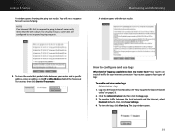
To trace the route that the site is down. How to configure and use logs
What kind of the Traceroute Test section, then click...or URL Address field of logging capabilities does my router have? To view the logs, click View Log.
For security reasons, some sites are configured to not respond to open the browser-based utility" on page 21).
2.
Click the Administration tab, then click the...
User Manual - Page 71


... Settings Configuration View
Wireless Security Wireless Security
Guest Access Guest Access
Wireless MAC Filter Wireless MAC Filter
Access Restriction MAC Address Filter List
Security
Firewall Firewall Internet Filter Web Filter
VPN Passthrough VPN Passthrough
Access Policy
Parental Controls Target Devices Schedule Block Specific Sites
Applications & Gaming
Single Port Forwarding Single Port...
User Manual - Page 72


... Settings Configuration View
Wireless Security 5 GHz Wireless Security 2.4 GHz Wireless Security
Guest Access Guest Access
Wireless MAC Filter Wireless MAC Filter
Access Restriction MAC Address Filter List
Security
Firewall Firewall Internet Filter Web Filter
VPN Passthrough VPN Passthrough
Access Policy
Parental Controls Target Devices Schedule Block Specific Sites
Applications & Gaming
Single...
User Manual - Page 73


... MAC Filter
Wireless MAC Filter Access Restriction MAC Address Filter List
Security
Firewall Firewall Internet Filter Web Filter
VPN Passthrough
Storage
Disk Disk Management
Shared Folder Format Disk
FTP Server Setup Access
Administration Information Anonymous Access User Management Group Management
Access Policy
Parental Controls Target Devices Schedule Block Specific Sites
Applications & Gaming...
User Manual - Page 74
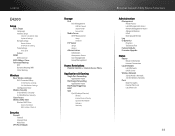
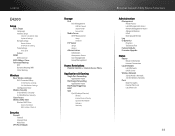
... Clone Advanced Routing
NAT Dynamic Routing (RIP) Static Routing
Wireless
Basic Wireless Settings Wi-Fi Protected Setup
5 GHz Wireless Settings 2.4 GHz Wireless Settings Configuration View
Wireless Security 5 GHz Wireless Security 2.4 GHz Wireless Security
Guest Access Wireless MAC Filter
Wireless MAC Filter Access Restriction MAC Address Filter List
Security
Firewall Firewall Internet Filter Web...
User Manual - Page 77
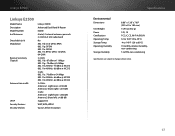
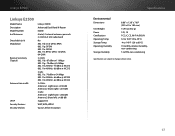
...condensing 5 to 90% non-condensing
Specifications are subject to 128-bit encryption
Specifications
Environmental
Dimensions
Unit Weight Power Certifications Operating Temp. Storage Temp. Linksys E2500
Linksys E2500
Model Name Description Model Number # of Antennas Detachable (y/n) Modulation
Receive Sensitivity (Typical)
Antenna Gain in dBi
UPnP Security features Security key bits
Linksys...
Brochure - Page 1


... for surfing the Internet, streaming multimedia, and running applications simultaneously.
Linksys E2500 | Advanced Dual-Band N Router
Create a powerful home wireless network with double the capacity for : • Larger households and home offices • Surfing the web, emailing and printing wirelessly • Connecting multiple devices • Transferring and downloading large files •...
Brochure - Page 2


..., volume of network traffic, building materials and construction, operating system used , interference and other Wi-Fi devices at bay with leading 802.11n wireless technology, the Linksys E2500 offers superior range to help avoid network interference
Set Up & Manage with Ease
Cisco Connect Software Quick Three Step Setup Customizable Parental Controls Instant...
Similar Questions
Replace My Linksys Ea3500 With A New Linksys E2500.
I know the basics about networks. At least 1 port is not working on the EA3500 due to a power surge....
I know the basics about networks. At least 1 port is not working on the EA3500 due to a power surge....
(Posted by 1thess4v11 8 years ago)
How Do I Make My Lynksys E2500 Dd-wrt Compatible So I Can Use Vpn.
Trying to set up VPN for my household computers/iPads. How can I upgrade my E2500 to dd-wrt?
Trying to set up VPN for my household computers/iPads. How can I upgrade my E2500 to dd-wrt?
(Posted by kaisfaddah 12 years ago)

