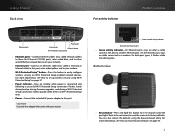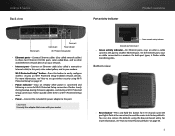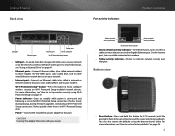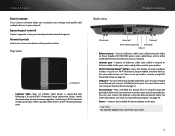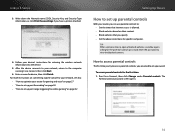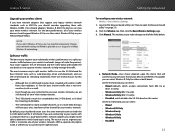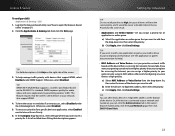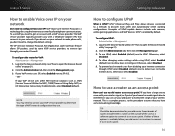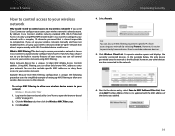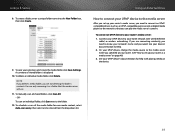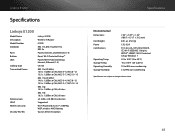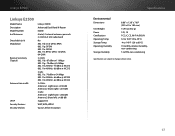Cisco E2500 Support Question
Find answers below for this question about Cisco E2500.Need a Cisco E2500 manual? We have 2 online manuals for this item!
Question posted by 1thess4v11 on June 18th, 2015
Replace My Linksys Ea3500 With A New Linksys E2500.
I know the basics about networks. At least 1 port is not working on the EA3500 due to a power surge. I have a new E2500 router as a replace. I need step by step instructions so I don't loose any of my in-home WiFi
Current Answers
Answer #1: Posted by freginold on June 19th, 2015 6:18 AM
Hello, if you want to keep your network the same, here is the information you'll need to copy from your old router and input into your new router:
- Gateway IP address and subnet (by default, these are the same for the two routers, so unless you've changed it, you shouldn't need to do anything)
- Security/encryption key/passphrase (WEP, WPA, WPA2, etc.) -- whatever security method you are using, you'll need to input the securiity key into the new router, to allow all of your wireless devices to connect seamlessly
- Any MAC address filtering, port forwarding, or parental control settings that you've enabled
- Your ISP information -- DNS, IP address, etc. -- any information your Internet Service Provider has given you to be able to connect, you'll need to enter that into the new router
- For some ISPs, you may need to change the MAC address of the new router to match the MAC address of the old router. You can see how to do that on page 28 of the E2500 manual, under "How to Clone a MAC Address."
Here are the two manuals for your routers, in case you need to look up where to find individual settings:
- Linksys EA3500 manual
- Linksys E2500 manual
- Gateway IP address and subnet (by default, these are the same for the two routers, so unless you've changed it, you shouldn't need to do anything)
- Security/encryption key/passphrase (WEP, WPA, WPA2, etc.) -- whatever security method you are using, you'll need to input the securiity key into the new router, to allow all of your wireless devices to connect seamlessly
- Any MAC address filtering, port forwarding, or parental control settings that you've enabled
- Your ISP information -- DNS, IP address, etc. -- any information your Internet Service Provider has given you to be able to connect, you'll need to enter that into the new router
- For some ISPs, you may need to change the MAC address of the new router to match the MAC address of the old router. You can see how to do that on page 28 of the E2500 manual, under "How to Clone a MAC Address."
Here are the two manuals for your routers, in case you need to look up where to find individual settings:
- Linksys EA3500 manual
- Linksys E2500 manual
Related Cisco E2500 Manual Pages
Linksys Knowledge Base Results
We have determined that the information below may contain an answer to this question. If you find an answer, please remember to return to this page and add it here using the "I KNOW THE ANSWER!" button above. It's that easy to earn points!-
Setting-Up a PlayStation®2 with a Wireless-G Game Adapter
... PlayStation®2. © 2008 Cisco Systems, Inc. Make sure that the PlayStation®2 works when wired to Step 10. For instructions, click . Step 6: When the WEP Encryption window appears, select the same Default Transmit Key as your wireless network's SSID. In this example we 'll enter the WEP key in the field... -
Hardware Installation for Connection to your Broadband Modem
... will best cover your cable or DSL broadband modem. Connect your network PCs or Ethernet devices to your wireless network. Follow the below instructions to connect your mobile stations. For user where using standard Ethernet network cabling. The best place for Connection to the Router's Power port and the other end of your broadband modem to the... -
Getting to Know the Processes, FAQs, and Troubleshooting Procedures for Linksys One Release 1.3
... phase. Known Issues and Limitations Initial Installation and Basic Administration To perform a successful handshake, it , please contact your Personal mailbox, enter the values below . For instructions, please follow the instructions below shows the SVR3000's state after a factory reset to defaults or when replacing a Services Router, the installation handshake may run slowly If it...
Similar Questions
How To Setup Static Ip And Wireless Access In The E2500 Router
(Posted by avaGiz 9 years ago)
Linksys Wrv210
Good morning, We have a wireless Linksys WRV210 in our office. It was working until a few days ago...
Good morning, We have a wireless Linksys WRV210 in our office. It was working until a few days ago...
(Posted by quangle 12 years ago)
How Can I Factory Reset A Linksys Wireless Router Wrt54g?
i tried holding down the reset button for 30 seconds but it still has the username and password
i tried holding down the reset button for 30 seconds but it still has the username and password
(Posted by b1to92 13 years ago)