Cisco E1550 Support Question
Find answers below for this question about Cisco E1550.Need a Cisco E1550 manual? We have 1 online manual for this item!
Question posted by angebes on October 27th, 2013
How To Access The Disk On E1550 Linksys
The person who posted this question about this Cisco product did not include a detailed explanation. Please use the "Request More Information" button to the right if more details would help you to answer this question.
Current Answers
There are currently no answers that have been posted for this question.
Be the first to post an answer! Remember that you can earn up to 1,100 points for every answer you submit. The better the quality of your answer, the better chance it has to be accepted.
Be the first to post an answer! Remember that you can earn up to 1,100 points for every answer you submit. The better the quality of your answer, the better chance it has to be accepted.
Related Cisco E1550 Manual Pages
User Manual - Page 2


Linksys E1550
Contents
Product overview
Package contents 1 Features 1 Back ... Cisco Connect
4
How to install Cisco Connect on another computer
5
How to improve your wireless connection speed 5
How to test your Internet connection speed 5
How to connect devices to ...
How to configure UPnP 21
How to use a router as an access point 22
How to put your new router behind an existing router ...
User Manual - Page 3
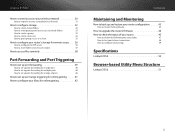
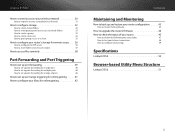
Linksys E1550
How to control access to your wireless network 30
How to improve security using the built-in firewall
31
How to configure storage 32
How to create shared folders
32
How to manage group and user access to shared folders
33
How to create a group
33
How to create a new user
34
How to...
User Manual - Page 4


... for quick file sharing between computers and servers. Linksys E1550
Product overview
Package contents
In addition to your router...wireless technology, your computers, Internet-ready TVs, game consoles, smartphones and other Wi-Fi devices at home or over the Internet. State-of Fast Ethernet
Use the four Fast Ethernet (10/100) ports for home theater performance. Parental controls
Limit access...
User Manual - Page 5
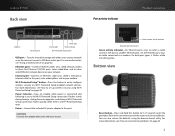
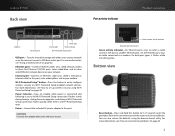
... Ethernet cables (also called a network or Internet cable) to this port. Linksys E1550
Back view
Port activity indicator
Product overview
USB port
Ethernet ports
Internet port
Power...How to set up wireless security using the browser-based utility. Wi-Fi Protected Setup™ button-Press this button to easily configure wireless security on while ...share disk storage with your modem.
User Manual - Page 6


... see "How to open the utility, then click Help in network switch (the Ethernet ports). Linksys E1550
Setting Up: Basics
How to create a home network
What is working correctly.
3. A typical home...Set up your router, you can also include Internet access, which requires a router like this User Guide, you can communicate with your wireless and wired network devices to each other devices" ...
User Manual - Page 12


Linksys E1550
3. Enter a name for the first time: 1. For more instructions on connecting a game console to your network, see also:
•• "How to optimize your router, you can use parental controls to: •• Set the times that Internet access is allowed. •• Block websites based on their content. •• Block...
User Manual - Page 15
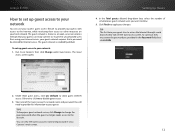
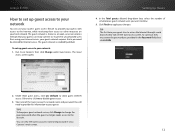
... guests. Under Allow guest access, click yes (default) to allow guest Internet access. The guest network is shown as an open, unsecure wireless network that your guest network requires that a password be entered for Internet access.
TIPS To keep your changes. The Guest
Access screen opens.
Linksys E1550
How to set up guest access to your network
You...
User Manual - Page 22
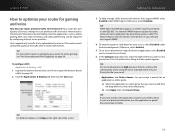
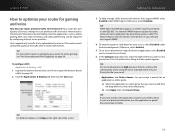
... on optimizing your router for audio, video, and voice applications by configuring Internet access priorities. This feature requires that can be easier to know its port and protocol...wireless traffic. TIP If you want to add a new application or game, you want to add from your network out to traffic that description appears.
b) Click Apply, then click Save Settings. Linksys E1550...
User Manual - Page 25
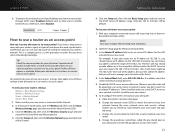
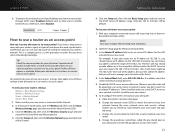
... name and security settings enables you will be operating as an access point. TIP Check the documentation for the local network (LAN). 3. NOTE Save your new router's settings: Wireless > Basic Wireless Settings Wireless > Wireless Security Status > Wireless Network Setup > Basic Setup
1. This is connected to an access point. Open the wireless network setup page. Linksys E1550
5.
User Manual - Page 26


... set up the additional router using a Windows computer: a. In the 2.4 GHz wireless spectrum, there are told to connect your router's Internet port to set up the router as an access point on the current network. CAUTION Do not connect the cable to the Internet..., if your new router is operating on your router to a non-conflicting channel. To add another router:
1. Linksys E1550
e.
User Manual - Page 27


...ports), connect an Ethernet network cable between your employees or family access, you can create an account with an Ethernet port that ...need further control over the type of your upstream router. Linksys E1550
TIP Although you can determine your network" on page ....com. Each computer needs either a wired or wireless connection to the Linksys router. The computers that the local network on ...
User Manual - Page 28
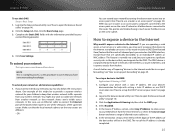
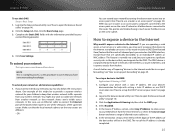
...one of the LAN ports of the device that you have some networking knowledge. See your wireless network. The rest of "exposing" devices to the Internet would I expose a device to ... to allow access
to open the browser-based utility" on the same subnet. Linksys E1550
To use their wireless network traffic separate from hackers. To extend your network or add wireless capabilities: 1....
User Manual - Page 30
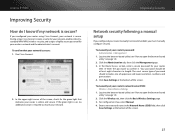
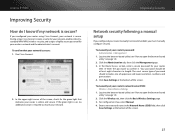
..., and assigns a highly secure password for your network is secure. To manually set your wireless network and the administrator's account.
In the Router Access section, enter a secure password for your router's network name (SSID): Wireless > Basic Wireless Settings
1. Linksys E1550
Improving Security
How do I know if my network is required to open the browser-based utility...
User Manual - Page 33
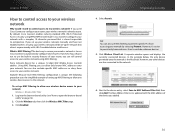
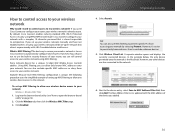
...select Save to the network.
6. Linksys E1550
How to control access to your wireless network
Why would I need to control access to your wireless network. By default, Cisco Connect enables industry-standard WPA (Wi-Fi Protected Access) security using MAC filtering. You can allow one wireless device access to your network:
Wireless > Wireless MAC Filter 1.
Click Enabled.
4. The...
User Manual - Page 34
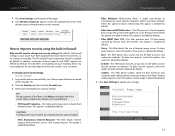
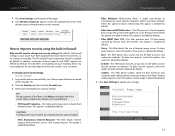
Click Wireless Client List again to change . To change your local...websites when you may not be able to block multicasting.
To deny proxy requests, select this option to access ActiveX content on ActiveX controls, Java, or cookies. In addition, anonymous Internet requests and IDENT requests are...in firewall
Why would I need to check the updated device list. Linksys E1550
7.
User Manual - Page 35
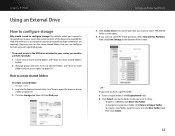
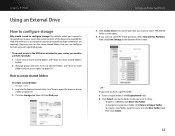
Linksys E1550
Using an External Drive
How to configure storage
Why would I need to perform two tasks: 1. Create one or more shared folders (see "How to share
folders and set access rights" on page 37)
How ...bottom of the device are available for read and write access to share a specific folder: a. Click the Storage tab, then click the Disk page. However, you can configure to share. Click...
User Manual - Page 36
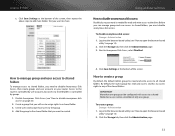
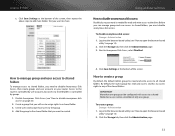
... page. 3. How to manage group and user access to shared folders
To manage access to shared folders, you need to share. Disable Anonymous Disk Access (see "How to the drive. By default, the Guest group has read and write access to disable anonymous disk access" on your router. Linksys E1550
c. To disable anonymous disk access: Storage > Administration
1. To create a group: Storage...
User Manual - Page 38


... shared folder, click the group's name in the user list. Linksys E1550
6. Click the Storage tab, then click the Disk page.
35 Using an External Drive
4. To change group access for.
7. To remove a group's access to the Groups with Access column, then click Disk
1. Make sure that Anonymous Disk Access has been disabled. (See "How to open the browser...
User Manual - Page 39
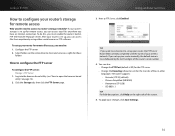
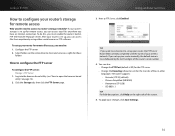
...21) for the FTP server •• Change the Encoding (character set up for remote file access, you have an Internet connection. Using an External Drive
3. The router supports:
•• Unicode...
36 Linksys E1550
How to configure your wireless network. TIP If you used Cisco Connect to set up your router, the FTP Server Name field is set access rights for remote access
Why would...
User Manual - Page 54
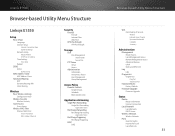
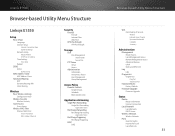
...
Linksys E1550
Setup
Basic Setup Language Internet Setup
Internet Connection Type Optional Settings Network Setup Router Address DHCP Server Setting Time Settings Time Zone Reboot
DDNS DDNS
DDNS Service
MAC Address Clone MAC Address Clone
Advanced Routing NAT Dynamic Routing (RIP) Static Routing
Wireless
Basic Wireless Settings Configuration View
Wireless Security Wireless Security
Guest Access...

