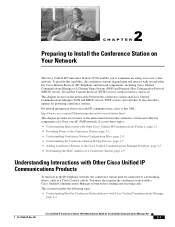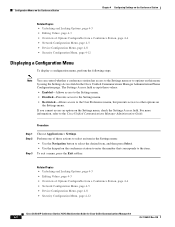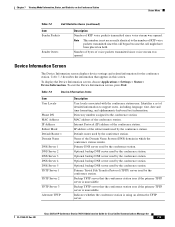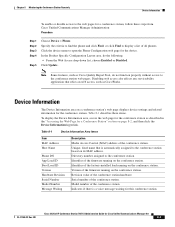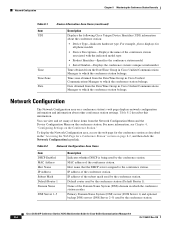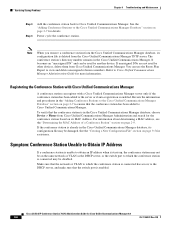Cisco CP-7937G Support Question
Find answers below for this question about Cisco CP-7937G.Need a Cisco CP-7937G manual? We have 1 online manual for this item!
Question posted by bonghonganh53 on November 20th, 2013
Hepl Me Check The Mac For This Cp-7937g S/n: 0004f2f75c2a
The person who posted this question about this Cisco product did not include a detailed explanation. Please use the "Request More Information" button to the right if more details would help you to answer this question.
Current Answers
Related Cisco CP-7937G Manual Pages
Similar Questions
The Mac Address Ip Phone Cisco Cp-7937g.
I would appreciate it if you could tell me where I can find the mac address for the IP phone Cisco C...
I would appreciate it if you could tell me where I can find the mac address for the IP phone Cisco C...
(Posted by toufiklallaoui 4 months ago)
How Do I Check My Voicemail Because The It Person Forgot To Tell Anyone When The
How do I check my voicemail? Since the IT person refuses to connect our printers, we also need to fi...
How do I check my voicemail? Since the IT person refuses to connect our printers, we also need to fi...
(Posted by agalvez 8 years ago)
Need To Purchase Cisco Cp-7937g
Hi , I am looking for Cisco IP Conference Station. Part Number: CP-7937G MFG:Cisco Qty-20 Cond...
Hi , I am looking for Cisco IP Conference Station. Part Number: CP-7937G MFG:Cisco Qty-20 Cond...
(Posted by kelvin49781 9 years ago)
Cp-7937g Need 4 External Mic Kit
i want to connect 4 external mic kit with cp-7937G
i want to connect 4 external mic kit with cp-7937G
(Posted by nagaright 11 years ago)
Check Warranty Period
How to check warranty period of Microphone kit of cisco unified Ip conference station 7939G
How to check warranty period of Microphone kit of cisco unified Ip conference station 7939G
(Posted by ravindrarajput 11 years ago)