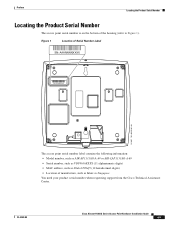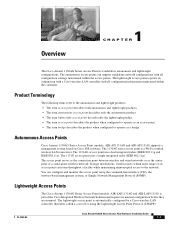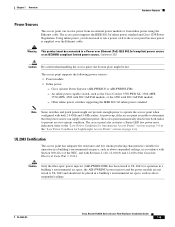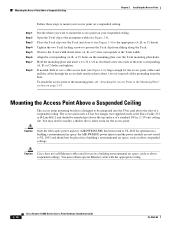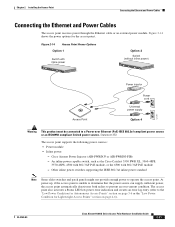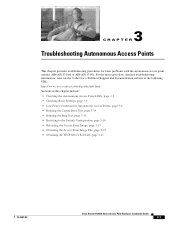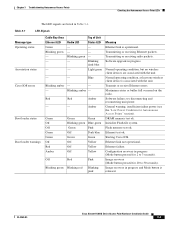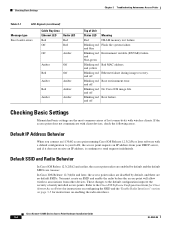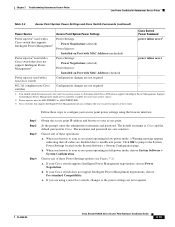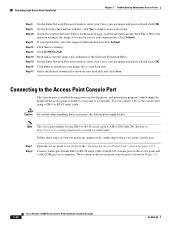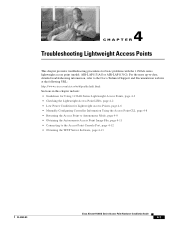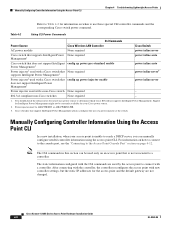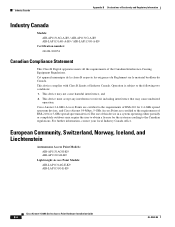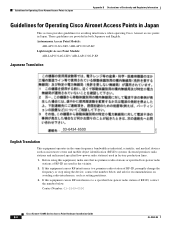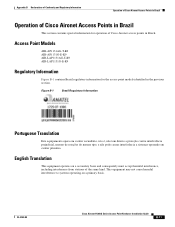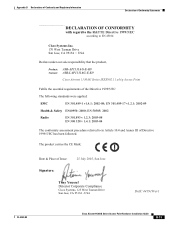Cisco AIR-LAP1131AG-E-K9 Support Question
Find answers below for this question about Cisco AIR-LAP1131AG-E-K9.Need a Cisco AIR-LAP1131AG-E-K9 manual? We have 1 online manual for this item!
Question posted by keaheysm on July 24th, 2012
Yellow Light
have an air lap off line, the ring light is yellow, what does this indicate
Current Answers
Related Cisco AIR-LAP1131AG-E-K9 Manual Pages
Similar Questions
Please Use The Form Below To Post A New Question About The Cisco Air-lap1131ag-a
I need to firmware to this model
I need to firmware to this model
(Posted by mkinghassan 3 years ago)
How To Configure A Cisco Wireless Access Point Air-lap1142n-a-k9 While Using A
power injector
power injector
(Posted by Tonybigeri 9 years ago)
I Have Air-rm1252g-e-k9 Wireless Access Point. It Is Password Protected.
I have Air-RM1252G-E-K9 wireless access point. I want to do factory default setting. I have tried di...
I have Air-RM1252G-E-K9 wireless access point. I want to do factory default setting. I have tried di...
(Posted by ssdk 11 years ago)
How I Can Know The Ip Address Of The Cisco Air-ap1131ag-a-k9?
How I can know the IP address of the Cisco AIR-AP1131AG-A-K9? My laptop has no COM port and need to ...
How I can know the IP address of the Cisco AIR-AP1131AG-A-K9? My laptop has no COM port and need to ...
(Posted by mpuebla12 11 years ago)
Cisco Air-cap3502e-e-k9
I have just bought a Cisco Wireless access point ( AIR-CAP3502E-E-K9) with a lightweight IOS hence r...
I have just bought a Cisco Wireless access point ( AIR-CAP3502E-E-K9) with a lightweight IOS hence r...
(Posted by mmatheso 12 years ago)