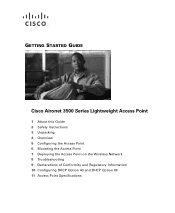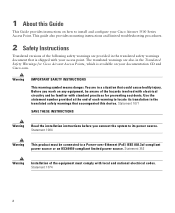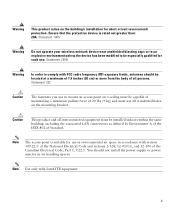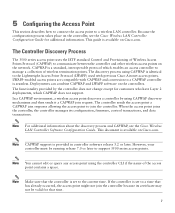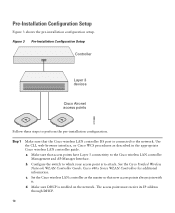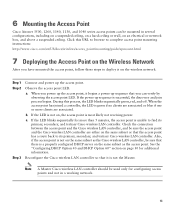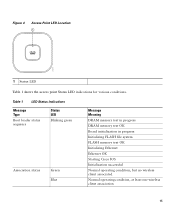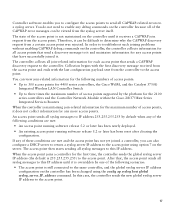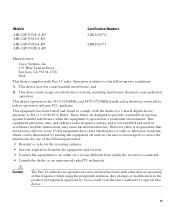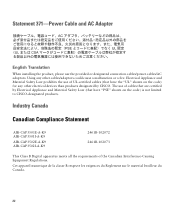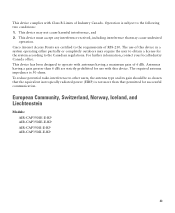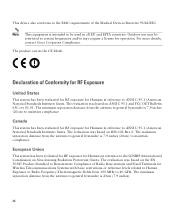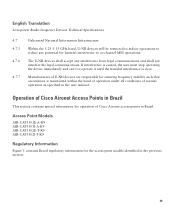Cisco AIR-CAP3502I-A-K9 Support Question
Find answers below for this question about Cisco AIR-CAP3502I-A-K9.Need a Cisco AIR-CAP3502I-A-K9 manual? We have 1 online manual for this item!
Question posted by celinafresquez on January 15th, 2014
Poe
POE currently not working on CAP3502I - How do I configure? Thanks!!!
Current Answers
Related Cisco AIR-CAP3502I-A-K9 Manual Pages
Similar Questions
Please Use The Form Below To Post A New Question About The Cisco Air-lap1131ag-a
I need to firmware to this model
I need to firmware to this model
(Posted by mkinghassan 3 years ago)
Air-lap1252ag-e-k9 All Leds Are Red
Hello.I have one AIR-LAP1252AG-E-K9 all working via PoE. Last week we had problems with electricity ...
Hello.I have one AIR-LAP1252AG-E-K9 all working via PoE. Last week we had problems with electricity ...
(Posted by eafontalvo72886 6 years ago)
How To Configure A Cisco Wireless Access Point Air-lap1142n-a-k9 While Using A
power injector
power injector
(Posted by Tonybigeri 9 years ago)
I Have Air-rm1252g-e-k9 Wireless Access Point. It Is Password Protected.
I have Air-RM1252G-E-K9 wireless access point. I want to do factory default setting. I have tried di...
I have Air-RM1252G-E-K9 wireless access point. I want to do factory default setting. I have tried di...
(Posted by ssdk 11 years ago)
Cisco Air-cap3502e-e-k9
I have just bought a Cisco Wireless access point ( AIR-CAP3502E-E-K9) with a lightweight IOS hence r...
I have just bought a Cisco Wireless access point ( AIR-CAP3502E-E-K9) with a lightweight IOS hence r...
(Posted by mmatheso 11 years ago)