Cisco AIR-BR1310G-A-K9 Support Question
Find answers below for this question about Cisco AIR-BR1310G-A-K9 - Aironet 1310 Outdoor Access Point/Bridge.Need a Cisco AIR-BR1310G-A-K9 manual? We have 1 online manual for this item!
Question posted by lizdal on September 8th, 2014
How To Reset A Cisco Air-br1310g-a-k9-r
The person who posted this question about this Cisco product did not include a detailed explanation. Please use the "Request More Information" button to the right if more details would help you to answer this question.
Current Answers
There are currently no answers that have been posted for this question.
Be the first to post an answer! Remember that you can earn up to 1,100 points for every answer you submit. The better the quality of your answer, the better chance it has to be accepted.
Be the first to post an answer! Remember that you can earn up to 1,100 points for every answer you submit. The better the quality of your answer, the better chance it has to be accepted.
Related Cisco AIR-BR1310G-A-K9 Manual Pages
Hardware Installation Guide - Page 5


... Access Point CLI 5-6 Connecting to the Console Serial Port 5-6 Configuring Controller Information 5-7 Clearing Manually Entered Controller Information 5-7 Manually Resetting the Access Point to Defaults 5-8 Returning the Access Point to Autonomous Mode 5-8 Using a Controller to Return the Access Point to Autonomous Mode 5-8
Cisco Aironet 1300 Series Wireless Outdoor Access Point/Bridge Hardware...
Hardware Installation Guide - Page 17
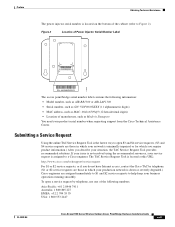
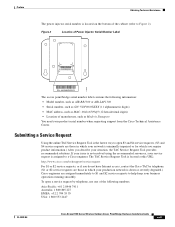
...have Internet access, contact the Cisco TAC by telephone, use one of the following information: • Model number, such as AIR-BR1300 or AIR-LAP1300 ...access point/bridge serial number label contains the following numbers: Asia-Pacific: +61 2 8446 7411 Australia: 1 800 805 227 EMEA: +32 2 704 55 55 USA: 1 800 553 2447
OL-5048-06
Cisco Aironet 1300 Series Wireless Outdoor Access Point/Bridge...
Hardware Installation Guide - Page 21
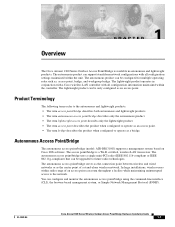
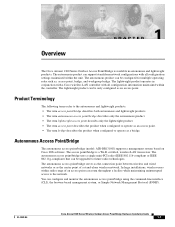
... Cisco Aironet 1300 Series Outdoor Access Point/Bridge is a Wi-Fi certified, wireless LAN transceiver.
The autonomous access point/bridge serves as the connection point between wireless and wired networks or as the center point of an access point can be only configured as an access point.
Autonomous Access Point/Bridge
The autonomous access point/bridge (model: AIR-BR1310G) supports...
Hardware Installation Guide - Page 22
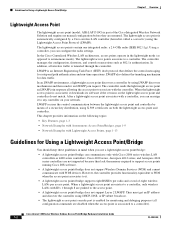
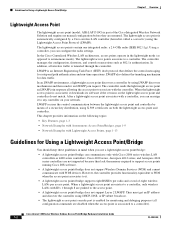
... associate to associate with the controller. The controller sends the lightweight access point an LWAPP join response allowing the access point to a controller. After a lightweight access point associates with WDS devices. Cisco Aironet 1300 Series Wireless Outdoor Access Point/Bridge Hardware Installation Guide
1-2
OL-5048-06
LWAPP is an Internet Engineering Task Force (IETF) draft...
Hardware Installation Guide - Page 25
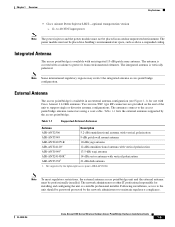
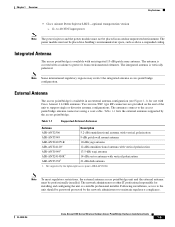
... are provided on the end of the unit to maintain regulatory compliance. Following installation, access to the unit should be placed in a building's environmental air space, such as above a suspended ceiling. OL-5048-06
Cisco Aironet 1300 Series Wireless Outdoor Access Point/Bridge Hardware Installation Guide
1-5 The antennas connect to 40-VDC input power
Note The power injector...
Hardware Installation Guide - Page 39
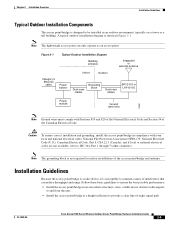
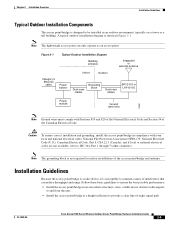
... to common causes of the Canadian Electrical Code.
Note The grounding block is susceptible to be installed in an outdoor environment, typically on a tower or a tall building. OL-5048-06
Cisco Aironet 1300 Series Wireless Outdoor Access Point/Bridge Hardware Installation Guide
2-5 and if local or national electrical codes are not available, refer to provide a clear line-of...
Hardware Installation Guide - Page 40


... document • Read Me document • Translated safety warnings document • Cisco product registration and Cisco documentation feedback cards
Cisco Aironet 1300 Series Wireless Outdoor Access Point/Bridge Hardware Installation Guide
2-6
OL-5048-06 Before installing multiple access point/bridges, you should perform a site survey to maximize range, coverage, and network performance...
Hardware Installation Guide - Page 53


... the Console Serial Port, page 4-14 • Obtaining the TFTP Server Software, page 4-15
OL-5048-06
Cisco Aironet 1300 Series Wireless Outdoor Access Point/Bridge Hardware Installation Guide
4-1 CH A P T E R
4
Troubleshooting Autonomous Access Points and Bridges
This chapter provides troubleshooting procedures for basic problems with the autonomous access point/bridge (model: AIR-BR1310G).
Hardware Installation Guide - Page 62
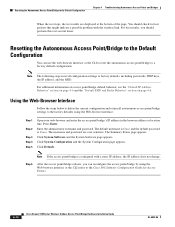
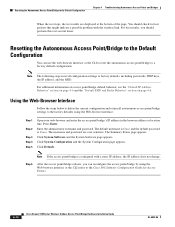
... Software page appears. Step 6
After the access point/bridge reboots, you should check for Access Points).
4-10
Cisco Aironet 1300 Series Wireless Outdoor Access Point/Bridge Hardware Installation Guide
OL-5048-06 Resetting the Autonomous Access Point/Bridge to the Default Configuration
Chapter 4 Troubleshooting Autonomous Access Points and Bridges
When the test stops, the test results...
Hardware Installation Guide - Page 63


... the operating system. To obtain the unit's new IP address, you can use the browser to reload the image file.
Continue? [confirm].
OL-5048-06
Cisco Aironet 1300 Series Wireless Outdoor Access Point/Bridge Hardware Installation Guide
4-11
You can also see the following CLI message when the load process has finished: Line protocol on an Autonomous...
Hardware Installation Guide - Page 65
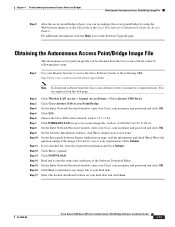
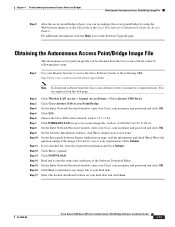
... and click Submit. Click Cisco Aironet 1310 Access Point/Bridge. On the Security Information window, click Yes to display non-secure items. On the Encryption Software Export Authorization page, read the information and check Yes or No to your Cisco.com username and password and click OK. OL-5048-06
Cisco Aironet 1300 Series Wireless Outdoor Access Point/Bridge Hardware Installation Guide
4-13...
Hardware Installation Guide - Page 66
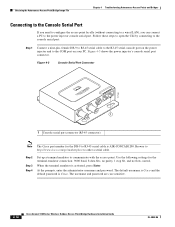
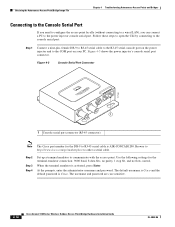
... to RJ-45 serial cable is Cisco.
The username and password are case sensitive.
4-14
Cisco Aironet 1300 Series Wireless Outdoor Access Point/Bridge Hardware Installation Guide
OL-5048-06
...flow control. Browse to http://www.cisco.com/go/marketplace to communicate with the access point. The default username is Cisco and the default password is AIR-CONCAB1200. Follow these steps to ...
Hardware Installation Guide - Page 71
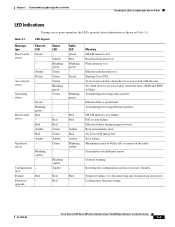
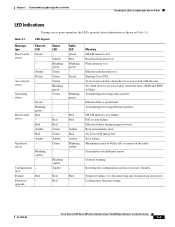
...Access Points
LED Indications
During access point operation the LEDs provide status information as shown in Table 5-1.
Resetting the configuration options to factory defaults. Loading new firmware image.
reset... Cisco IOS. No client devices are associated; Boot failure.
Red
Red
Firmware failure; Red
- OL-5048-06
Cisco Aironet 1300 Series Wireless Outdoor Access Point/Bridge ...
Hardware Installation Guide - Page 75


...name Where name is Cisco.
The default username is the access point name that displays on a new (out-of -box) Enable password is AIR-CONCAB1200.
Note This ...
Cisco Aironet 1300 Series Wireless Outdoor Access Point/Bridge Hardware Installation Guide
5-7 Chapter 5 Troubleshooting Lightweight Access Points
Manually Configuring Controller Information Using the Access Point CLI
Note The Cisco ...
Hardware Installation Guide - Page 76
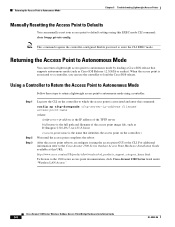
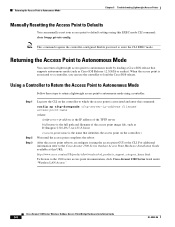
... command requires the controller-configured Enable password to enter the CLI EXEC mode. Cisco Aironet 1300 Series Wireless Outdoor Access Point/Bridge Hardware Installation Guide
5-8
OL-5048-06 Using a Controller to Return the Access Point to Autonomous Mode
Follow these steps to return a lightweight access point to autonomous mode using a controller:
Step 1
Step 2 Step 3
Log into the CLI on...
Hardware Installation Guide - Page 77
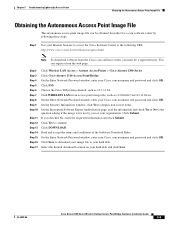
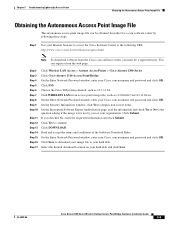
...Step 13 Step 14 Step 15 Step 16 Step 17
Click Wireless LAN Access > Aironet Access Points > Cisco Aironet 1300 Series . Click Cisco Aironet 1310 Access Point/Bridge. Click IOS. On the Security Information window, click Yes to...the Software Download Rules. OL-5048-06
Cisco Aironet 1300 Series Wireless Outdoor Access Point/Bridge Hardware Installation Guide
5-9 Click Submit. Click Yes to your...
Hardware Installation Guide - Page 81
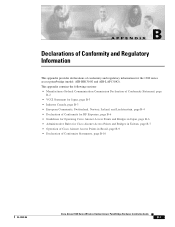
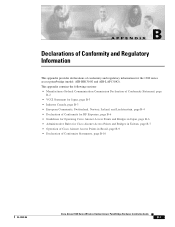
... Access Points in Brazil, page B-9 • Declaration of conformity and regulatory information for the 1300 series access point/bridge (model: AIR-BR1310G and AIR-LAP1310G). APPENDIX
B
Declarations of Conformity and Regulatory Information
This appendix provides declarations of Conformity Statements, page B-10
OL-5048-06
Cisco Aironet 1300 Series Wireless Outdoor Access Point/Bridge...
Hardware Installation Guide - Page 82
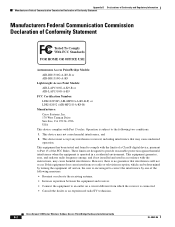
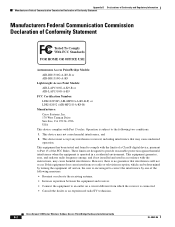
...15 of the following two conditions: 1. Cisco Aironet 1300 Series Wireless Outdoor Access Point/Bridge Hardware Installation Guide
B-2
OL-5048-06...Access Point/Bridge Models: AIR-BR1310G-A-K9-R or AIR-BR1310G-A-K9
Lightweight Access Point Models: AIR-LAP1310G-A-K9-R or AIR-LAP1310G-A-K9
FCC Certification Number: LDK102052P (AIR-MP21G-A-K9-B-P) or LDK102052 (AIR-MP21G-A-K9-B)
Manufacturer: Cisco...
Hardware Installation Guide - Page 89
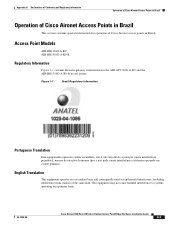
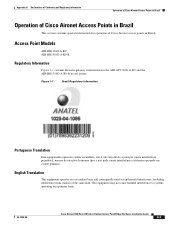
.... OL-5048-06
Cisco Aironet 1300 Series Wireless Outdoor Access Point/Bridge Hardware Installation Guide
B-9 Appendix B Declarations of Conformity and Regulatory Information
Operation of Cisco Aironet Access Points in Brazil
Operation of Cisco Aironet Access Points in Brazil
This section contains special information for the AIR-AP1310G-A-K9 and the AIR-BR1310G-A-K9-R access points. Figure...
Hardware Installation Guide - Page 109
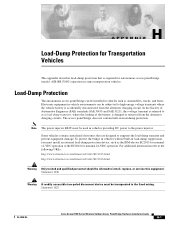
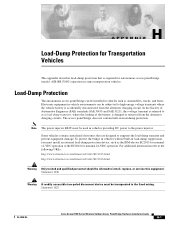
... is dumped or removed from the alternator charging circuit. Statement 1022
OL-5048-06
Cisco Aironet 1300 Series Wireless Outdoor Access Point/Bridge Hardware Installation Guide
H-1
Some vehicles contain centralized electronics that is required for autonomous access point/bridge (model: AIR-BR1310G) operation in vehicles providing DC power to the power injector.
Note The power...
Similar Questions
How Reset Air-ap1242ag-a-k9
(Posted by narantani 11 years ago)
Reset Air-ap1142n
How to reset AIR-AP1142N to factory default. dhcp server running on the station but the AP did not ...
How to reset AIR-AP1142N to factory default. dhcp server running on the station but the AP did not ...
(Posted by andrzejzakrzewski 11 years ago)
How To Reset Cisco Air-br1310g
(Posted by sambathonline 12 years ago)

