Cisco AIR-AP1142N-A-K9 Support Question
Find answers below for this question about Cisco AIR-AP1142N-A-K9.Need a Cisco AIR-AP1142N-A-K9 manual? We have 1 online manual for this item!
Question posted by abdulazeem on January 24th, 2013
Browser Unable To Connect
how to enable http service
Current Answers
There are currently no answers that have been posted for this question.
Be the first to post an answer! Remember that you can earn up to 1,100 points for every answer you submit. The better the quality of your answer, the better chance it has to be accepted.
Be the first to post an answer! Remember that you can earn up to 1,100 points for every answer you submit. The better the quality of your answer, the better chance it has to be accepted.
Related Cisco AIR-AP1142N-A-K9 Manual Pages
Hardware Installation Guide - Page 13
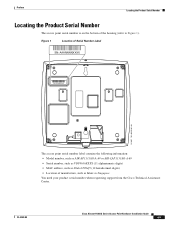
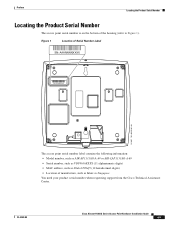
...
SN: AAANNNNXXXX
SN: AAANNNNXXXX
121967 781-00295-01 A0
The access point serial number label contains the following information: • Model number, such as AIR-AP1131AG-A-k9 or AIR-LAP1131AG-A-k9 • Serial number, such as VDF0636XXXX (11 alphanumeric digits) • MAC address, such as Made in Singapore You need your product serial number...
Hardware Installation Guide - Page 15
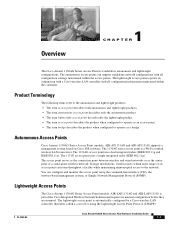
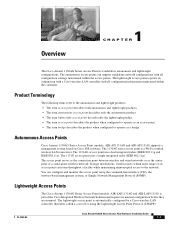
...Point (models: AIR-AP1131AG and AIR-AP1131G) supports a management system based on Cisco IOS software. The access point serves as the connection point between wireless and wired networks...access point is automatically configured by a Cisco wireless LAN controller (hereafter called a controller) using the command-line interface (CLI), the browser-based management system, or Simple Network Management...
Hardware Installation Guide - Page 19
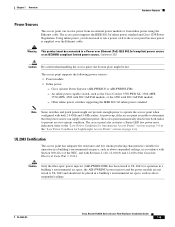
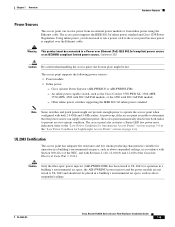
...access point because power is unable to UL 2043 and should not be placed in a building's environmental air space, such as above suspended ceilings, in a building's environmental air space; Statement 353
Caution ... the IEEE 802.3af inline power standard
Note Some switches and patch panels might be connected to operate the access point when configured with 802.3AF PoE module - The access ...
Hardware Installation Guide - Page 47
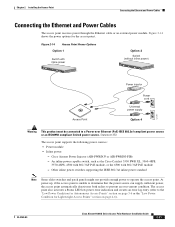
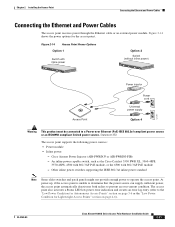
...source. Chapter 2 Installing the Access Point
Connecting the Ethernet and Power Cables
Connecting the Ethernet and Power Cables
The access ...unable to determine that the power source can supply sufficient power, the access point automatically deactivates both radios to the "Low Power Condition for Autonomous Access Points" section on page 4-6). Cisco Aironet Power Injector (AIR-PWRINJ3 or AIR...
Hardware Installation Guide - Page 56


...access point activates the Status LED low power error indication, displays a low power message on the browser and serial interfaces, and creates an event log entry (see the "Checking the Autonomous Access ... might not be connected to a Power over -current condition. Note The access point MAC address that are not capable of supplying 12.95 W. If a wireless client is unable to authenticate with ...
Hardware Installation Guide - Page 61


...power scenario:
Step 1 Step 2
Step 3 Step 4 Step 5 Step 6
Connect a PC to the access point console port and use a terminal emulator to establish a session with the ...be currently available for your terminal emulator.
Support for Intelligent Power Management might not be AIR-PWRINJ3 or AIR-PWRINJ-FIB. 3. Cisco switches that supports Intelligent Power Management1
Power injector2 used with ...
Hardware Installation Guide - Page 69
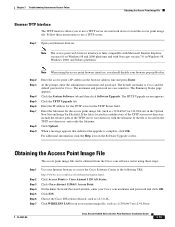
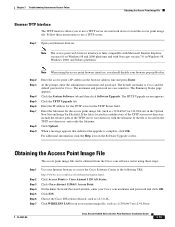
...and with the filename.
At the prompt, enter the administrator username and password. The HTTP Upgrade screen appears. Click the TFTP Upgrade tab. If the file is located in... Enter Network Password window, enter your browser pop-up blocker.
Click WIRELESS LAN for the access point image file (such as c1130-k9w7-tar.123-8.JA.tar) in the browser address line and press Enter.
Step ...
Hardware Installation Guide - Page 70
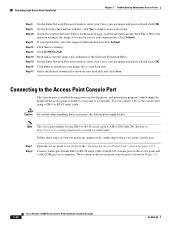
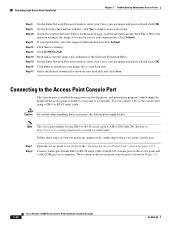
... point is unable to associate to the Access Point Console Port
The console port is AIR-CONCAB1200.
You can connect a PC to the console port using a DB-9 to order a serial cable. Browse to http://www.cisco....to the RJ-45 console port on the access point and to RJ-45 serial cable is enabled during power up sequences by you checked No, enter the requested information and click Submit. If...
Hardware Installation Guide - Page 73
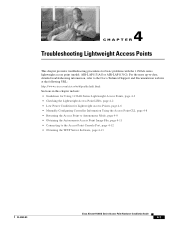
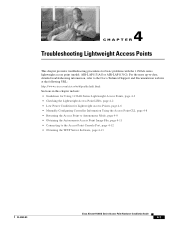
...; Returning the Access Point to Autonomous Mode, page 4-9 • Obtaining the Autonomous Access Point Image File, page 4-11 • Connecting to the Cisco Technical Support and Documentation website at the following URL: http://www.cisco.com/cisco/web/psa/default.html Sections in this chapter include: • Guidelines for Using 1130AG Series...
Hardware Installation Guide - Page 80
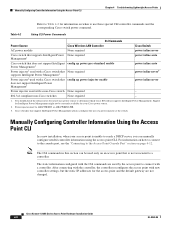
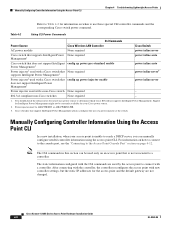
...when your access point is unable to reach a DHCP server, you can be AIR-PWRINJ3 or AIR-PWRINJ-FIB. 3. Cisco...enable None required config ap power injector enable
power inline auto power inline never3 power inline never
Power injector used by the access point to the Access Point Console Port" section on page 4-12.
Table 4-2
Using CLI Power Commands
CLI Commands
Power Source
Cisco Wireless...
Hardware Installation Guide - Page 83
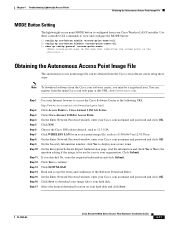
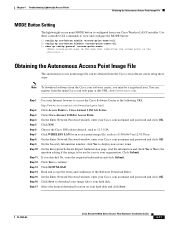
... Password window, enter your Internet browser to access the Cisco Software Center at this URL: http://www.cisco.com. Select the desired...IOS. On the Enter Network Password window, enter your Cisco Wireless LAN Controller. Use these steps:
Note To download software from...to view and configure the MODE button:
1) config ap rst-button enable /all 2) config ap rst-button disable /all 3) show ap ...
Hardware Installation Guide - Page 84


... port is AIR-CONCAB1200. Connecting to the Access Point Console Port
Chapter 4 Troubleshooting Lightweight Access Points
Connecting to the Access Point Console Port
The console port is enabled during power up... for diagnostic and monitoring purposes, which might be helpful if the access point is unable ...
Hardware Installation Guide - Page 90


... separation between the equipment and receiver. • Connect the equipment to Part 15 of Conformity Statement
Tested To Comply With FCC Standards
FOR HOME OR OFFICE USE
Autonomous Access Point Models: AIR-AP1131AG-A-K9 AIR-AP1131G-A-K9
Lightweight Access Point Models: AIR-AP1131AG-A-K9 AIR-AP1131G-A-K9 AIR-LAP1131G-A-K9
FCC Certification numbers: LDK102054 LDK102054E LDK102065
Manufacturer...
Hardware Installation Guide - Page 92
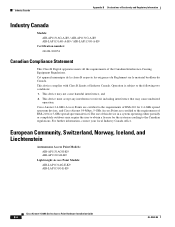
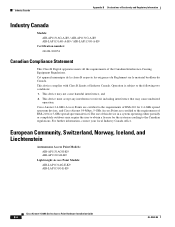
... Access Point Hardware Installation Guide
B-4
OL-8369-05 Industry Canada
Appendix B Declarations of Conformity and Regulatory Information
Industry Canada
Models: AIR-AP1131AG-A-K9 / AIR-AP1131G-A-K9 AIR-LAP1131AG-A-K9 / AIR-LAP1131G-A-K9
Certification number: 2461B-102054
Canadian Compliance Statement
This Class B Digital apparatus meets all the requirements of Industry Canada. Operation is...
Hardware Installation Guide - Page 96
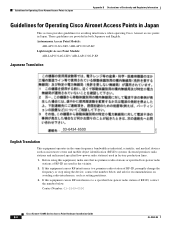
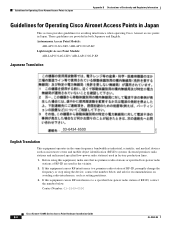
...(licensed premises radio stations and unlicensed specified low-power radio stations) used in the vicinity. 2. Autonomous Access Point Models:
AIR-AP1131AG-J-K9 / AIR-AP1131G-P-K9 Lightweight Access Point Models:
AIR-LAP1131AG-J-K9 / AIR-LAP1131G-P-K9
Japanese Translation
43768
03-6434-6500
English Translation
This equipment operates in both Japanese and English. If this equipment causes RF...
Hardware Installation Guide - Page 99
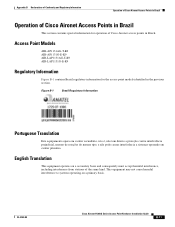
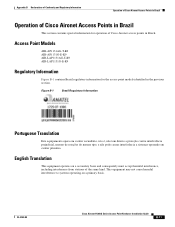
... and consequently must accept harmful interference, including interference from stations of Cisco Aironet access points in the previous section.
Access Point Models
AIR-AP1131AG-T-K9 AIR-AP1131G-E-K9 AIR-LAP1131AG-T-K9 AIR-LAP1131G-E-K9
Regulatory Information
Figure B-1 contains Brazil regulatory information for operation of the same kind. OL-8369-05
Cisco Aironet 1130AG Series Access...
Hardware Installation Guide - Page 101
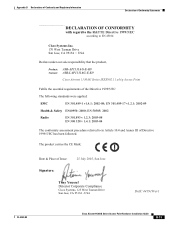
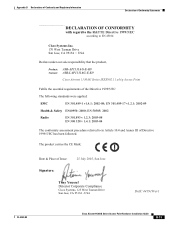
... EN 45014
Cisco Systems Inc. 170 West Tasman Drive San Jose, CA 95134 USA
Declare under our sole responsibility that the product,
Product: AIR-AP1131AG-E-K9 Variant: AIR-LAP1131AG-E-K9
Cisco Aironet 1130AG Series IEEE802.11 a/b/g Access Point
Fulfils the essential requirements of the Directive 1999/5/EC The following standards were applied:
EMC
EN...
Hardware Installation Guide - Page 102


... and Regulatory Information
Annex to DofC# 441919
1.
A separate compliance document shipped with each product will correctly inform the user on Antennas and Power Levels
The AIR-(L)AP1131AG-E-K9 has integral antennas. Declaration of Conformity Statements
Appendix B Declarations of this Declaration. Gain
4 dBi 4 dBi
Max Power Level
15 dBm 17 dBm
July 25...
Hardware Installation Guide - Page 110


...avoid accidently connecting the serial cable to DB-9 serial cable. Note After completing your configuration changes, you must remove the serial console cable from Cisco (part number AIR-CONCAB1200)...Overview
Appendix E Console Cable Pinouts
Overview
The access point requires a special serial cable that connects the access point serial console port (RJ-45 connector) to your PC running a terminal...
Hardware Installation Guide - Page 112


...your switch) is enabled on the same ...The access points will receive its DS Port is unable to find the master controller. For more than...Ensure that the access point is available. Use the CLI, web-browser interface, or Cisco WCS procedures as the controller, the access point ... command to determine if the controller DS port is connected to a switch trunk port.
Appendix F Priming Lightweight...
Similar Questions
Please Use The Form Below To Post A New Question About The Cisco Air-lap1131ag-a
I need to firmware to this model
I need to firmware to this model
(Posted by mkinghassan 3 years ago)
What Default Password Cisco Air-ap1142n-a-k9
(Posted by valkiChad 10 years ago)
I Have Air-rm1252g-e-k9 Wireless Access Point. It Is Password Protected.
I have Air-RM1252G-E-K9 wireless access point. I want to do factory default setting. I have tried di...
I have Air-RM1252G-E-K9 wireless access point. I want to do factory default setting. I have tried di...
(Posted by ssdk 11 years ago)
Cisco Air Connection With Cisco Controller
Hi I want to control Cisco AIR-AP1131AG-E-K9 trough cisco controller 2500 series.Already two acce...
Hi I want to control Cisco AIR-AP1131AG-E-K9 trough cisco controller 2500 series.Already two acce...
(Posted by 85sukhii 11 years ago)

