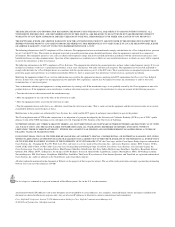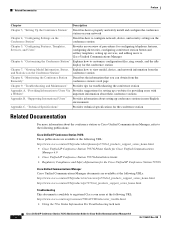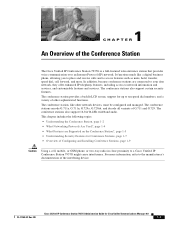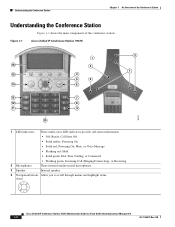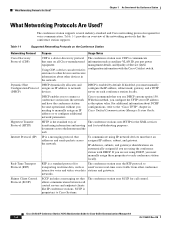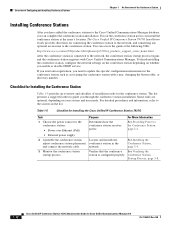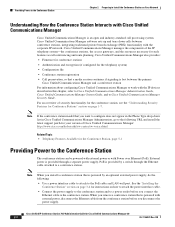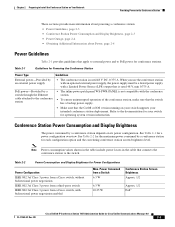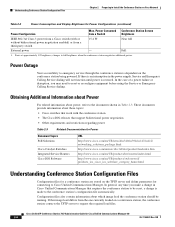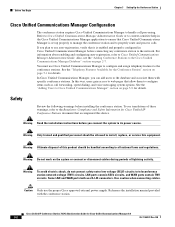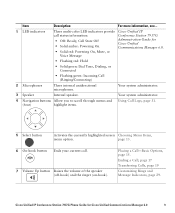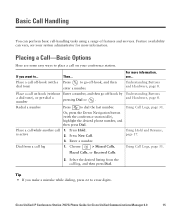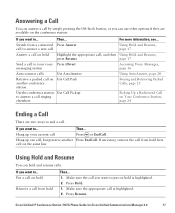Cisco 7937G Support Question
Find answers below for this question about Cisco 7937G - Unified IP Conference Station VoIP Phone.Need a Cisco 7937G manual? We have 2 online manuals for this item!
Question posted by markvasquez on July 18th, 2014
Is There A Way To Hook Up External Speakers For Enhanced Sound?
The person who posted this question about this Cisco product did not include a detailed explanation. Please use the "Request More Information" button to the right if more details would help you to answer this question.
Current Answers
Related Cisco 7937G Manual Pages
Similar Questions
Device Is Not Trusted , 7937 Not Registered
How can I resolved that issue?
How can I resolved that issue?
(Posted by erichmaroga 6 years ago)
Need To Purchase Cisco Cp-7937g
Hi , I am looking for Cisco IP Conference Station. Part Number: CP-7937G MFG:Cisco Qty-20 Cond...
Hi , I am looking for Cisco IP Conference Station. Part Number: CP-7937G MFG:Cisco Qty-20 Cond...
(Posted by kelvin49781 9 years ago)
Can I Reset The Configuring The Cisco Unified Ip Conference Station 7936
without the administrator password?
without the administrator password?
(Posted by Pgdavids 9 years ago)
Cp-7937g Need 4 External Mic Kit
i want to connect 4 external mic kit with cp-7937G
i want to connect 4 external mic kit with cp-7937G
(Posted by nagaright 11 years ago)
Check Warranty Period
How to check warranty period of Microphone kit of cisco unified Ip conference station 7939G
How to check warranty period of Microphone kit of cisco unified Ip conference station 7939G
(Posted by ravindrarajput 11 years ago)