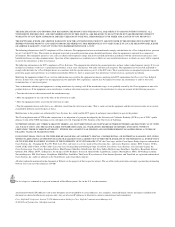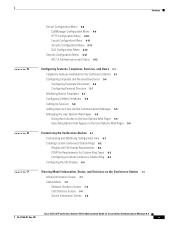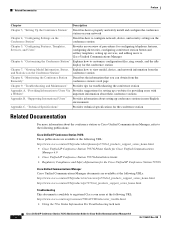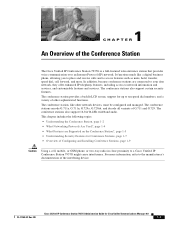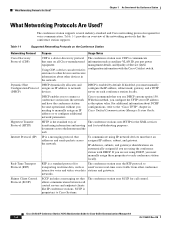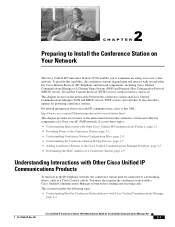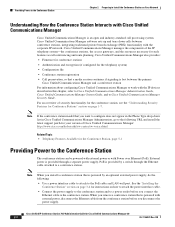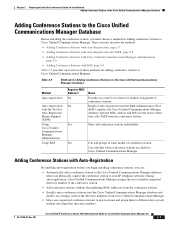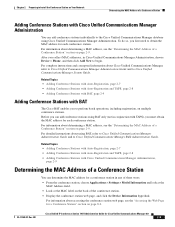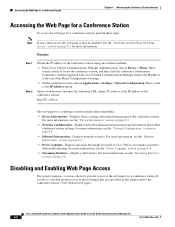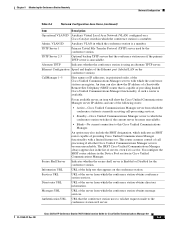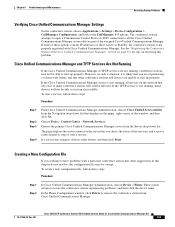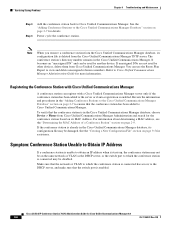Cisco 7937G Support Question
Find answers below for this question about Cisco 7937G - Unified IP Conference Station VoIP Phone.Need a Cisco 7937G manual? We have 2 online manuals for this item!
Question posted by erichmaroga on January 10th, 2018
Device Is Not Trusted , 7937 Not Registered
Current Answers
Answer #1: Posted by anis0012 on January 10th, 2018 5:16 AM
Is the CSS the same as on other phones which can successfully call the number?
Check the dialed number analyzer using the CSS configured on the device (and line).
Check for any translation patterns or urgent priorities route patterns.
Are you using the @ symbol? If so, have you installed and chosen the correct Numbering plan?
CCM Traces would probably be helpful also.
http://www.cisco.com/en/US/products/sw/voicesw/ps556/products_tech_note09186a0080094e89.shtml
Related Cisco 7937G Manual Pages
Similar Questions
Hi , I am looking for Cisco IP Conference Station. Part Number: CP-7937G MFG:Cisco Qty-20 Cond...
without the administrator password?
How to check warranty period of Microphone kit of cisco unified Ip conference station 7939G