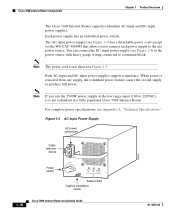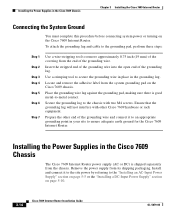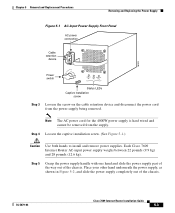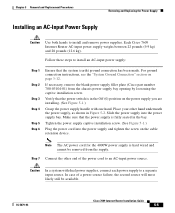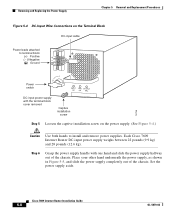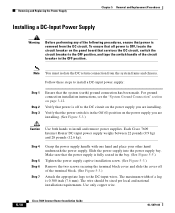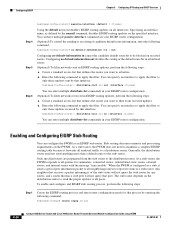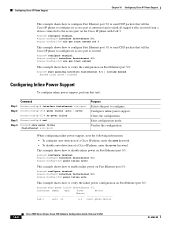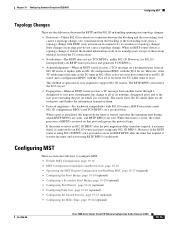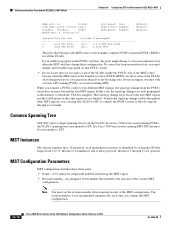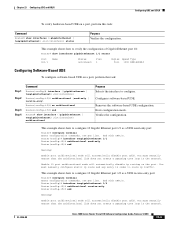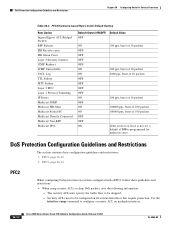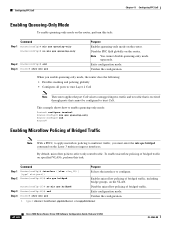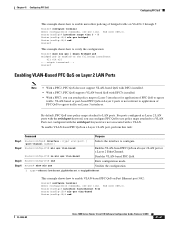Cisco 7609-S Support Question
Find answers below for this question about Cisco 7609-S.Need a Cisco 7609-S manual? We have 4 online manuals for this item!
Question posted by juanksv on October 8th, 2011
Output Fail Light Alarm
After power up, we are receiving this alarm... OUTPUT FAIL.
Any help?
Tks.
Current Answers
Related Cisco 7609-S Manual Pages
Similar Questions
Failed: Install_add : Install Issu In Progress. Abort The Issu Upgrade To Procee
I am trying to upgrade ASR 1006 RP2 17.06.03a to 17.08.01aFAILED: install_add : Install ISSU in prog...
I am trying to upgrade ASR 1006 RP2 17.06.03a to 17.08.01aFAILED: install_add : Install ISSU in prog...
(Posted by shivanand 1 year ago)
Password Reset For My Router...wrt100 Rangeplus
few years ago, my wife bought a router but we have never used a password. we just moved into an ap...
few years ago, my wife bought a router but we have never used a password. we just moved into an ap...
(Posted by scorebin 11 years ago)
How To Terminate 2 Isp Links On Router, One Isp For Data And 2nd For Voice.
How to terminate 2 ISP links on router, ISP1 should be used for data, ISP2 used for voice. If any of...
How to terminate 2 ISP links on router, ISP1 should be used for data, ISP2 used for voice. If any of...
(Posted by janardhansanjeev 11 years ago)
All Lights Blinking On Linksys 8-port Router, Model Befsr81.
All lights are blinking on router. I have reset it and nothing. what else should I try short of just...
All lights are blinking on router. I have reset it and nothing. what else should I try short of just...
(Posted by Mike39831 11 years ago)