Cisco 6921 Support Question
Find answers below for this question about Cisco 6921 - Unified IP Phone Standard VoIP.Need a Cisco 6921 manual? We have 1 online manual for this item!
Question posted by billlaing on October 18th, 2012
Line Text Label
Why does the 6921 not display the configured Line Text Label?
Current Answers
There are currently no answers that have been posted for this question.
Be the first to post an answer! Remember that you can earn up to 1,100 points for every answer you submit. The better the quality of your answer, the better chance it has to be accepted.
Be the first to post an answer! Remember that you can earn up to 1,100 points for every answer you submit. The better the quality of your answer, the better chance it has to be accepted.
Related Cisco 6921 Manual Pages
Administration Guide - Page 1


Cisco Unified IP Phone 6921, 6941, and 6961 Administration Guide for Cisco Unified Communications Manager 7.1 (SCCP)
Americas Headquarters Cisco Systems, Inc. 170 West Tasman Drive San Jose, CA 95134-1706 USA http://www.cisco.com Tel: 408 526-4000
800 553-NETS (6387) Fax: 408 527-0883
Text Part Number: OL-19025-01
Administration Guide - Page 11


... information for end-users of the tasks
required prior to understand, install, configure, manage, and troubleshoot the phones on Your Network"
IP telephony components, and provides an overview of the phones.
Cisco Unified IP Phone 6921, 6941, and 6961 Administration Guide for Cisco Unified Communications Manager 7.1 (SCCP) provides the information you need to installation.
See the...
Administration Guide - Page 14
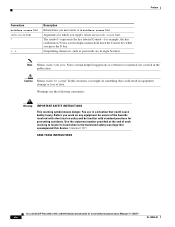
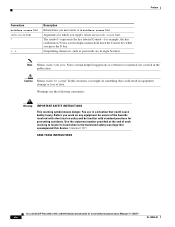
... font. The symbol ^ represents the key labeled Control-for preventing accidents. Caution Means reader be familiar with standard practices for example, the key combination ^D ...Unified Communications Manager 7.1 (SCCP)
xiv
OL-19025-01 Statement 1071
SAVE THESE INSTRUCTIONS
Cisco Unified IP Phone 6921, 6941, and 6961 Administration Guide for which you supply values are in a screen display...
Administration Guide - Page 16


... such as directory number, active call and line status, softkey options, speed dials, placed calls, and phone menu listings.
3 Softkey buttons Enables softkey options displayed on the Cisco Unified IP Phone 6921. Understanding the Cisco Unified IP Phone 6921, 6941, and 6961
Chapter 1 An Overview of the Cisco Unified IP Phone
Understanding the Cisco Unified IP Phone 6921, 6941, and 6961
Figure...
Administration Guide - Page 17


When the speakerphone is on, the button is on-hook, displays phone numbers from your Placed Call
listings (up arrow) or your voicemail (varies by system). Cisco Unified IP Phone 6921, 6941, and 6961 Administration Guide for example, a Personal Address Book button)
Buttons illuminate to indicate status:
• Green, steady-Active call
• Green, flashing-Held ...
Administration Guide - Page 19
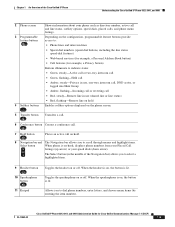
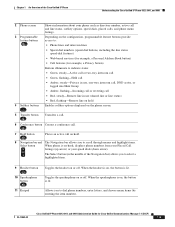
...is lit.
10 Speakerphone button
Toggles the speakerphone on -hook, displays phone numbers from your Placed Call
listings (up arrow) or your phone such as directory number, active call • Red, steady-Remote line in the middle of the Cisco Unified IP Phone
Understanding the Cisco Unified IP Phone 6921, 6941, and 6961
2 Phone screen 3 Programmable
feature buttons
4 Softkey buttons
Shows...
Administration Guide - Page 25


... Lightweight Directory Access Protocol 3 (LDAP3) standard directory to enable users to access Cisco Unified Communications Manager and the rest of the IP network. This section includes the following topics:
• Feature Overview, page 1-11
• Configuring Telephony Features, page 1-12
• Configuring Network Parameters Using the Cisco Unified IP Phone, page 1-12
• Providing Users...
Administration Guide - Page 40


... preferences. Configuring VLAN
• Network Setup Menu, page 4-4.
In addition to assigning an IP address, the DHCP server directs the Cisco Unified IP Phone to know its software and hardware.
3.
Cisco Unified IP Phone 6921, 6941, and 6961 Administration Guide for an IP address.
• Resolving Startup Problems, page 9-1.
4. Table 2-3
Cisco Unified IP Phone Startup Process...
Administration Guide - Page 46
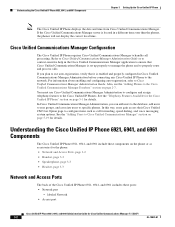
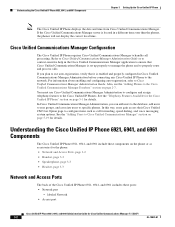
...Administration to configure and assign telephony features to the network. Refer to Cisco Unified Communications Manager Administration Guide or to context-sensitive help in the Cisco Unified Communications Manager application to properly route and process calls. Also, see the "Adding Phones to specific phones.
labeled Network • Access port
Cisco Unified IP Phone 6921, 6941, and...
Administration Guide - Page 70


... descriptive text appear on a phone when a call is internal or external. This alert notifies the users that appears on the phone display.
For more information, go to the "Call Park and Directed Call Park" chapter in the Cisco Unified Communications Manager Features and Services Guide. Telephony Features Available for the Cisco Unified IP Phone
Chapter 5 Configuring Features, Templates...
Administration Guide - Page 71


... IP Phone 6921, 6941, and 6961 Administration Guide for the Cisco Unified IP Phone (continued)
Feature Caller ID Blocking
Calling Party Normalization Cisco Extension Mobility
Cisco Web Dialer Client matter codes (CMC) Conference
Description
Configuration Reference
Allows a user to talk simultaneously with coworkers. Chapter 5 Configuring Features, Templates, Services, and Users
Telephony...
Administration Guide - Page 82


Click Find. Click Copy, enter a name for the phone.
Configuring Softkey Templates
Using Cisco Unified Communications Manager Administration, you would like to 18 softkeys with the line. Cisco Unified Communications Manager support the Standard User and Standard Feature softkey template.
The Cisco Unified IP Phone 6921, 6941, and 6961 do not support all the softkeys that are supported ...
Administration Guide - Page 87


...Configuration window appears.
In the CCMUser Parameters area, specify whether a parameter appears on the User Options web pages (default except for Cisco Unified Communications Manager 7.1 (SCCP)
5-21 OL-19025-01
Cisco Unified IP Phone 6921, 6941, and 6961 Administration Guide for Show Ring Settings,
Show Line Text Label, and Show Call Forwarding). • False-Option does not display...
Administration Guide - Page 88


... Cisco Unified IP Phone 6921, 6941, and 6961:
1. To configure call . On an unassigned programmable button on the phone, configure an additional line by assigned a different directory number. On the original line, configure the destination for the line. On the second line, configure the standard Call Forward All settings that you configure the second line by configuring an additional line on...
Administration Guide - Page 89


... Rings, page 6-2 • Configuring the Idle Display, page 6-3 • Automatically Disabling the Cisco Unified IP Phone Backlight, page 6-4
Customizing and Modifying Configuration Files
You can modify files and add customized files to the TFTP directory in Cisco Unified Communications Operating System Administration, from the system using the following admin command-line interface (CLI) "file...
Administration Guide - Page 91


... File Requirements for the Cisco Unified IP Phone, follow these file format requirements.
Use an text editor to Creating Idle URL Graphics on the phone LCD screen. Save your cluster. The idle display is an XML service that you can specify an idle display (text only;
Chapter 6 Customizing the Cisco Unified IP Phone
Configuring the Idle Display
PCM File Requirements for Custom Ring...
Administration Guide - Page 109


...phone.
An item may also include the Survivable Remote Site Telephony (SRST) designation, which the phone can also show the Cisco Unified Communications Manager server IP address and one of the help text... switched port on the phone's Network Configuration menu.
Chapter 8 Monitoring the Cisco Unified IP Phone Remotely
Network Setup
Table 8-2
Network Configuration Area Items (continued)...
Administration Guide - Page 111


...the PC port (default is displayed, indicating that CDP should be disabled on the phone. When CDP is disabled in Cisco Unified Communications Manager, a warning is connected to the access port. Chapter 8 Monitoring the Cisco Unified IP Phone Remotely
Network Statistics
Table 8-2
Network Configuration Area Items (continued)
Item Voice VLAN Enabled Auto Line Select DSCP for Call Control...
Administration Guide - Page 160
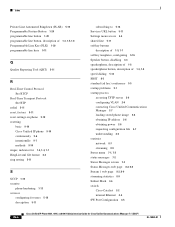
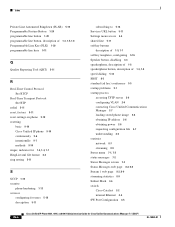
... 8-9 Status menu 7-1, 7-2 status messages 7-2 Status Messages screen 7-2 Status Messages web page 8-2, 8-8 Stream 1 web page 8-2, 8-9 streaming statistics 8-9 Subnet Mask 4-6 switch Cisco Catalyst 2-2 internal Ethernet 2-2 SW Port Configuration 4-5
IN-6
Cisco Unified IP Phone 6921, 6941, and 6961 Administration Guide for Cisco Unified Communications Manager 7.1 (SCCP)
OL-19025-01
Administration Guide - Page 161
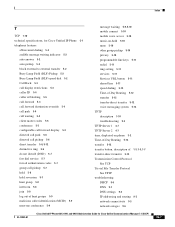
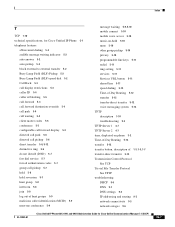
...Unified IP Phone C-1 telephony features
abbreviated dialing 5-2 audible message waiting indicator 5-2 auto answer 5-2 auto pickup 5-2 block external to external transfer 5-2 Busy Lamp Field (BLF) Pickup 5-2 Busy Lamp Field (BLF) speed dial 5-2 Call Back 5-3 call display... 5-4 client matter codes 5-5 conference 5-5 configurable call forward display 5-4 directed call park 5-6 directed call pickup...
Similar Questions
Speed Dials On A 7941 And 7962 Cisco Ip Phone.
We seem to be having issues setting up speed dials on some of our 7941 and 7962 IP phones.
We seem to be having issues setting up speed dials on some of our 7941 and 7962 IP phones.
(Posted by walls92119 11 years ago)
Unlocking Menu Of Ip Phone 524s
Even if I touch the key # during network initializing, I don't arrive to unlock the configuration wi...
Even if I touch the key # during network initializing, I don't arrive to unlock the configuration wi...
(Posted by mguelinel 11 years ago)
Transferring A Call
How do you transfer a call on the 6921 ip phone?
How do you transfer a call on the 6921 ip phone?
(Posted by Anonymous-28183 13 years ago)

