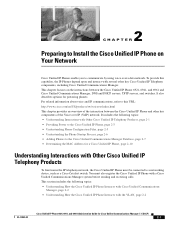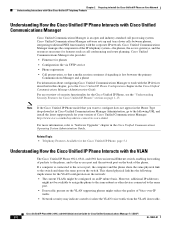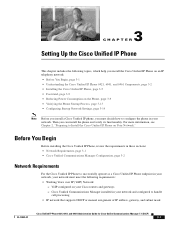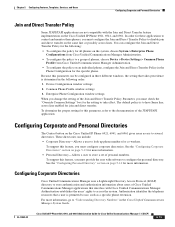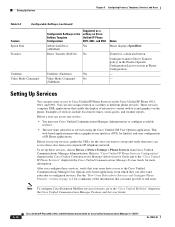Cisco 6921 Support Question
Find answers below for this question about Cisco 6921 - Unified IP Phone Standard VoIP.Need a Cisco 6921 manual? We have 1 online manual for this item!
Question posted by Anonymous-28183 on May 4th, 2011
Transferring A Call
How do you transfer a call on the 6921 ip phone?
Current Answers
Related Cisco 6921 Manual Pages
Similar Questions
Configuration Of A Cisco 6921 Phone
Hello, I'm trying to configure a Cisco 6921 phone but i can't open the administration interface to r...
Hello, I'm trying to configure a Cisco 6921 phone but i can't open the administration interface to r...
(Posted by wafa75319 6 years ago)
Can I Reset The Configuring The Cisco Unified Ip Conference Station 7936
without the administrator password?
without the administrator password?
(Posted by Pgdavids 9 years ago)
All Phones Ring In The Office Except For One Phone What Could Be Problem?
All phones ring in the office except for one phone what could be the problem? I did a factory reset ...
All phones ring in the office except for one phone what could be the problem? I did a factory reset ...
(Posted by LLeopold 9 years ago)
Check Warranty Period
How to check warranty period of Microphone kit of cisco unified Ip conference station 7939G
How to check warranty period of Microphone kit of cisco unified Ip conference station 7939G
(Posted by ravindrarajput 11 years ago)