Cisco 5508 Support Question
Find answers below for this question about Cisco 5508 - Wireless Controller - Network Management Device.Need a Cisco 5508 manual? We have 2 online manuals for this item!
Question posted by Antima on May 29th, 2014
How To Recover The Formatted Ios Image From The Flash Memory Of The Cisco Wlc
5508
Current Answers
There are currently no answers that have been posted for this question.
Be the first to post an answer! Remember that you can earn up to 1,100 points for every answer you submit. The better the quality of your answer, the better chance it has to be accepted.
Be the first to post an answer! Remember that you can earn up to 1,100 points for every answer you submit. The better the quality of your answer, the better chance it has to be accepted.
Related Cisco 5508 Manual Pages
Installation Guide - Page 1
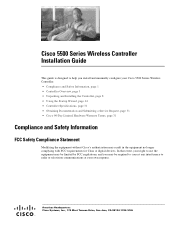
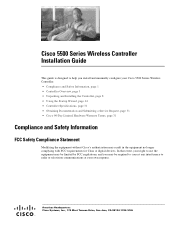
...result in the equipment no longer complying with FCC requirements for Class A digital devices.
In that event, your right to radio or television communications at your Cisco 5500 Series Wireless Controller. • Compliance and Safety Information, page 1 • Controller Overview, page 3 • Unpacking and Installing the Controller, page 8 • Using the Startup Wizard, page 24 •...
Installation Guide - Page 2
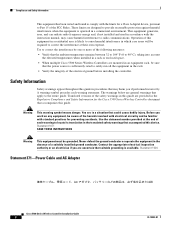
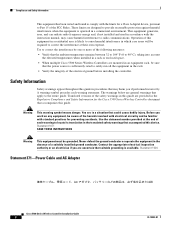
... can radiate radio frequency energy and, if not installed and used in accordance with the limits for the Cisco 5500 Series Wireless Controller document that the power source is operated in the absence of this device.
Translated versions of the safety warnings in a situation that apply to Part 15 of the electrical ground before...
Installation Guide - Page 3
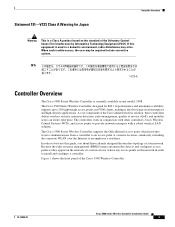
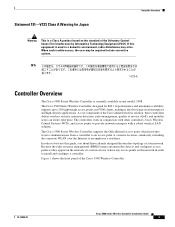
... have any access points on the standard of your network.
The controllers work in one model: 5508. Controller Overview
The Cisco 5500 Series Wireless Controller is currently available in conjunction with other controllers, Cisco Wireless Control System (WCS), and access points to provide network managers with a robust wireless LAN solution. Statement 191-VCCI Class A Warning for Japan...
Installation Guide - Page 4
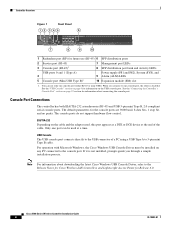
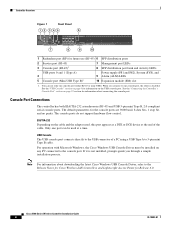
... distribution ports
2 Service port (RJ-45) 3 Console port (RJ-45)1
7 Management port LEDs 8 SFP distribution port Link and Activity LEDs
USB ports 0 and 1 ...device at a time.
Cisco 5500 Series Wireless Controller Installation Guide
4
78-18998-01 Controller Overview
Figure 1
Front Panel
12 345
6
Cisco 5500 Series Wireless Controller
RP SP
USB0 USB1 EN
EN
7
12 3 4 56 7 8
Model 5508...
Installation Guide - Page 5


... affecting Windows HyperTerminal operations. They are described in Table 1. Note An amber LED could indicate an error or a possible hardware failure.
78-18998-01
Cisco 5500 Series Wireless Controller Installation Guide
5 Figure 2
12
Back Panel
251198
3
4
1 Power supply PS1 2 Power supply PS1 on/off switch 3 Power supply PS1 AC cable connection
5
4 Power supply...
Installation Guide - Page 6


... is off . Blinks amber: Indicates that the standby power supply fan is on. Cisco 5500 Series Wireless Controller Installation Guide
6
78-18998-01 Green: Indicates SFP port is active and link is...Verify that the power supply is established.
Off: Not present. Amber: Present with failure. Controller Overview
Table 1
LED Indicators
LED RP/SP port
USB0/USB1 port
Console port (RJ-45...
Installation Guide - Page 7


... bootup: • SYS is continuous green. • ALM is continuous amber. During controller image upgrade: • SYS is below 104° F (40° C).
78-18998-01
Cisco 5500 Series Wireless Controller Installation Guide
7 Note Check for blocked air vents and fans on the controller, and make
sure that ambient room temperature is continuous green. • ALM...
Installation Guide - Page 8


... network, and access point cables as the Cisco WCS because Cisco WCS and third-party TFTP servers use the same communication port. Package Contents
Each access point package contains the following items: • Cisco 5500 Series Wireless Controller and power cord • Mounting hardware kit • Regulatory Compliance and Safety Information for the Cisco 5500 Series Wireless Controller...
Installation Guide - Page 9


... cable (6 AWG recommended), sized according to the Cisco Wireless LAN Controller Configuration Guide for Windows XP devices. • RADIUS server IP address, communications port, and secret (if you are
admin and admin, respectively. • A service port interface IP address configuration protocol (none or DHCP). • A management interface (DS port or network interface port) IP address.
Installation Guide - Page 10
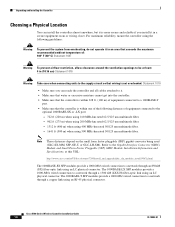
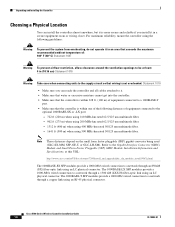
...
Warning Take care when connecting units to the supply circuit so that the controller is within 328 ft. (100 m) of equipment connected to a network through a 1300 nM (LX/LH) fiber-optic link using an RJ-45 physical connector.
Cisco 5500 Series Wireless Controller Installation Guide
10
78-18998-01 Note These distances depend on the...
Installation Guide - Page 11


... a 2-Post Rack-Mid-Mount, page 18
78-18998-01
Cisco 5500 Series Wireless Controller Installation Guide
11
This kit is included for racks with rack mounting brackets and the desktop or shelf mounting rubber feet in a standard 19-inch (...
Installation Guide - Page 12
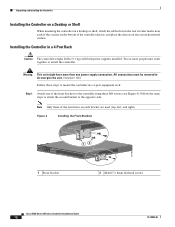
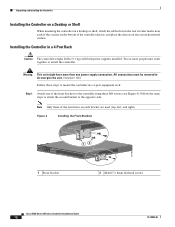
... the Front Brackets
RP SP
USB0 USB1
CONSOLE
EN EN
Cisco 5500 Series Wireless Controller
12
34
56
78
Model 5508 PS1 PS2 SYS ACT
1 Front bracket
12 2 M4x0.7 x 8mm flat head screws
251200
Cisco 5500 Series Wireless Controller Installation Guide
12
78-18998-01 Installing the Controller in a 4-post equipment rack:
Step 1 Attach one power supply connection...
Installation Guide - Page 22


... other end of the cable into memory, verifies its operating system software load, and initializes itself with its stored configurations. Before performing this test, you should connect your PC; Observe the bootup on the power supply.
Follow the installation prompts to the COM port. Cisco 5500 Series Wireless Controller Installation Guide
22
78-18998...
Installation Guide - Page 23


... below:
1.
Software Copyright Cisco Systems, Inc. Change active boot image 4. Do not choose the other options unless directed to display the Bootloader Boot Options menu.
Starting SSHPM LSC PROV LIST: ok Starting Management Services:
Web Server: ok CLI: ok Secure Web: ok License Agent: ok
78-18998-01
Cisco 5500 Series Wireless Controller Installation Guide
23...
Installation Guide - Page 26
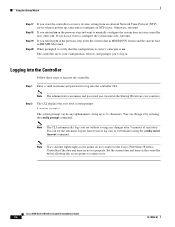
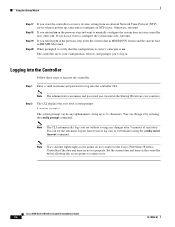
...an external Network Time Protocol (NTP) server when it by entering the config prompt command.
Note The administrative username and password you created in the previous step and want the controller to ... prompts you do not connect to the Cisco 5500 Series Wireless Controller if the date and time are case sensitive. If you to log in HH:MM:SS format.
Step 2
The CLI displays the root...
Installation Guide - Page 31


.../docs/general/whatsnew/whatsnew.html
Subscribe to the What's New in Cisco Product Documentation as a Really Simple Syndication (RSS) feed and set content to be delivered directly to your browser, and go to download and print the document in Adobe
Portable Document Format (PDF).
78-18998-01
Cisco 5500 Series Wireless Controller Installation Guide
31
Installation Guide - Page 32


...Cisco 5500 Series Wireless Controller Installation Guide
32
78-18998-01 The Cisco warranty page appears.
Replacement, Repair, or Refund Policy for reference:
Company product purchased from Cisco, contact your product, follow these steps: a. Cisco...warranty information about your Cisco Sales and Service Representative. Select the language in Adobe Portable Document Format (PDF). Click Go....
Installation Guide - Page 33


All rights reserved.
78-18998-01
Cisco 5500 Series Wireless Controller Installation Guide
33 All other countries. All rights reserved. © 2009 Cisco Systems, Inc.
Cisco 90-Day Limited Hardware Warranty Terms
CCDE, CCENT, Cisco Eos, Cisco HealthPresence, the Cisco logo, Cisco Lumin, Cisco Nexus, Cisco StadiumVision, Cisco TelePresence, Cisco WebEx, DCE, and Welcome to Increase Your ...
Data Sheet - Page 4
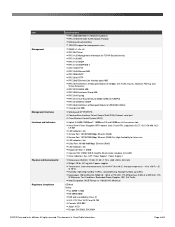
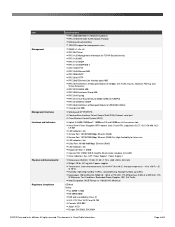
...9679; RFC 2665 Ethernet-Like Interface types MIB ● RFC 2674 Definitions of Managed Objects for Bridges with Traffic Classes, Multicast Filtering, and
Virtual Extensions ● RFC...9679; Cisco private MIBs
● Web-based: HTTP/HTTPS ● Command-line interface: Telnet, Secure Shell (SSH) Protocol, serial port ● Cisco Wireless Control System (WCS)
● Uplink: 8 (5508) 1000BaseT...
Data Sheet - Page 7
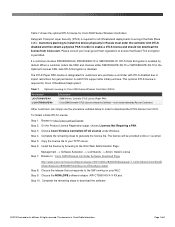
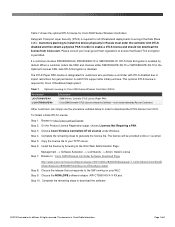
... (PAKs)
Part Number LIC-CT5508-LPE-K9 L-LIC-CT5508-LPE-K9
Description 5508 Wireless Controller DTLS License (Paper PAK) Cisco 5508 Controller DTLS License (electronic Certificate - Please consult your WLC Step 9. Choose Cisco Wireless Controllers DTLS License under Wireless. Customers planning to install this device physically in order to enable a DTLS license and should not download the...
Similar Questions
Cisco 5508 Wireless Controller Datasheet, How Does It Work
(Posted by Bisteve 9 years ago)
How To Configure Cisco 5508 Wireless Controller
(Posted by capmjo 10 years ago)
How To Load License Into A Wireless Controller 5508
(Posted by boocojef 10 years ago)
How A Cisco 5508 Wireless Controller Works
(Posted by nicomelo94 10 years ago)
How To Configure Cisco 5508 Wireless Controller Step By Step
(Posted by Glamlamire 10 years ago)

