Cisco 1131AG Support Question
Find answers below for this question about Cisco 1131AG - Aironet - Wireless Access Point.Need a Cisco 1131AG manual? We have 1 online manual for this item!
Question posted by bodens on December 17th, 2012
Number Of Computers
How many computers can connect to a Cisco 1131AG?
Current Answers
There are currently no answers that have been posted for this question.
Be the first to post an answer! Remember that you can earn up to 1,100 points for every answer you submit. The better the quality of your answer, the better chance it has to be accepted.
Be the first to post an answer! Remember that you can earn up to 1,100 points for every answer you submit. The better the quality of your answer, the better chance it has to be accepted.
Related Cisco 1131AG Manual Pages
Hardware Installation Guide - Page 2
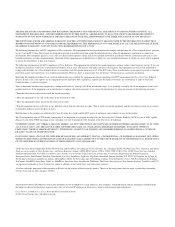
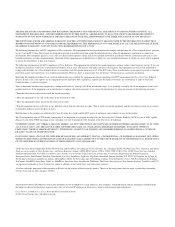
... part of UCB's public domain version of TCP header compression is unintentional and coincidental
Cisco Aironet 1130AG Series Access Point Hardware Installation Guide © 2007 Cisco Systems, Inc. However, there is no longer complying with FCC requirements for FCC compliance of Cisco Systems, Inc.; THE SPECIFICATIONS AND INFORMATION REGARDING THE PRODUCTS IN THIS MANUAL ARE SUBJECT...
Hardware Installation Guide - Page 9
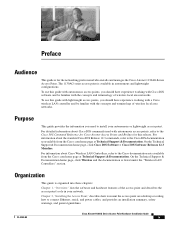
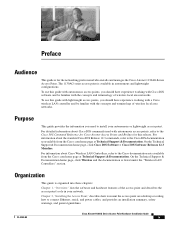
... installs and manages the Cisco Aironet 1130AG Series Access Point.
For information about the standard Cisco IOS Release 12.3 commands, refer to install your network. For information about Cisco IOS commands used with the concepts and terminology of wireless local area networks. For detailed information about Cisco Wireless LAN Controllers, refer to connect Ethernet, serial, and power...
Hardware Installation Guide - Page 15
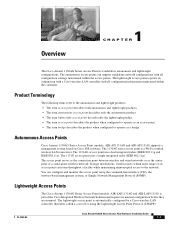
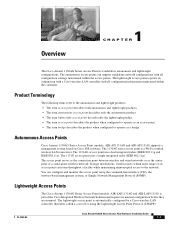
... and lightweight configurations. The 1131AG access point uses dual integrated radios (IEEE 802.11g and IEEE-802.11a). The lightweight access point is available in conjunction with a Cisco wireless LAN controller with all configuration information maintained within the access points.
OL-8369-05
Cisco Aironet 1130AG Series Access Point Hardware Installation Guide
1-1
You...
Hardware Installation Guide - Page 27
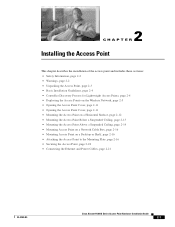
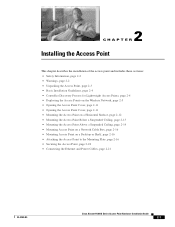
..., page 2-14 • Mounting Access Point on a Network Cable Box, page 2-16 • Mounting Access Point on a Desktop or Shelf, page 2-16 • Attaching the Access Point to the Mounting Plate, page 2-16 • Securing the Access Point, page 2-18 • Connecting the Ethernet and Power Cables, page 2-21
OL-8369-05
Cisco Aironet 1130AG Series Access Point Hardware Installation Guide
2-1
Hardware Installation Guide - Page 30
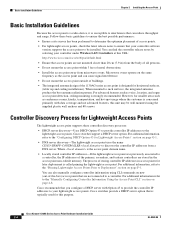
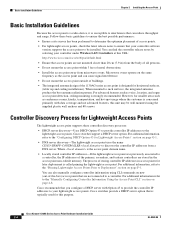
... access point outside of buildings.
• The integrated antenna design of the 1130AG series access point is designed for Lightweight Access Points" section on page F-1. Cisco Aironet 1130AG Series Access Point ... selecting your controller under Wireless LAN Controllers at this URL:
http://www.cisco.com/cisco/web/psa/default.html
• Ensure that access points are not mounted closer ...
Hardware Installation Guide - Page 42


... rubber pads on the bottom to mount the access point on a network cable box. For information on connecting the access point cables, see Figure 2-5).
2-16
Cisco Aironet 1130AG Series Access Point Hardware Installation Guide
OL-8369-05 Step 2 In the cable bay area, pull the cables through the access point cable opening (see the "Connecting the Ethernet and Power Cables" section on...
Hardware Installation Guide - Page 44


..., model number 64068) into the access point security cable slot (see Figure 2-5). Insert the key into the security cable slot on the access point. Step 1 Step 2 Step 3 Step 4 Step 5
Loop the security cable around a nearby immovable object. Insert the security cable latch into the security cable lock. Remove the key.
2-18
Cisco Aironet 1130AG Series Access Point Hardware Installation...
Hardware Installation Guide - Page 57


... on page 3-2 and the "Inline Power Status Messages" section on Cisco switches, Cisco developed Intelligent Power Management, which uses Cisco Discovery Protocol (CDP) to report the power condition: • %CDP_PD-4-POWER_OK: Full Power - OL-8369-05
Cisco Aironet 1130AG Series Access Point Hardware Installation Guide
3-7 Note Independent of supplying sufficient power require a software...
Hardware Installation Guide - Page 60


... that is providing power to supply
sufficient power. The power source must remove the serial console cable from the access point.
3-10
Cisco Aironet 1130AG Series Access Point Hardware Installation Guide
OL-8369-05
A MAC address of the power sourcing equipment (PSE) cannot exceed 400 mA per port. Note After completing your configuration ...
Hardware Installation Guide - Page 61


... inline never4 power inline never
Power injector used . 4. The Cisco switch uses Intelligent Power Management to the access point memory. Enter write memory to save the setting to inform the access point of the power injector being used with the access point (refer to the "Connecting to the Access Point Console Port" section on when to use of a power injector...
Hardware Installation Guide - Page 62
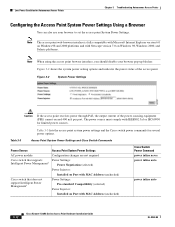
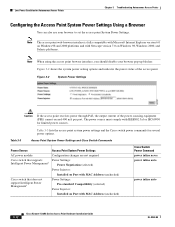
...
Power Settings:
Intelligent Power Management1
Power Negotiation (selected)
Power Injector:
Installed on Port with MAC Address (unchecked)
Cisco Switch Power Command power inline never power inline auto
power inline auto
3-12
Cisco Aironet 1130AG Series Access Point Hardware Installation Guide
OL-8369-05 Figure 3-2 shows the system power setting options and indicates the power status...
Hardware Installation Guide - Page 63
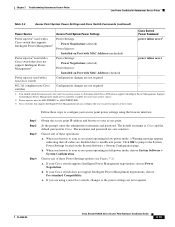
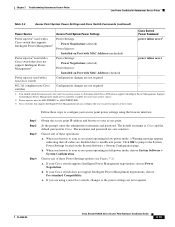
...) Power Injector:
Installed on the System Software > System Configuration page.
The username and password are not required
-
Choose one of these operations:
a. OL-8369-05
Cisco Aironet 1130AG Series Access Point Hardware Installation Guide
3-13 Follow these Power Settings options (see Figure 3-2):
a.
Click OK to jump to determine which...
Hardware Installation Guide - Page 69
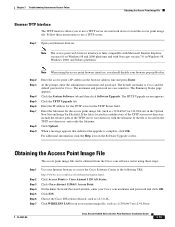
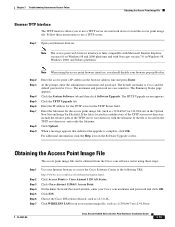
... Click Access Points > Cisco Aironet 1130 AG Series.
The username and password are case sensitive.
Click the System Software tab and then click Software Upgrade.
Enter the file name for the access point image file (such as c1130-k9w7-tar.123-8.JA.tar) in the TFTP root directory, enter only the filename.
Click IOS.
Click WIRELESS LAN...
Hardware Installation Guide - Page 74


...to it.
• The access points support eight BSSIDs per radio and a total of controller IP addresses to the access points, enabling the access point to the access point.
• The access points do not support Wireless Domain Services (WDS) and cannot communicate with Cisco 2006 series or 4400 series controllers. Cisco Aironet 1130AG Series Access Point Hardware Installation Guide
4-2
OL...
Hardware Installation Guide - Page 78
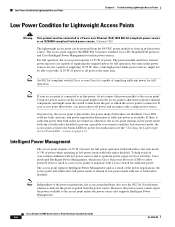
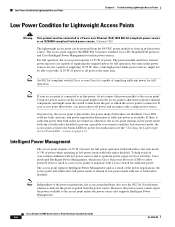
... to the access point. The access point supports Intelligent Power Management and as your access point) to shut down , you must be powered from the 48-VDC power module or from the power source. Cisco Aironet 1130AG Series Access Point Hardware Installation Guide
4-6
OL-8369-05 Note An 802.3af compliant switch (Cisco or non-Cisco) is connected.
otherwise, the access point remains in...
Hardware Installation Guide - Page 79
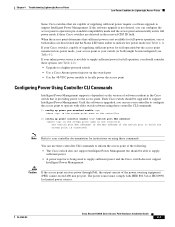
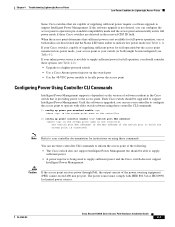
... is connected)
Note Refer to indicate low power mode (see Table 4-2. Caution
If the access point receives power through PoE, the output current of the switch port to which the access point is the access point name on the version of supplying sufficient power require a software upgrade to support Intelligent Power Management.
OL-8369-05
Cisco Aironet 1130AG Series Access Point...
Hardware Installation Guide - Page 83
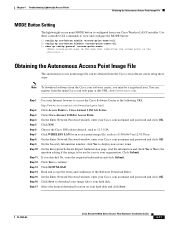
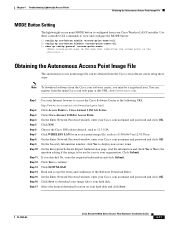
... WIRELESS LAN for use by you checked No, enter the requested information and click Submit. Select the desired download location on the ocntroller.)
Obtaining the Autonomous Access Point Image File
The autonomous access point image file can register from the main Cisco.com web page at the following URL: http://www.cisco.com/cisco/software/navigator.html Click Access Points > Cisco Aironet...
Hardware Installation Guide - Page 99
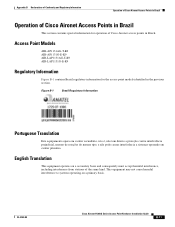
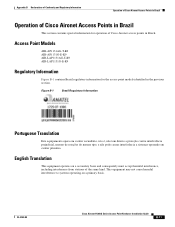
... from stations of the same kind. Appendix B Declarations of Conformity and Regulatory Information
Operation of Cisco Aironet Access Points in Brazil
Operation of Cisco Aironet Access Points in Brazil
This section contains special information for the access point models identified in Brazil.
Figure B-1
Brazil Regulatory Information
Portuguese Translation
Este equipamento opera em car...
Hardware Installation Guide - Page 107


... or the Channels and Maximum Power Settings for Cisco Aironet Lightweight Access Points and Bridges document available on the Cisco.com Support web site:
http://www.cisco.com/cisco/web/psa/default.html
Select Wireless > Access Points > Cisco Aironet 1130AG Series. Click Channels and Maximum Power Settings for Cisco Aironet Lightweight Access Points and Bridges. Click Install and Upgrade Guides...
Hardware Installation Guide - Page 116


...Length: Number of controller IP addresses * 4 • Value: List of the controller management interface. Overview
Appendix G Configuring DHCP Option 43 for Lightweight Access Points
Overview
This section contains a DHCP Option 43 configuration example on the embedded Cisco IOS DHCP server for use the IP address of WLC management interfaces
Cisco Aironet 1130AG Series Access Point Hardware...
Similar Questions
Cant Connect To Access Point Wireless Wap4410n
(Posted by roelch 10 years ago)
Problem In Wap4410n Wireless Access Point
Hi We are using WAP4410n wireless access point.its configured through DHCP server in windows server ...
Hi We are using WAP4410n wireless access point.its configured through DHCP server in windows server ...
(Posted by gvijayrage 10 years ago)
I Have Air-rm1252g-e-k9 Wireless Access Point. It Is Password Protected.
I have Air-RM1252G-E-K9 wireless access point. I want to do factory default setting. I have tried di...
I have Air-RM1252G-E-K9 wireless access point. I want to do factory default setting. I have tried di...
(Posted by ssdk 10 years ago)

